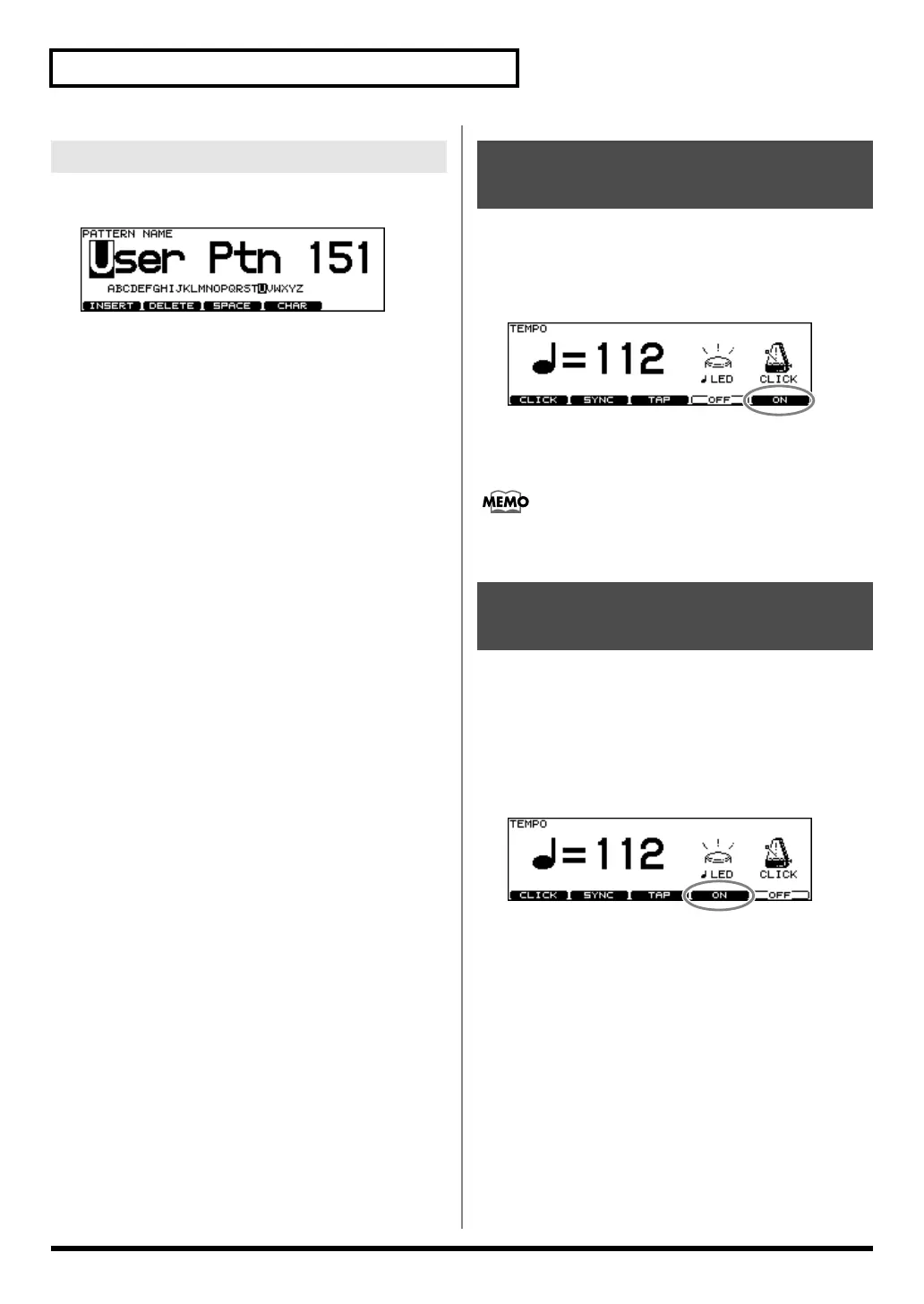62
Chapter 6. Sequencer (Playback)
Each pattern can be named (up to 12 characters).
fig.06-PtnName_70
1.
Press [PATTERN] - [F3 (FUNC)] - [F5 (NAME)].
[PATTERN] lights, and the “PATTERN NAME” screen
appears.
2.
Press [CURSOR (left/right)] to move the cursor
to the character to be changed.
3.
Use [VALUE], [+/-], or [CURSOR (up/down)] to
change the character.
Function Buttons
[F1 (INSERT)]
A blank space is inserted at the cursor position.
[F2 (DELETE)]
Character at the cursor position is deleted.
[F3 (SPACE)]
Character at cursor position is replaced by a blank space.
[F4 (CHAR)]
Character at the cursor position changes between upper
case/lowercase alphabet, or numbers and symbols.
1.
Press [TEMPO].
[TEMPO] lights, and the “TEMPO” screen appears.
2.
Press [F5] to turn the click ON and OFF.
fig.06-Click1_70
3.
Press [EXIT] to return to the “DRUM KIT”
screen.
You can also turn the click on/off by holding down
[SHIFT] and pressing [TEMPO].
You can use the [TEMPO] indicator as a click.
1.
Press [TEMPO].
[TEMPO] lights, and the “TEMPO” screen appears.
2.
Press [F4] to turn the [TEMPO] indicator
flashing (ON) or going off (OFF).
fig.06-Click2_70
3.
Press [EXIT] to return to the “DRUM KIT”
screen.
Naming a Pattern [F5 (NAME)]
Starting and Stopping the
Metronome (Click) On/Off
Using a Indicator as a Click
(Tempo Indicator)
TD-12_e.book 62 ページ 2007年8月8日 水曜日 午後1時20分
