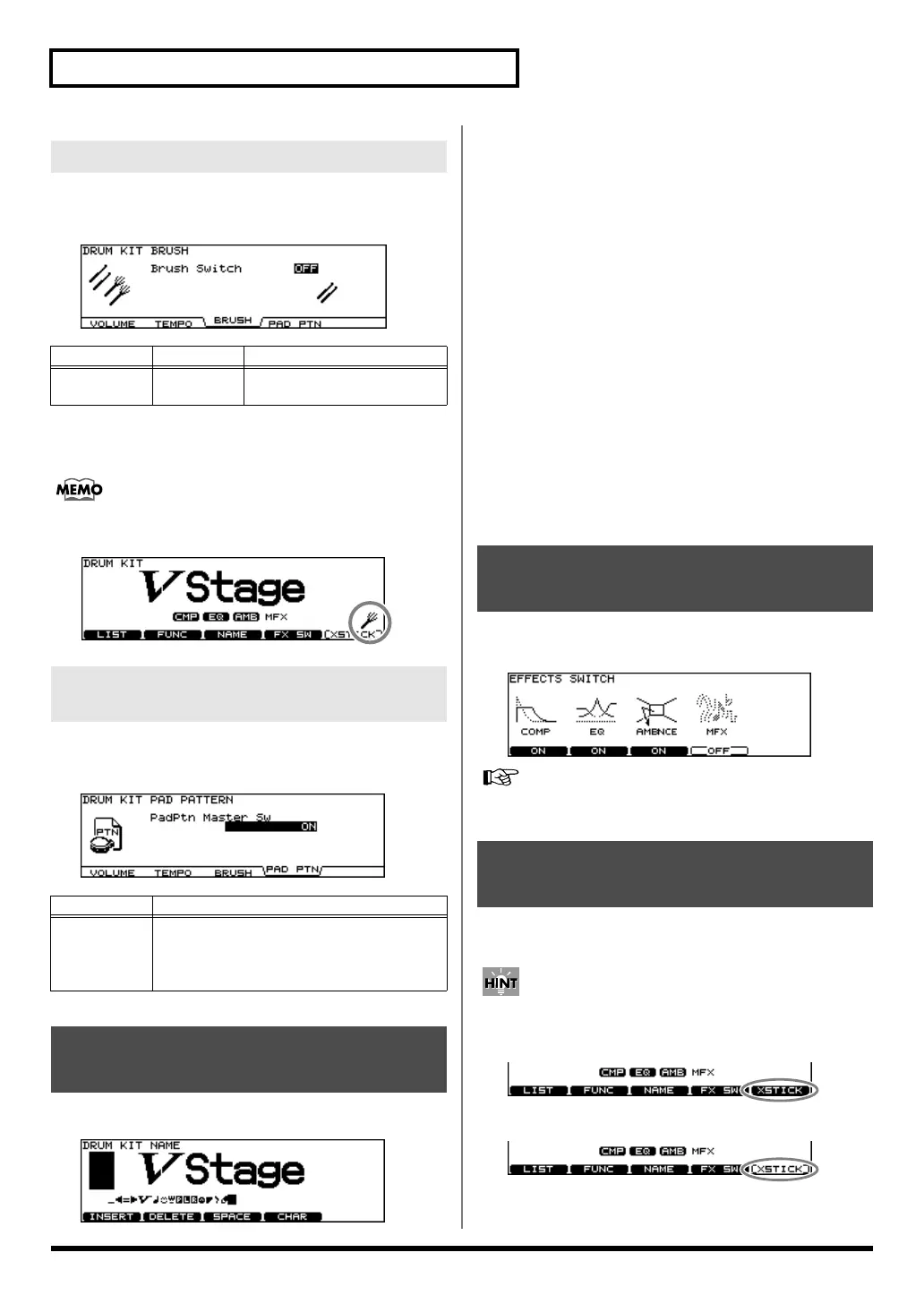32
Chapter 1. Drum Kit Settings [KIT]
In each kit, you can choose whether sticks or brushes will be
used.
fig.01-005_70
* Select an instrument from the Drum Instrument List (p. 88)
with “*BRUSH” appended to the name.
When Brush Switch is set to “ON,” the brush icon
appears in the “DRUM KIT” screen.
fig.01-005_70
You can switch the Pad Pattern function setting on and off for
each individual kit.
fig.01-PadPtnSw_70
Each kit’s name can use up to 12 characters.
fig.01-005_70
1.
Press [KIT] - [F3 (NAME)].
The “DRUM KIT NAME” screen appears.
2.
Press [CURSOR (left/right)] to move the cursor
to the character to be changed.
3.
Use [VALUE], [+/-], or [CURSOR (up/down)] to
change the character.
Function Buttons
[F1 (INSERT)]:
A blank space is inserted at the cursor
position, and characters after this point are
moved to the right one space.
[F2 (DELETE)]:
Character at the cursor position is deleted,
and characters after this point are moved to
the left one space.
[F3 (SPACE)]:
Character at the cursor position is replaced
by a blank space.
[F4 (CHAR)]:
Type of character at the cursor position
changes between uppercase/lowercase
alphabet, or numbers and symbols.
These switches allow you to turn all individual effects on/off
within each drum kit.
fig.04-001_70
Refer to
Effects On and Off Switches [KIT] - [F4 (FX
SW)]
(p. 40).
In each kit, you can choose to use/not use cross stick by
pressing [F5 (XSTICK)] in the “DRUM KIT” screen.
You can also switch this with the pads (p. 76).
• Cross-stick sound played
fig.01-007_70
• Cross-stick sound not played
fig.01-008_70
* Select an instrument from the Drum Instrument List (p. 88)
with “*X” appended to the name.
Playing Brushes [F3 (BRUSH)]
Parameter
Value Description
Brush
Switch
OFF, ON
OFF:
for using sticks
ON:
for using brushes
Disabling the Pad Pattern Function
[F4 (PAD PTN)]
Parameter Value and Description
PadPtn
Master Sw
ALL PADS OFF:
Pad Pattern function not used
ON:
Pad Pattern function used
Naming a Drum Kit
[F3 (NAME)]
Effects On and Off Switches
[F4 (FX SW)]
Playing Cross Stick
[F5 (XSTICK)]
TD-12_e.book 32 ページ 2007年8月8日 水曜日 午後1時20分
