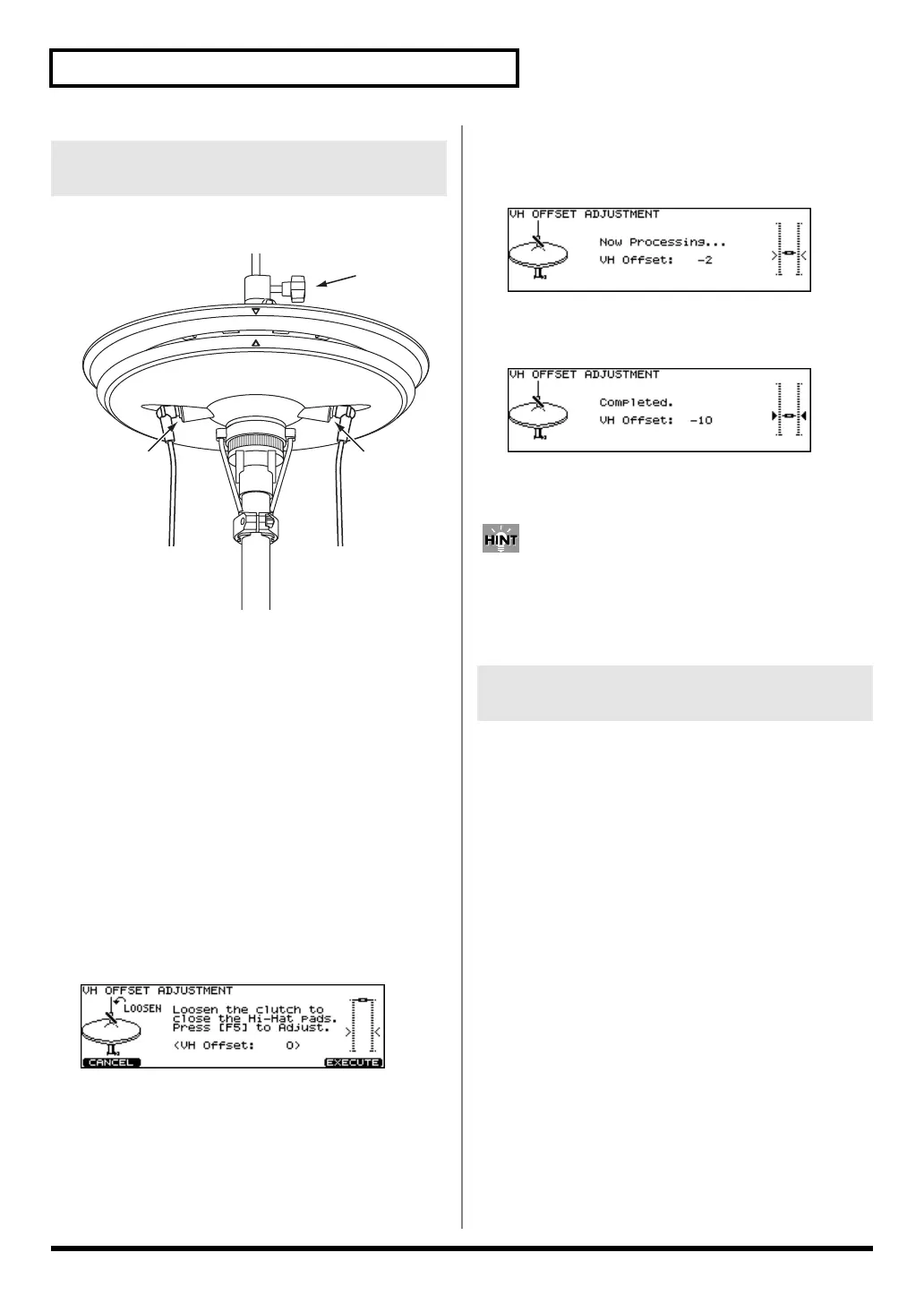48
Chapter 5. Trigger Settings [TRIGGER]
Connecting the Hi-Hat
fig.VH12-Connect.e
Adjusting the Offset
1.
Press [TRIGGER] - [F1 (BANK)].
[TRIGGER] lights, and the “TRIGGER BANK” screen
appears.
2.
Press [CURSOR] to move the cursor to the
trigger type for TRIGGER INPUT 6.
3.
Use [+/-] or [VALUE] to select “VH12.”
4.
Press [F3 (HI-HAT)].
The “TRIGGER HI-HAT” screen appears.
5.
Set the Hi-Hat Type to “VH12.”
6.
Press [F5 (OFFSET)].
The “VH OFFSET ADJUSTMENT” screen will appear.
fig.05-VH12-Offset1_70
7.
Loosen the clutch of the top hi-hat and let it sit
on the bottom hi-hat.
* Do NOT touch the hi-hats or the pedal.
8.
Press [F5 (EXECUTE)].
[TRIGGER] flashes, and the “VH offset” parameter is set
automatically.
fig.05-VH12-Offset2_70
When finished, [TRIGGER] stops flashing and remains
lit, and the following screen appears.
fig.05-VH12-Offset3_70
9.
If you need, make further adjustments to other
parameters (p. 46).
When Hi-Hat Type is set to “VH12,” you can also
perform this operation by holding down [KIT] and
pressing [TRIGGER] (p. 20).
Making the Hi-Hat Settings
1.
Press [TRIGGER] - [F3 (HI-HAT)].
[TRIGGER] lights, and the “TRIGGER HI-HAT” screen
appears.
2.
Set the Hi-Hat Type to “VH11/FD.”
3.
If you need, make further adjustments to other
parameters (p. 46).
Connecting the VH-12 and Adjusting
the TD-12
CONTROL
OUTPUT
jack
TRIGGER
OUTPUT
jack
to the TD-12’s
TRIGGER INPUT
HI-HAT jack
to the TD-12’s
HH CTRL jack
Clutch
screw
Connecting and Setting the Hi-Hat
Control Pedal (FD Series)
TD-12_e.book 48 ページ 2007年8月8日 水曜日 午後1時20分
