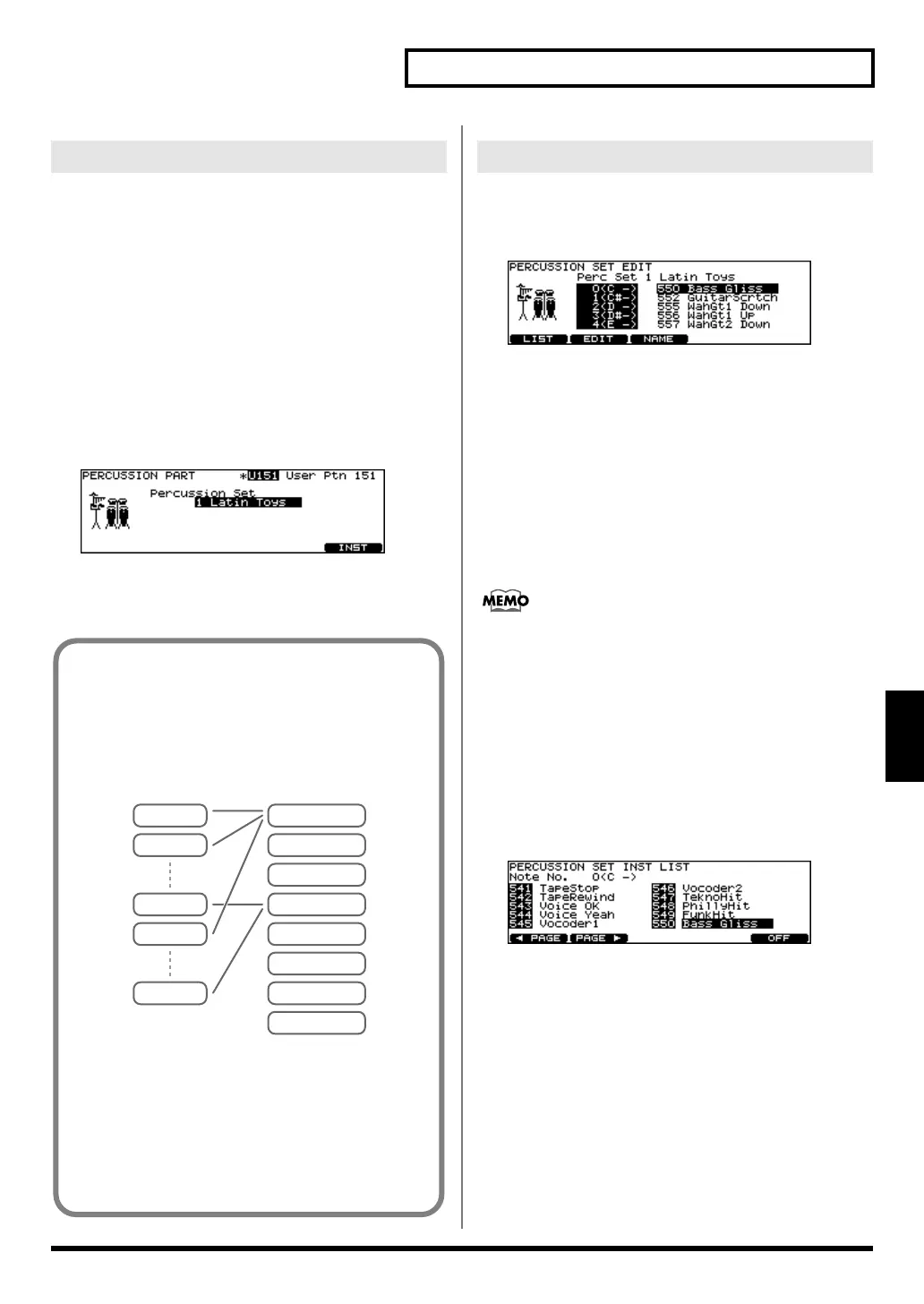57
Chapter 6. Sequencer (Playback)
Chapter 6
[PLAY]
Choosing a Percussion Set
An assembled group of different
percussion instruments
is
called a
percussion set
. There are 8 percussion sets, with
percussion instruments assigned to each note number (128).
So multiple instruments can be used at one time. They can be
edited and use the effects unit of the backing instruments.
1.
Press [PATTERN] - [F2 (PART)].
The “PATTERN PART” screen appears.
2.
Press [F2 (PERC)].
The “PERCUSSION PART” screen appears.
fig.06-PercPart_70
3.
Use [+/-] or [VALUE] to select the percussion
set.
1.
In the “PERCUSSION PART” screen, press [F5
(EDIT)].
The “PERCUSSION SET EDIT” screen appears.
fig.06-PercSet_70
2.
Make settings of the percussion set.
3.
When finished, press [EXIT] to return to the
“PERCUSSION PART” screen.
Selecting a Percussion Instrument
Select an instrument for each note number.
1.
Press [CURSOR (up/down)] to select the note
number you wish to set.
2.
Use [VALUE] or [+/-] to select the instrument.
You can listen the sound of instrument by pressing
[PREVIEW].
Selecting a Percussion Instrument
from the List [F1 (LIST)]
Here you can select from the list of all available instruments.
1.
Press [CURSOR (up/down)] to select the note
number you wish to set.
2.
Press [F1 (LIST)].
The “PERCUSSION SET INST LIST” screen appears.
fig.06-PercList_70
3.
Use [VALUE], [+/-], or [CURSOR] to select the
instrument.
Function Buttons
[F1 (< PAGE)]
Previous page of the list appears.
[F2 (PAGE >)]
The next page of the list appears.
[F5 (OFF)]
Selects the instrument #561 (OFF).
4.
Press [EXIT] to return to the “PERCUSSION
SET EDIT” screen.
Percussion Part Settings [F2 (PERC)]
About the Percussion Sets
The TD-12 features eight percussion sets.
You can select which percussion set is to be used in each
pattern with the pattern’s Percussion Part setting
(press [PATTERN]) - [(F2 (PART)] - [F2 (PERC)]).
Changing a percussion set’s instrument settings
simultaneously changes the percussion instruments in
patterns using the same percussion sets.
* The Preset patterns use Percussion Sets 1--5. If you
change the percussion set settings, it is recommended that
you first copy the percussion set you want to change to
Percussion Set 6 or other percussion set, then change the
settings in the copy.
Percussion Set
Percussion Set 1
Percussion Set 2
Percussion Set 3
Percussion Set 4
Percussion Set 5
Percussion Set 6
Percussion Set 7
Percussion Set 8
Pattern
Pattern 1
Pattern 2
Pattern 151
Pattern 152
Pattern 250
Percussion Set Settings
TD-12_e.book 57 ページ 2007年8月8日 水曜日 午後1時20分
