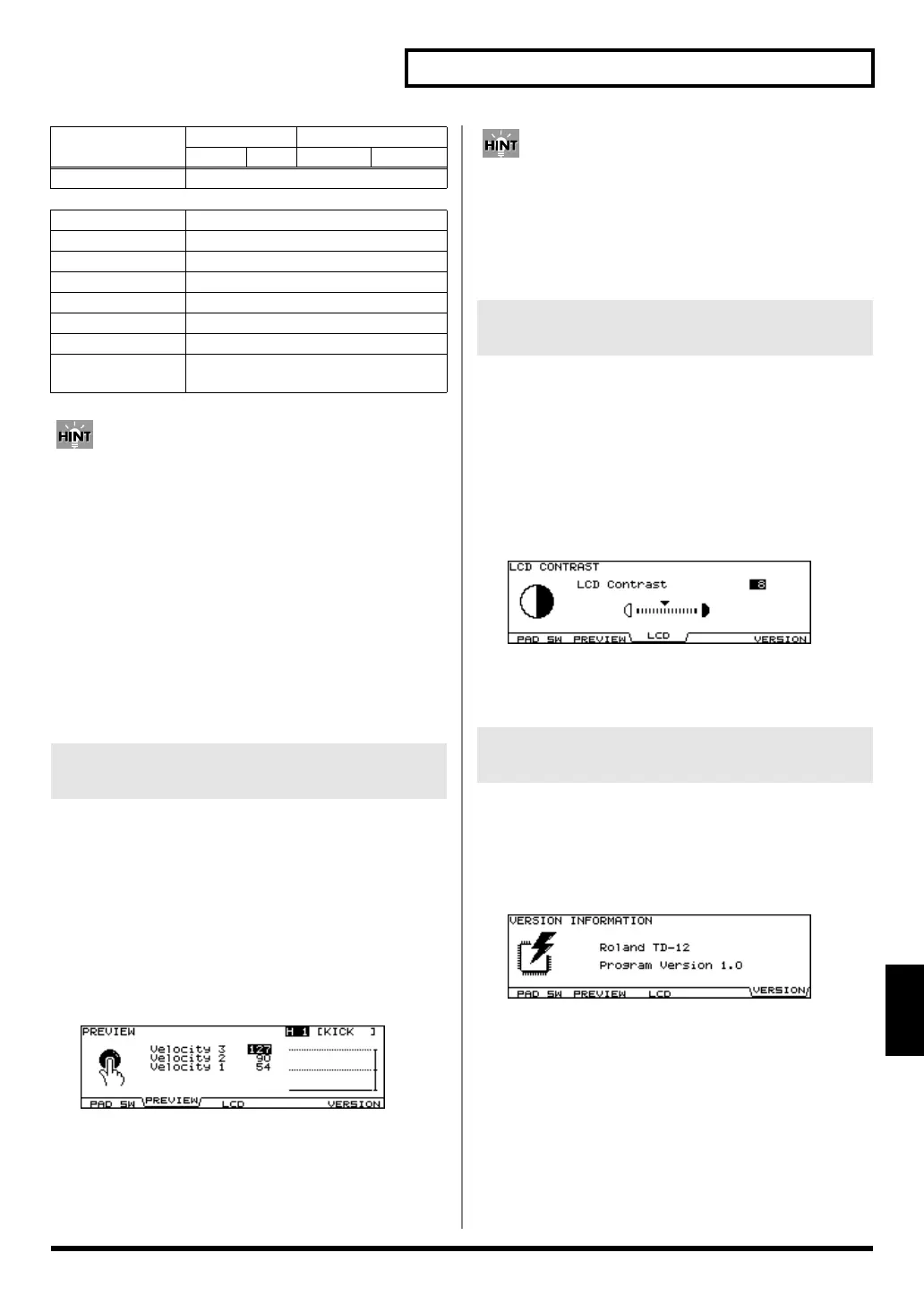77
Chapter 9. Settings for the Entire TD-12 [SETUP]
Chapter 9
[SETUP]
• If you don’t want sound from the pad used as a pad
switch, press [MIXER] - [F1 (VOLUME)], and set the
volume level for AUX2 and/or AUX1 to “0” (p. 39). Or
press [INST] and select “561 Off” for AUX2 and/or AUX1
(p. 33).
• To prevent triggering playback of patterns when the pad
is hit, switch off the Pad Pattern setting (p. 37).
• When using pad switches to switch kits in a Drum Kit
Chain (p. 80), FUNCTION should be set to “KIT SELECT
1” or “KIT SELECT 2,” and you need to press the
[CHAIN], so its indicator is lit. (The Drum Kit Chain
settings need to be made beforehand.)
You can check the sound of the instrument assigned to the
selected input by pressing [PREVIEW]. The procedure
described here sets the velocity (volume) used in playing the
instrument when [PREVIEW] is pressed.
1.
Press [SETUP].
[SETUP] lights, and the “SETUP” screen appears.
2.
Press [F3 (CONTROL)] - [F2 (PREVIEW)].
The “PREVIEW” screen appears.
fig.09-Preview_70
3.
Press [CURSOR (up/down)] to select the
velocity you wish to set.
4.
Use [+/-] or [VALUE] to make settings.
• You can press [PREVIEW] to preview sounds at the
velocity corresponding to the cursor position.
• By holding down [KIT] when you press [PREVIEW], you
can shift through three separate velocity levels set here as
you check the sound (p. 25).
The display contrast is strongly influenced by the location of
the TD-12 and the lighting of the room it’s in. Adjust this
parameter when needed.
1.
Press [SETUP].
[SETUP] lights, and the “SETUP” screen appears.
2.
Press [F3 (CONTROL)] - [F3 (LCD)].
The “LCD CONTRAST” screen appears.
fig.09-Contrast_70
3.
Use [+/-] or [VALUE] to adjust.
* You can also adjust it by holding [KIT] and turning [VALUE].
1.
Press [SETUP].
[SETUP] lights, and the “SETUP” screen appears.
2.
Press [F3 (CONTROL)] - [F5 (VERSION)].
The “VERSION INFORMATION” screen appears.
fig.09-Version_70
USER Select from the table below.
OFF Turns off Pad Switch.
KIT# INC Calls up the next kit.
KIT# DEC Calls up the previous kit.
CHAIN# INC Calls up the next drum kit chain.
CHAIN# DEC Calls up the previous drum kit chain.
PTN# INC Calls up the next pattern.
PTN# DEC Calls up the previous pattern.
XSTICK SW Switches the cross-stick sound on and
off (p. 32).
PREVIEW Button Velocity
[F2 (PREVIEW)]
Function AUX1 AUX2
Head Rim Head Rim
Adjusting the Display Contrast
[F3 (LCD)]
Checking the TD-12’s Internal
Program Version [F5 (VERSION)]
TD-12_e.book 77 ページ 2007年8月8日 水曜日 午後1時20分
