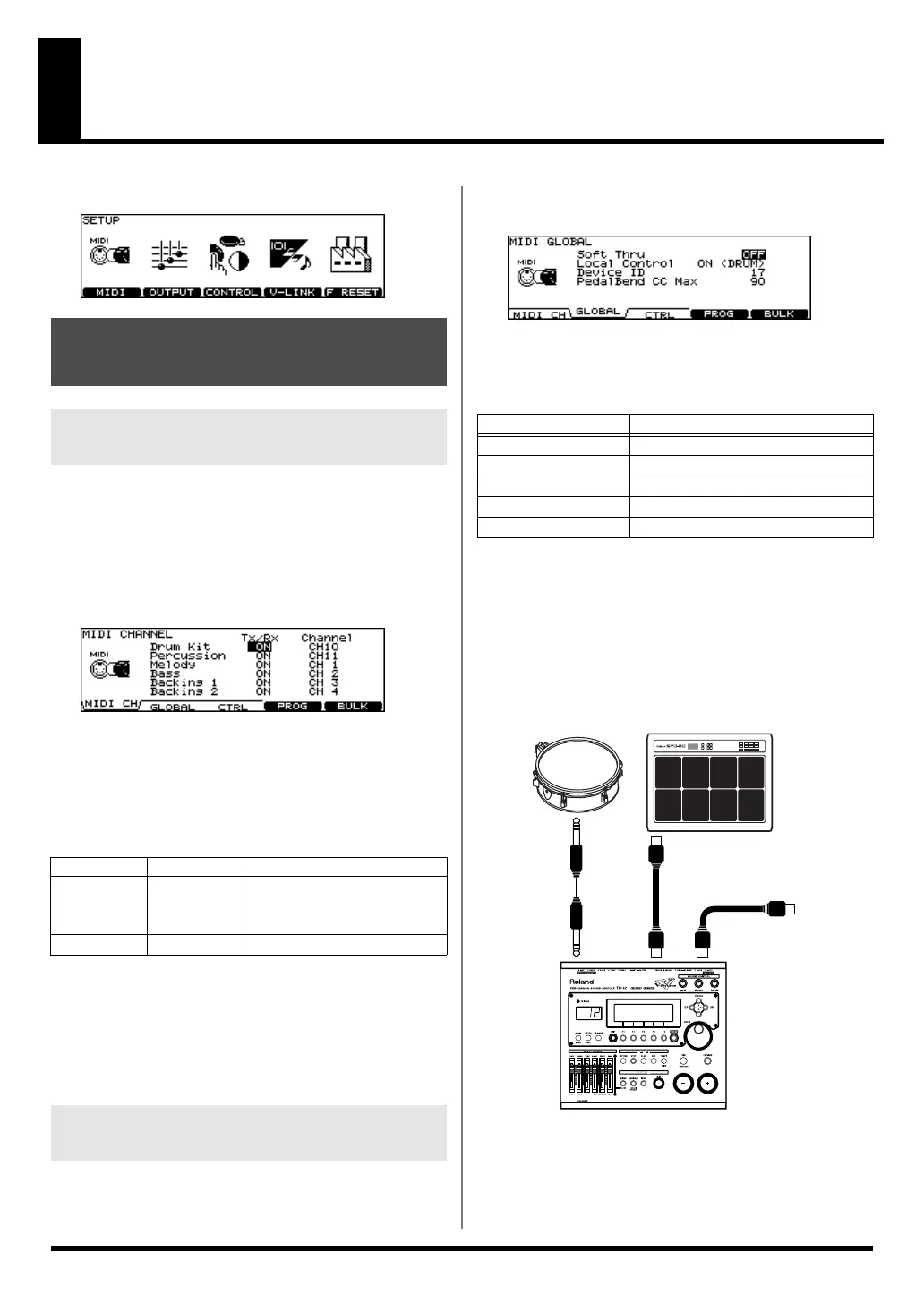72
Chapter 9. Settings for the Entire TD-12 [SETUP]
SETUP screen
fig.09-Setup_70
For each part, you can specify the channel on which the TD-12
will receive and transmit MIDI messages.
1.
Press [SETUP].
[SETUP] lights, and the “SETUP” screen appears.
2.
Press [F1 (MIDI)] - [F1 (MIDI CH)].
The “MIDI CHANNEL” screen appears.
fig.09-MidiCh_70
3.
Press [CURSOR (up/down)] to select the part
you wish to set.
4.
Press [CURSOR (left/right)] to select the
parameter.
5.
Use [+/-] or [VALUE] to make settings.
* Drum kit part and percussion part can be overlaid and set to
“CH10.” When a duplicate note number is received, the
instrument assigned to the drum kit part (the pad instrument)
sounds. Other note number is received, the percussion part
instrument is played.
* Other parts and MIDI channels cannot be overlaid.
1.
Press [SETUP].
[SETUP] lights, and the “SETUP” screen appears.
2.
Press [F1 (MIDI)] - [F2 (GLOBAL)].
The “MIDI GLOBAL” screen appears.
fig.09-MidiGlobal_70
3.
Press [CURSOR (up/down)] to select the
parameter.
4.
Use [+/-] or [VALUE] to make settings.
Soft Thru
This section explains how you can use the Roland SPD-20 (a
MIDI controller) together with the TD-12’s pads to play
internal sounds and an external sound module.
When Soft Thru is set to “ON,” the messages received at MIDI
IN will also be transmitted from the MIDI OUT/THRU
connector.
fig.SoftThru.e
MIDI Settings and Operations
[F1 (MIDI)]
Setting the MIDI Channels for Each
Part [F1 (MIDI CH)]
Parameter
Value Description
Tx/Rx
OFF, ON Turns the transmitting and
receiving MIDI messages
ON or OFF.
Channel CH1–CH16 transmit and receive channel
MIDI Settings for the Entire TD-12
[F2 (GLOBAL)]
Parameter
Value
Soft Thru
OFF, ON
Local Control OFF, ON (DRUM), ON (PERC)
Device ID 1–32
V-LINK MIDI Ch CH1–CH16
V-LINK Device ID 1–32, 128
MIDI IN
MIDI
OUT/THRU
MIDI OUT
SPD-20
Pad or Pedal
TRIGGER
INPUT
To the MIDI IN of another
sound module or sampler
TD-12
TD-12_e.book 72 ページ 2007年8月8日 水曜日 午後1時20分
