Handling Messages and Error
Messages
Messages ............................................................................................... 104
[XX ink : Shake the cartridge well] ........................................................ 104
[The Waste cartridge is full.] ............................................................... 104
[Replace the wiper.] .......................................................................... 104
[Replace the felt wiper.]..................................................................... 104
[The connection to the printer has been released.]................................... 104
[Clean the printer manually.]............................................................... 104
Error Messages ........................................................................................ 105
[The pinch roller position is incorrect.] .................................................. 105
[Crop marks could not be printed. Output will be canceled.] ....................... 105
[Crop mark detection could not be started.] / [Crop marks were not found. Out-
put will be canceled.].................................................................. 105
[The operation has been stopped to prevent the print heads from drying out. Turn
the printer off.] ......................................................................... 105
[Motor error] ................................................................................... 105
[Waste cartridge is estimated to be full] ................................................. 106
[Temperature error] .......................................................................... 106
[Cover open error.] ........................................................................... 106
[Sheet setup error] ........................................................................... 106
[Data error]..................................................................................... 106
[Ink has run out.].............................................................................. 106
[Pinch lever was returned.]................................................................. 106
[No sheet is present.] ........................................................................ 107
[Printing cannot continue because the end of the sheet was detected. Printing
will be canceled.]....................................................................... 107
[ServiceCall No**] ............................................................................. 107
[Ink Cartridge error : *** ink cartridge ].................................................. 107
[BN-20 Utility is already running.]......................................................... 107
[The cleaning liquid cartridge is empty. Replace the cleaning liquid cartridge with
a new one.] .............................................................................. 107
Handling Messages and Error Messages
103
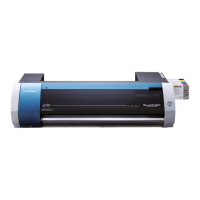
