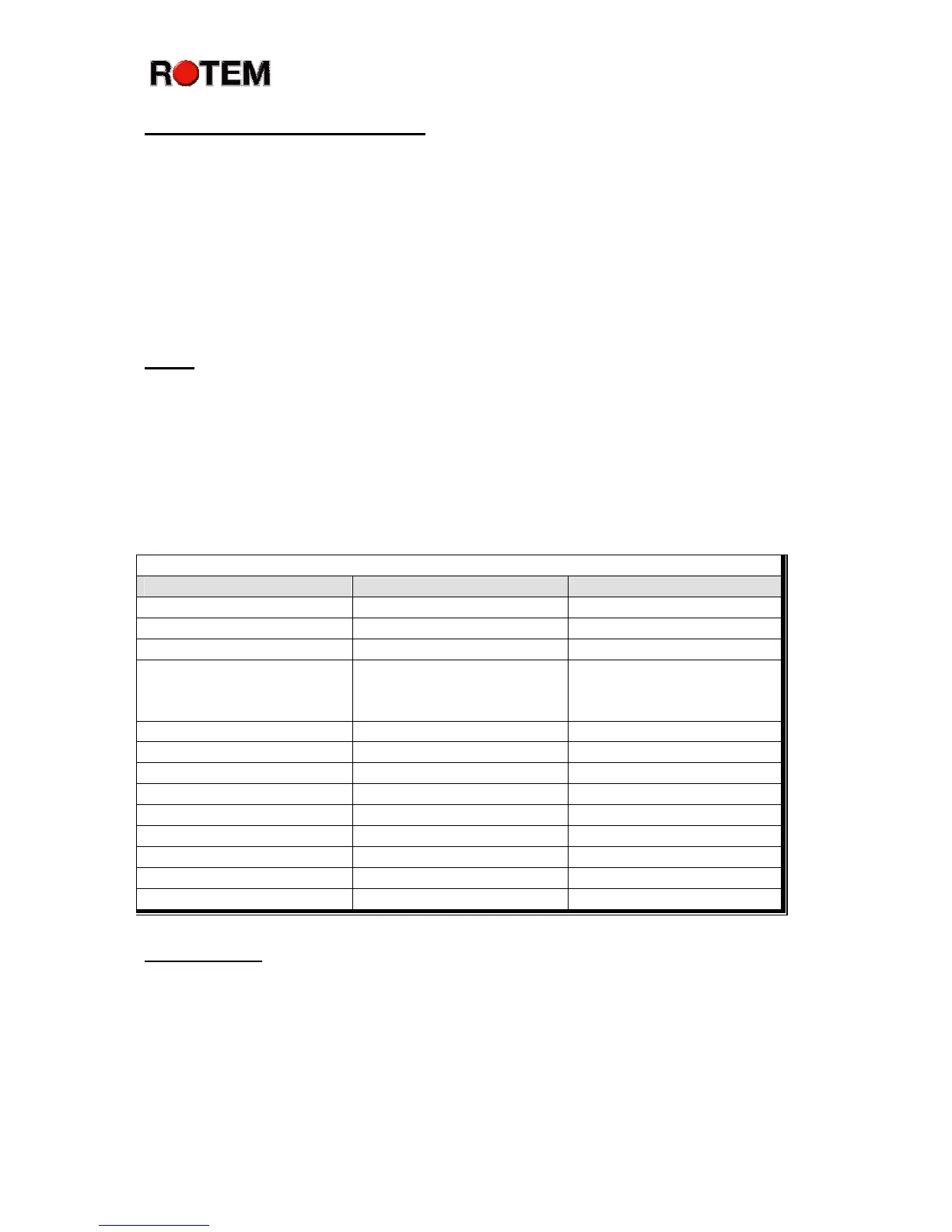Poultry House Control
40
Precision Mode Example
Let’s Start Here!
The Platinum Plus main setup is under the Installation Menu. Program these in
sequence. The purpose of the installation menus is to communicate to the Platinum Plus the
type of equipment your house has.
Install Menu
The Setup Menu makes some basic operating mode choices. You can leave most of
them at factory defaults.
Setup
The most commonly set items in Setup are:
1. Precision ventilation mode
2. 2 growing zones for half and full house, although some growers center house brood and
have 3 growing zones.
3. Ventilation styles that are used, that is power (also known as cross and minimum
ventilation), natural or conventional, and tunnel ventilation.
4. Advanced alarms to use water pressure, water flow and other advanced alarms.
Setup
Description Factory Default (Options) My Program
Ventilation Mode Standard (Precision) PRECISION
Language English (Spanish)
Temperature Unit Fahrenheit (Celsius)
Static Pressure Unit Inches of Water (Millibar,
Pascal, Centimeter,
Millimeter)
Fan Air Capacity Unit CFM, (M
3
/H)
Length Unit Feet, (Meters)
Baud Rate 9600 (1200 – 38400)
House Number 0 ACTUAL HOUSE #
Growing Zones 1-4 1 2
Minimum Vent (Power) Yes (No) YES
Natural Ventilation No (Yes) NO
Tunnel Yes (No) YES
History Resolution 1 hour (1 Min – 1 Day) AS DESIRED
Relay Layout
Next comes the Relay Layout. This menu tells the Platinum Plus the details of
equipment wired to your controller.
