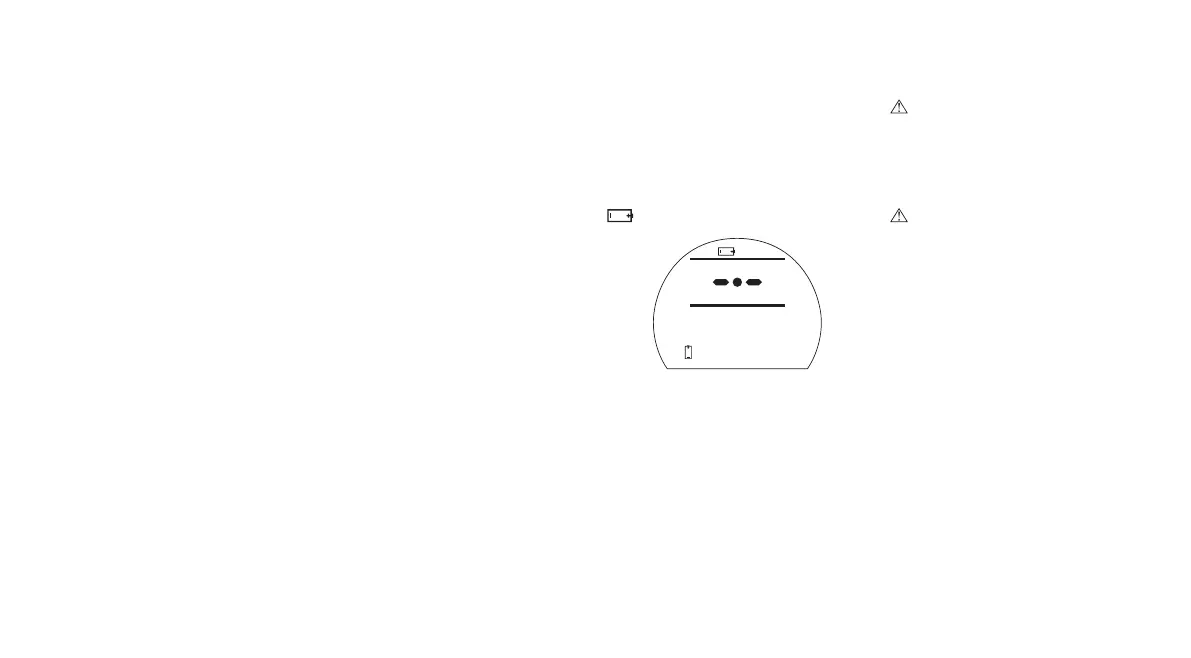Available alarm conditions displayed:
Valve Alarms
•
TORQUE TRIP CL
tripped off on torque
while moving in the close direction.
•
TORQUE TRIP OP
tripped off on torque
while moving in the open direction.
•
MOTOR STALLED
no movement
detected after a signal to move.
Control Alarms
•
ESD ACTIVE
ESD signal applied. When
present the ESD signal overrides all
local and remote control signals.
Once the ESD action is carried out
operation is inhibited while the ESD
signal is maintained. Refer to 9.3
ESD Action page 32.
•
INTERLOCK ACTIVE
Open and/or close
interlocks are configured on and are
active. Refer to 9.3 Interlock page 34.
Operation in the direction of an
active interlock(s) is inhibited.
Note that when conditional control is
configured, an active interlock will
not inhibit local control operation.
Actuator Alarms
•
THERMOSTAT TRIP
Motor control
thermostat has tripped due to
extended motor operation.
Operation is inhibited until the
thermostat resets automatically
when the motor control cools.
Check actuator duty cycle against
process requirements (running time,
torque, ambient temperature).
•
PHASE LOST
(3-phase models only).
The phase supply the actuator
connected to terminal 3 is lost.
Operation is inhibited.
•
24V LOST
The 24 volt customer
supply (terminals 4 & 5) has tripped.
Check remote control wiring. Supply
is protected with a resettable fuse.
•
LOCAL CONTROL FAIL
Check operation
of control selectors (black and red).
•
CONFIG ERROR
There may be an error
in the configuration (set up) of the
actuator. Check and reset basic
setting and check configuration
settings.
•
POS SENSOR FAIL
Detected failure in
the position sensing system – contact
Rotork.
•
TORQ SENSOR FAIL
Detected failure
in the torque sensing system
– contact Rotork.
•
EEPROM MISSING
Contact Rotork
Battery Alarm
Fig. 3.7
The actuator checks the battery level
at approximately 1 hour intervals. The
battery alarm icon is displayed when
the actuator detects its battery as being
low and the display will indicate
BATTERY
LOW
.
If the battery is flat or missing the
display will indicate
BATTERY FLAT
.
When a low or flat battery
alarm is displayed the battery
should be replaced immediately. It
is essential that the correct battery
type is fitted to maintain actuator
certification. Refer to page 67.
After replacing a battery the
alarm icon will continue to be
displayed until the next check and
may take up to 1 hour. Cycling the
power will force a battery check
and clear the alarm.
PWR LOSS INHIBIT
If, on power up, the actuator detects
a discharged battery and actuator
power loss inhibit feature [OS] is
enabled (refer to page 57), both
battery and general alarm icons will
be displayed and the bottom line will
indicate alternately
PWR LOSS INHIBIT
and
BATTERY FLAT
. Electrical operation will be
inhibited. The battery must be replaced
and the limits must be reset. Refer to
Section 11, page 67 and Section 8,
page 17.
6
Open Limit
BATTERY LOW