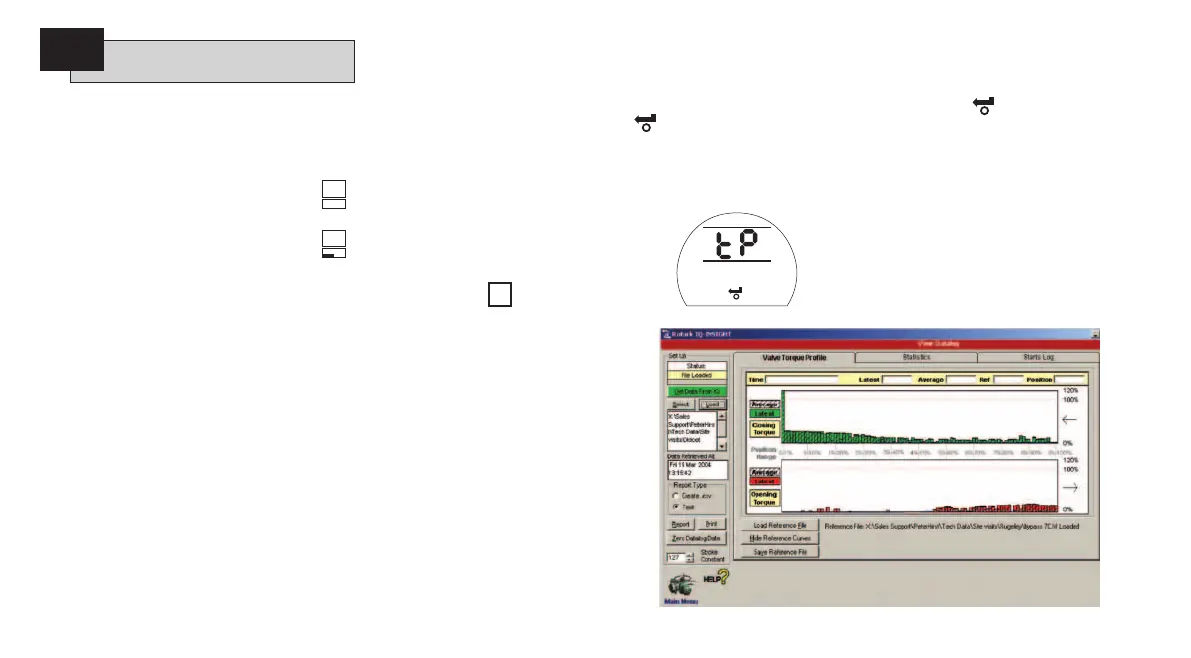69
Heading
AA
Torque – Reference Profile
IQT text display models only.
Only visible when in Setting Mode. See
Section 7, page 15.
This feature allows the user to store a
reference torque profile, which can be
used to plan and determine periodic
maintenance.
After commissioning has taken place
and the process is running under
normal conditions, a profile of the “as
commissioned” torque measurement
over the whole stroke can be taken
and stored in the Datalogger. The
stored torque reference profile can be
compared with later torque profiles
using Rotork Insight in order to
determine changes in performance of
the valve and/or process over time or
under different conditions.
Storing a Reference Profile
The location of torque reference profile
[tP] screen is shown below:
50
m
50
Torque
m
P?
k
PC
k
Ir
k
tP
m
cr
k
Configuration Settings
m
Basic Settings
Each actuator is supplied without a
reference profile stored. To store a
reference profile, electrically stroke the
actuator under normal process conditions.
Once the reference stroke (close to
open / open to close) is complete stop
the actuator.
Using the supplied Setting Tool, press
the
m arrow key twice to display the
password screen. Refer to section 7
page 15.
Enter the correct password and press
the
key, "Password Correct”
should display briefly and the setting
bars appear.
Press the
k arrow key 3 times to
display the [tP] screen:
Fig. 11.2
Pressing the
key stores the last
measured “reference” close-open and
open-close torque profiles within the
datalogger.
Press the
k and m keys together to
return to the positional display.
The reference profile along with current
profiles can be viewed and analysed using
IQ Insight software as shown in Fig 11.2.
IQ Insight is available free, visit
www.rotork.com
11
Maintenance, Monitoring
and Troubleshooting cont.
Torque
Torque Profile
Press To Set