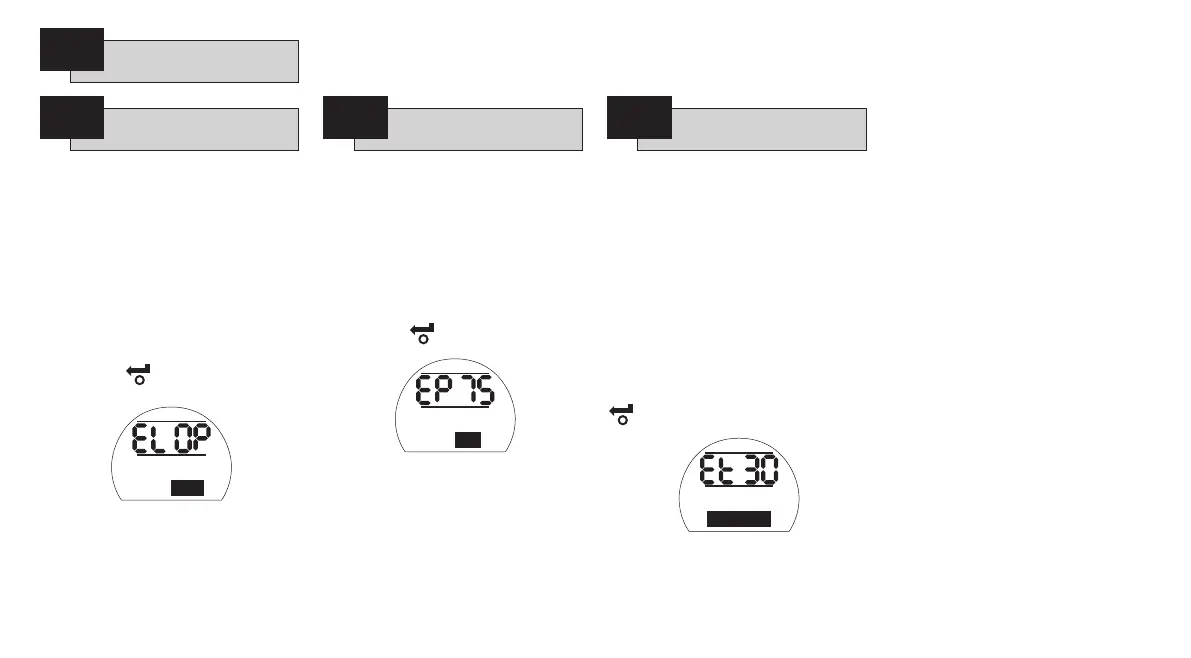84
Appendix A
The end of travel limit from which the
partial stroke test will start and end
must be set.
The default limit for partial stroke is
Open limit, under test the actuator will
automatically move closed from the
open limit to the set position and then
return to the open limit position.
To set the closed limit for partial stroke
[EL], Press the
+
or
-
key to change
from Open [EL OP] to Closed [EL CL].
PRESS THE KEY.
The display option will flash [Stored]
indicating it has been set.
A position can be set between 1%
and 97% to give a set point within the
travel to which the partial stroke runs.
To set the partial stroke position, Press
the
+
or
-
key to scroll between 1%
and 97%. A minimum 3% Stroke is
required from open limit to allow the
actuator to perform the partial stroke
adequately.
PRESS THE KEY.
The display option will flash [Stored]
indicating it has been set.
The timeout function allows a
reasonable amount of time to be set
for the partial stroke to complete one
cycle. An alarm can be set to activate if
the stroke hasn’t been completed in the
set time. Refer to Section 9.2 (indication
contacts). The Partial Stroke timeout
must be set to a value greater than that
required to complete the Partial Stroke
under normal operating conditions.
To set the partial stroke timeout, press
the
+
or
-
key to scroll up or down in
10 second intervals.
Set the required time and
PRESS THE
KEY.
The display option will flash [Stored]
indicating it has been set.
Partial Stroke – Limit
Partial Stroke – Position
Partial Stroke – Timeout
EL EP Et
Partial Stroke
Limit: Open
Partial Stroke
Pos: 75%
P.Stroke Timeout
300 seconds
