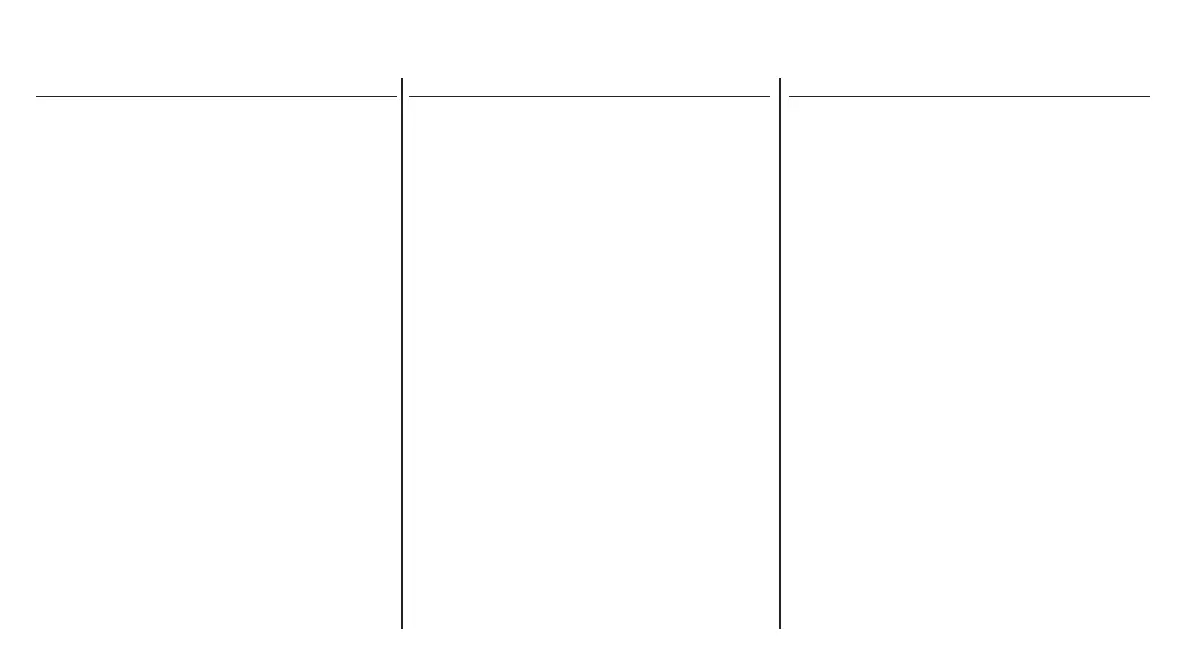1
Page
1 Health and Safety 2
2 Storage
3
3 Operating your IQT Actuator
3
3.1 Operating by Hand 3
3.2 Operating Electrically 3
3.3 Display – Local Indication 4
3.4 Display Status Indication – Travel 5
3.5 Display Status Indication – Control 5
3.6 Display Alarm Indication 5
4 Preparing Drive Bush 7
4.1 Bases F05 to F07 7
and FA05 to FA07
4.2 Bases F10 to F14 7
and FA10 to FA14
4.3 Machining the Drive Bush 7
4.4 Fitting the Drive Bush 7
5 Mounting the Actuator 8
5.1 IQT Actuators 8
5.2 IQTM Actuators 8
5.3 IQTF Actuators 8
5.4 Lifting the Actuator 8
5.5 Securing Actuator to Valve 8
5.6 Stop Bolts 9
6 Cable Connections 10
6.1 Earth/Ground Connections 10
6.2 Removing Terminal Cover 10
6.3 Cable Entry 10
6.4 Connecting to Terminals 10
6.5 Replacing Terminal Cover 10
7 Commissioning 11
7.1 The Setting Procedure 11
7.2 The Rotork Setting Tools 12
7.3 Entering the Actuator 15
Setting Procedure
7.4 Setting Mode – Password 15
7.5 New Password 15
7.6 Checking Mode 15
7.7 Crossroad 16
7.8 The Actuator Display – 16
Setting/Checking Mode
7.9 Returning to Valve Position Display 16
8 Commissioning –
Basic Settings 17
Basic Settings Contents 18
9 Commissioning –
Configuration Settings
27
Configuration Settings Contents 29
Default Options 60
10 IQT Battery Failsafe Instructions 62
10.1 Introduction 62
10.2 Specification 63
10.1 Commissioning instructions 64
11 Maintenance, Monitoring
and Troubleshooting
67
11 Torque-reference profile 69
11.1
Setting Tool Pro Download & Upload
70
11.2 Help Screens 73
11.3
IQT Infrared Diagnostic & Configuration
78
11.4 Environmental 79
12 Weights and Measures 80
Binary, Hexadecimal and Decimal
Conversion Table 81
13 IQT Approvals 82
Approved Fuses 83
Maximum Flamepath Gaps 83
Appendix A 84
CONTENTS
Page
Page
