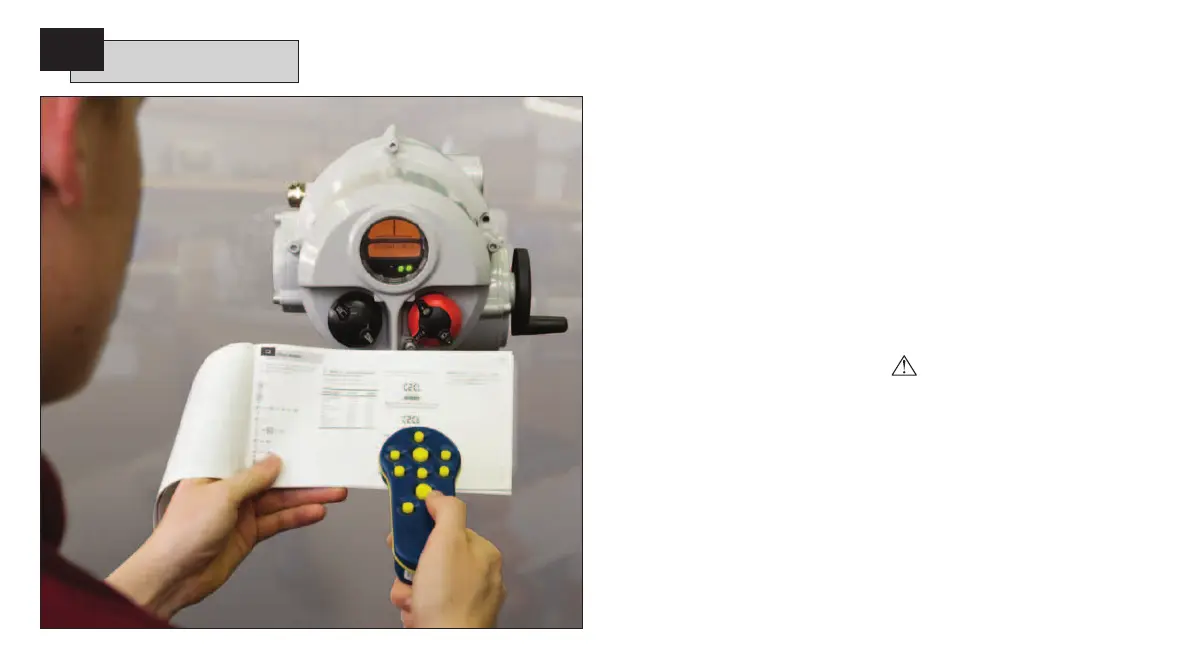ELECTRICAL OPERATION MUST
NOT TAKE PLACE UNTIL THE BASIC
SETTINGS HAVE BEEN MADE AND
CHECKED.
The actuator’s Basic Settings affect
the correct operation of the valve by
the actuator. If the actuator has been
supplied with the valve, the valve
maker or supplier may have already
made these settings.
This instruction assumes setting mode
has been entered (refer to section 7.4
page 15).
Viewing the Basic Settings
With the actuator mounted on the
valve, the power supply on and Local
or Stop control selected, point the
Setting Tool at the actuator indicator
window from a distance of no more
than 0.75m. By pressing the m
key
and, when appropriate, the
k
key,
it is possible to move through the
procedure, displaying the various
functions and their settings as shown
in Fig. 8.1 (refer to page 18).The
right-hand side of Fig.8.1 explains the
function of each LCD display.
Power Off Setting
IQT allows settings to be viewed and
set without main power. To enable this
function, engage handwheel drive and
rotate until the output drive moves
(refer to page 3). The Setting Tool can
now be used. As long as a Setting
Tool key press takes place within the
30 seconds timeout period, Power
Off Setting will remain enabled. If no
infra-red Setting Tool communication
takes place the display will return to
indicating position. The actuator must
then be operated by handwheel to
re-enable Power Off Setting.
Settings and operation must
be verified by electric operation
and function test of the actuator
to ensure correct operation.
17
8
Commissioning –
Basic Settings