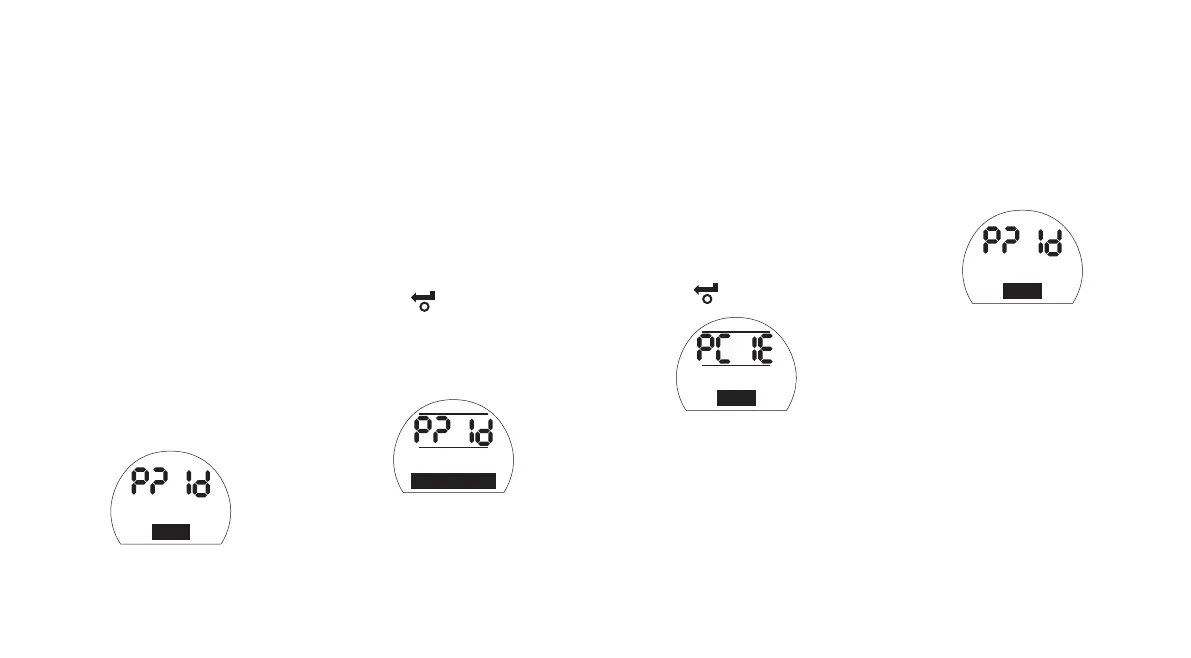15
7.3 Entering the Actuator
Setting Procedure
With the actuator securely mounted
on the valve, the mains supply on and
Local control or Stop selected.
PRESS THE m
KEY.
The actuator upper display will remain
the same and the lower display will
change to Torque value. This will be
represented by Torque = XX% and a
bar graph. (For instantaneous torque
& position monitoring, refer to Section
11, page 68.)
PRESS THE m
KEY.
The actuator display will change and
the password protection display will be
seen.
The Actuator Function Settings
can be protected by the Use
of a Password
7.4 Setting Mode – Password
To enable setting and adjustment of the
actuator functions the correct password
must be entered. The factory set (default)
password is [ld]. If the actuator has
previously been set with a site password
this must be entered.
Use the
+
or
-
keys to scroll through the
available passwords 00–FF (hexadecimal).
With the correct password displayed press
the enter key.
PRESS THE KEY
.
Two “setting” bars will appear and will
remain visible on every function display
screen. In addition, "Password Correct"
will be displayed for 3 seconds.
Default Password,
Setting Mode Enabled
7.5 New Password [PC]
To configure a new password, the
actuator must be in setting mode with
the password display – setting mode
enabled – showing,
PRESS THE
k
KEY.
The display will change to [PC]. Using the
+
or
-
key scroll through the available
passwords until the desired password is
displayed.
PRESS THE KEY.
Password Changed to [IE]
NOTE: The new password becomes
effective the next time setting mode is
entered.
7.6 Checking Mode
The actuator function settings can be
checked without entering the correct
password. The settings can only be
viewed and not altered. The setting bars
will not be seen.
Password Display, Checking Mode
Once the procedure has been completed
in the required mode
PRESS THE m
KEY.
The procedure branch [Cr] (crossroad)
display
can now be seen (refer to Section
7.7 page 16).
15
Enter Password
ID Hex
Password Correct
Enter Password
Change Password
IE Hex
Enter Password
ID Hex
