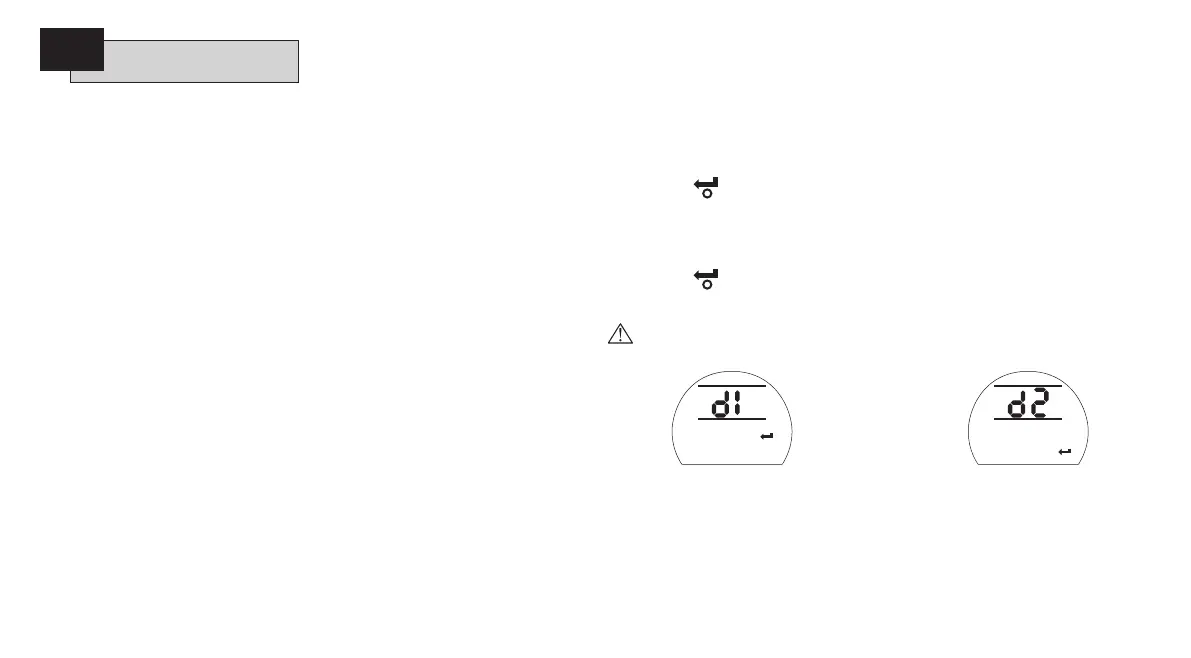60
AA
Rotork standard [d1] Default settings continued:
Function [d1] Default Setting
[A7] 2-wire Remote Control [SP] Stay Put on 2-wire signal
[A8] Interlocks [OF] I/L function disabled
[A9] Conditional Control [OF] Function disabled
[AE] Torque Switch Bypass [OF] Function disabled
[OE]
Option Extra Indication Contacts
[OF]
Unless fitted.
See wiring diagram
[OI] Option CPT [HI] 4mA at Closed
[Od] Remote Source [
rE] Unless option fitted
(refer to 9.7 page 40.)
[OJ] Option Interrupter Timer [OF]
Unless fitted.
See wiring diagram
[Or] Setting Tool Local Control [OF]
Setting Tool Control disabled
[OS] Power Loss Inhibit [OF] Protection off
Option Extra Indication Contacts (when fitted) - refer to wiring diagram
[r5] Indication Contact S5 [CI]/[nO] Close, normally open
[
r6] Indication Contact S6
[OP]/[
n
O]
Open, normally open
[
r7] Indication Contact S7 [tI]/[nO] Torque Trip Mid Travel,
normally open
[
r8] Indication Contact S8 [rE]/[nO] Remote Selected,
normally open
The Rotork standard default settings are subject to change without notice.
If specified with order, [d1] settings will be configured as requested.
To reinstate [d1] settings, with [d1] displayed.
PRESS THE KEY.
The setting bars will flash, indicating the [d1] default settings have been reinstated.
To reinstate factory set limits (actuator positioned at 50%) with [d2] displayed,
PRESS THE KEY.
The setting bars will flash, indicating the [d2] default limits have been reinstated.
Limits must now be reset. Refer to page 24.
[d1] Displayed [d2] Displayed
9.18
Default Options
[d1] and [d2] cont.
Restore Config Reset Limits to
Range 25 Turns
