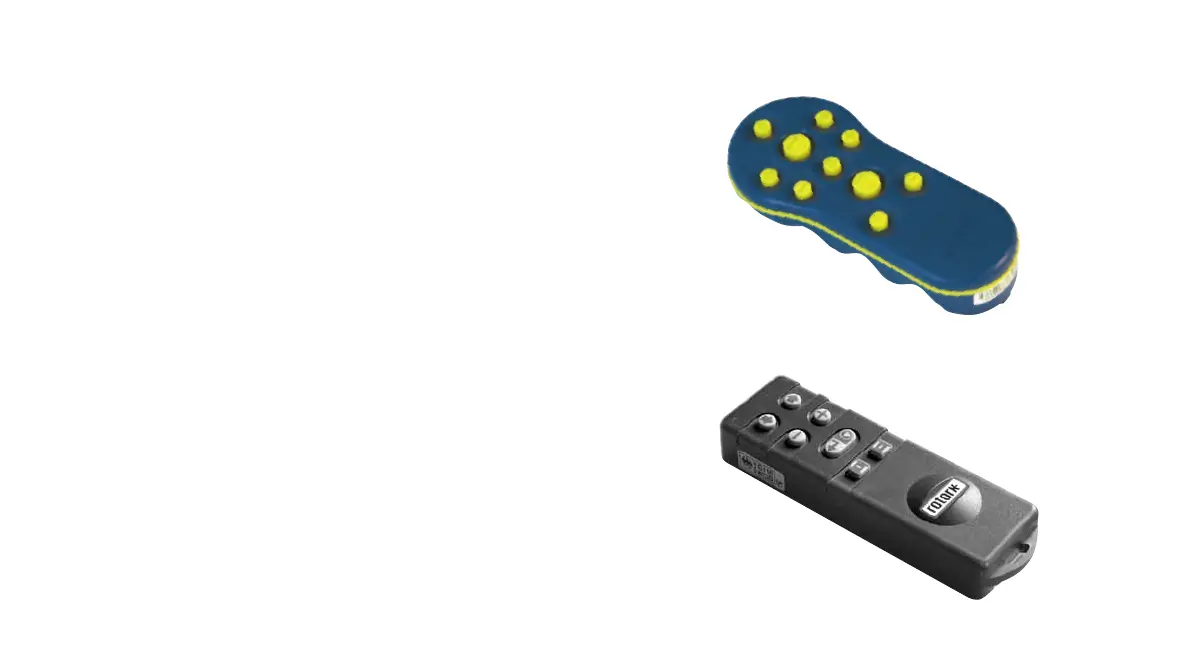The Rotork Setting Tool allows actuator control, indication and
protection functions to be configured to suit site requirements.
In addition, the new Setting Tool Pro also allows downloading
of datalogger and uploading/downloading of configuration
files. Files are transferred to and from the Setting Tool Pro via
Rotork Insight.
It is essential that all the actuator settings are checked for
compatibility with the valve, process and control system
requirements before the actuator is put into service. Please read
this publication.
When Rotork personnel or nominated agents are contracted to
carry out site commissioning and/or acceptance, documentation
of commissioned actuator configuration can be made available
for customer records.
Rotork Setting Tool Pro
Rotork Setting Tool
I
