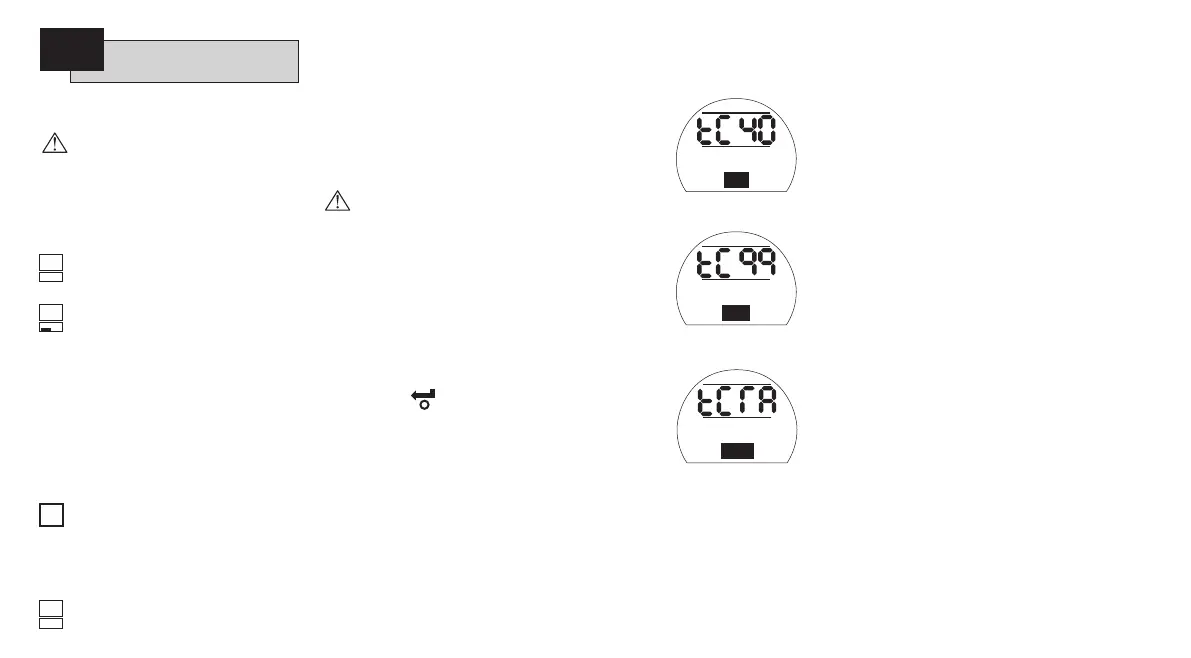The value of torque available in the
close direction can be configured.
Refer to valve manufacturer
for recommended value.
The closing torque value can be varied
between 40% and Rated (100%), in
1% increments.
50
m
50
m
P?
k
PC
k
Ir
k
tP
m
cr
m
c1
k
c2
k
c3
m
tC
k
tO
m
LC
k
LO
m
50
Using the
+
and
-
keys, the display
recommended value. In the absence of
a recommended torque value, try a low
setting and increase until satisfactory
valve operation is achieved.
If the actuator fails to
complete a closed valve operation
due to the set torque being
reached (
Torque Trip CL
Alarm, page 5)
this may indicate a valve and/or
process problem or change. It is the
responsibility of the user to ensure
the valve and process conditions are
within specified operational limits
before increasing the Set Close
torque value.
PRESS THE KEY.
The displayed value will flash (stored),
indicating that it has been set.
Should the set level of torque be
developed in closing, the actuator will
torque trip and stop.
PRESS THE
k
KEY.
NOTE: Rated torque is quoted on the
actuator nameplate.
40% of Rated Torque
99% of Rated Torque
Rated Torque
22
Close Torque
tC
Close Torque
40%
Close Torque
99%
Close Torque
100%
Torque
