
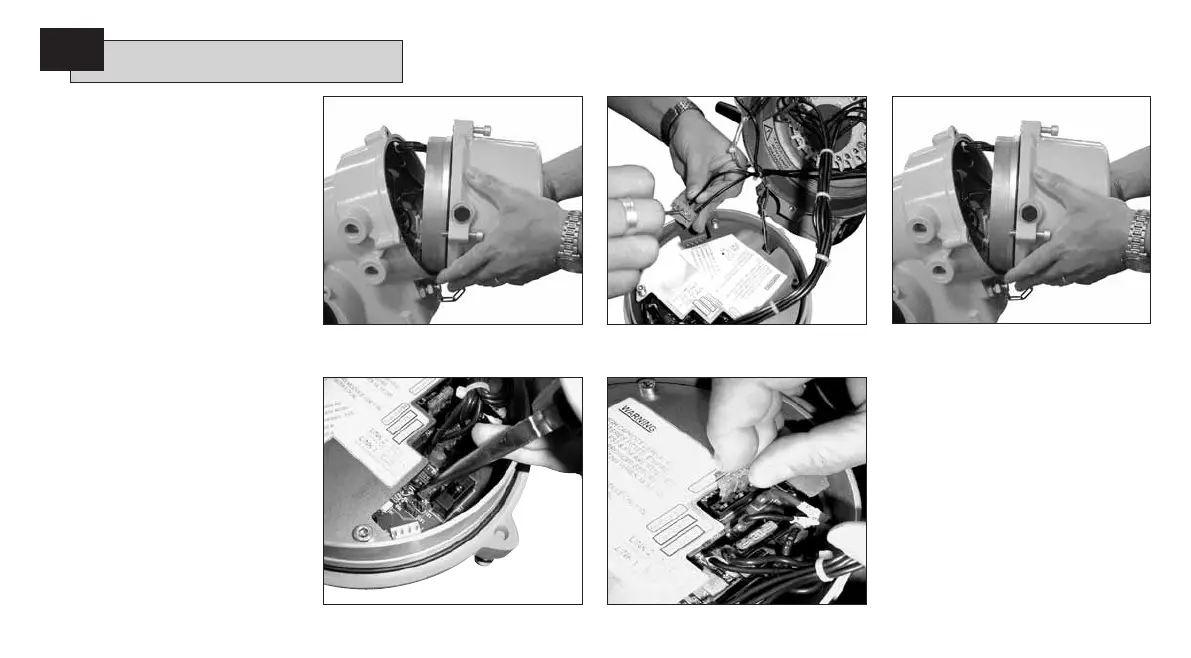 Loading...
Loading...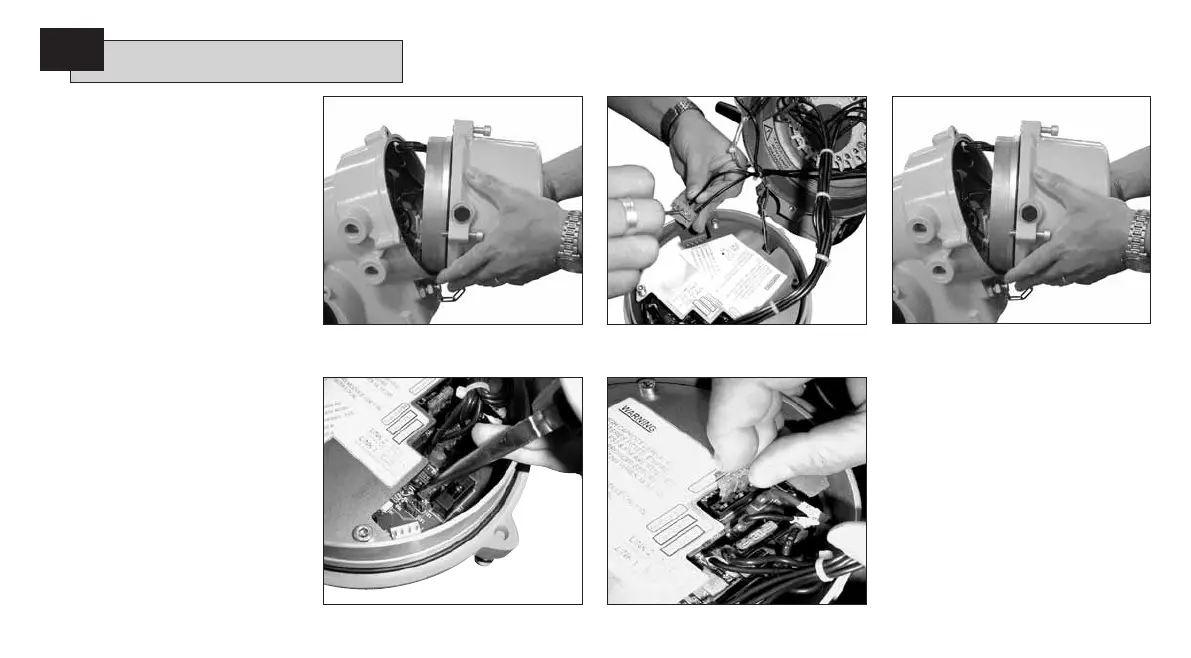
Do you have a question about the rotork IQT and is the answer not in the manual?
| Quarter-turn | Yes |
|---|---|
| Housing Material | Aluminum alloy |
| Torque Range | 10 Nm to 3000 Nm |
| Multi-turn | Yes |
| Linear | Yes |
| Ingress Protection | IP68 |
| Communication Protocols | Modbus, Profibus, Foundation Fieldbus |
| Operating Temperature | +70°C |
| Local Controls | local pushbuttons |
| Control Modes | Modulating |
| Display | LCD |
| Type | Intelligent Electric Actuator |