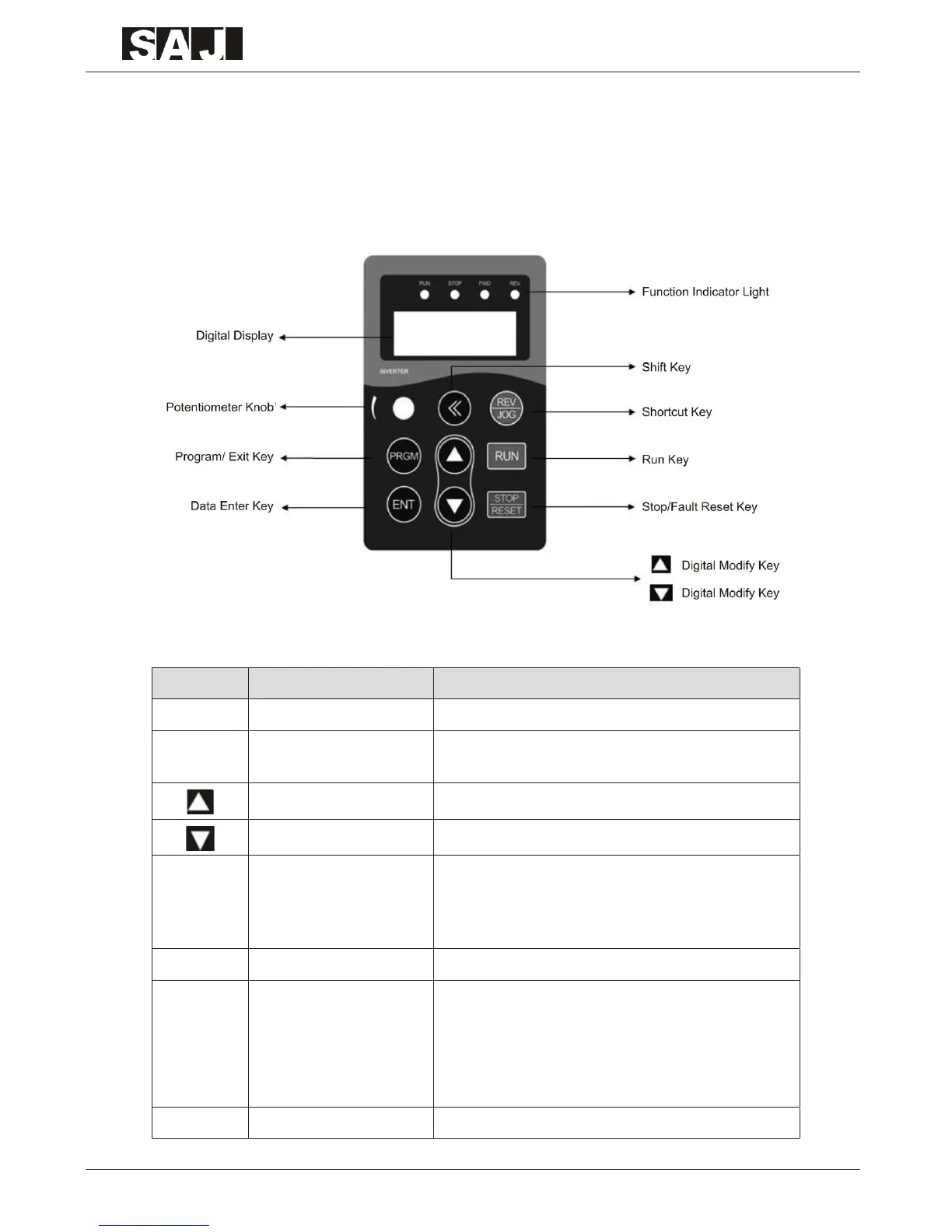-
32
-
8000B Series
Chapter 4 Operation
4.1 Keypad Description
4.1.1 Keypad Schematic Diagram
4.1.2 Key Function Description
Symbol Key Name Function Description
PRGM Program/ Exit key Enter or exit of menu, parameter modification
ENT Data enter key
P r o g r e s s i v e l y e n t e r m e n u a n d c o n f i r m
parameter.
UP increase key Progressively increase data or function codes.
DOWN decrease key Progressively decrease data or function codes.
≤ Shift key
Use it to select displayed parameters cyclically
during running or stop status. In parameter
setting mode, press this key to select the bit to
be modified.
RUN Run key Start to run the inverter in keypad control mode.
STOP/
RESET
Stop/reset key
In running status, restricted by function code
F7.04, it can be used to stop the inverter,
In malfunction alarm status, not restricted by
function code F7.04, it can be used to reset the
inverter.
REV/JOG Shortcut key Determined by function code F7.03.
