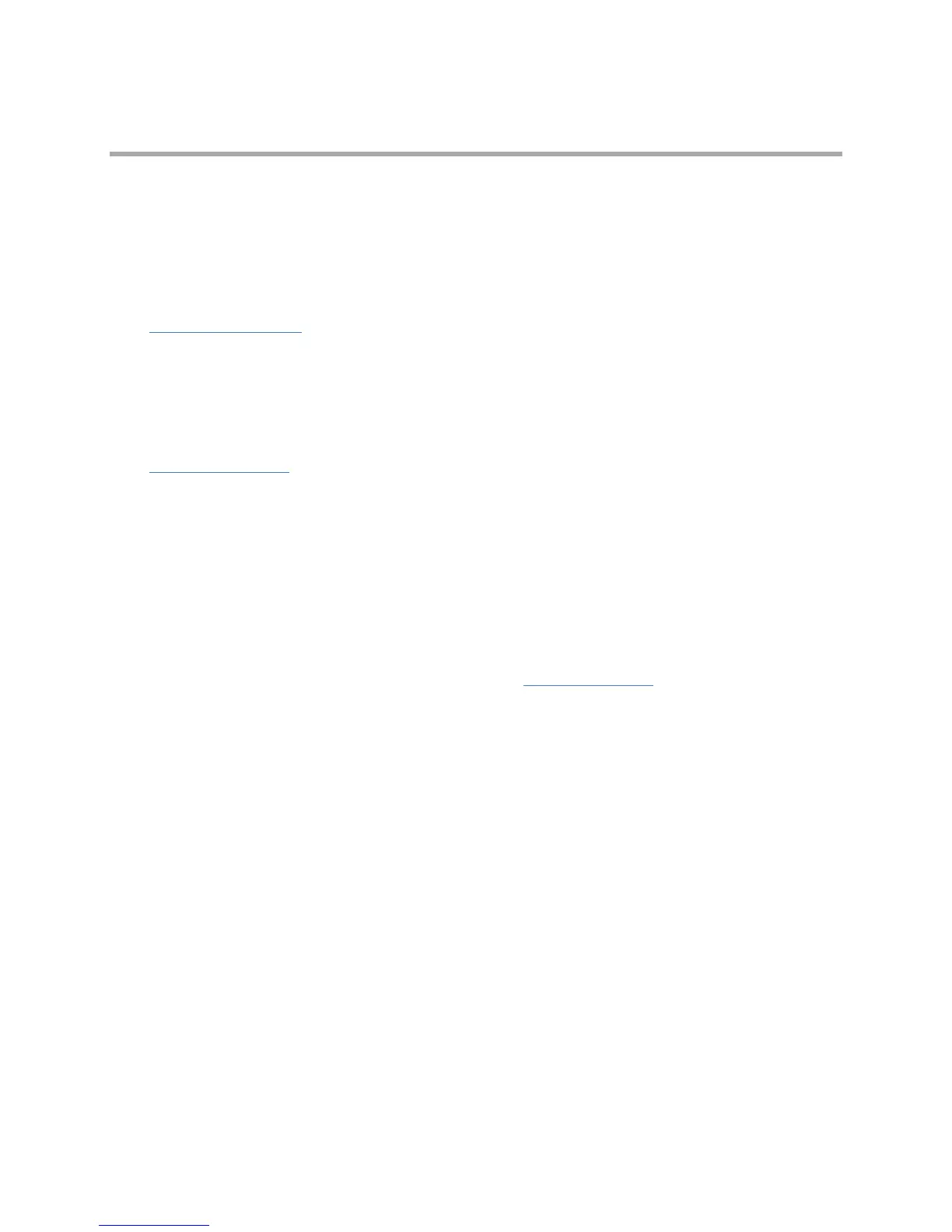Page 11 of 69
Software Download & Installation
Downloading the Latest Software
The Saleae Logic software is available free of charge, and can be installed on as many machines as you
like.
The latest stable release of the Saleae Logic software can be downloaded below:
• Latest Stable Release
The latest Saleae Logic Beta software can be downloaded below. We've started releasing beta versions
of the software to test new features and bug fixes. Once we can verify its stability, we will make it
available as a stable release download.
• Latest Beta Release
Installing for Windows
Simply download and run the installer. It is the same as other software you have installed in the past.
During the installation, you will be prompted if you want to trust software from Saleae (you do). That is
because we install a driver for the Logic hardware.
If the Installer fails with an Error on Windows
You can try running the standalone version of the software (download link here), which does not need to
be installed. Simply extract it and run Logic.exe. Since the installer normally handles driver installation,
you may need to manually install the driver if you use the standalone version. The driver files are included
with the standalone download.
Installing for Mac
Simply download, double-click, and drag the Logic software into the Application folder. It is the same as
other Mac software you have installed in the past.
