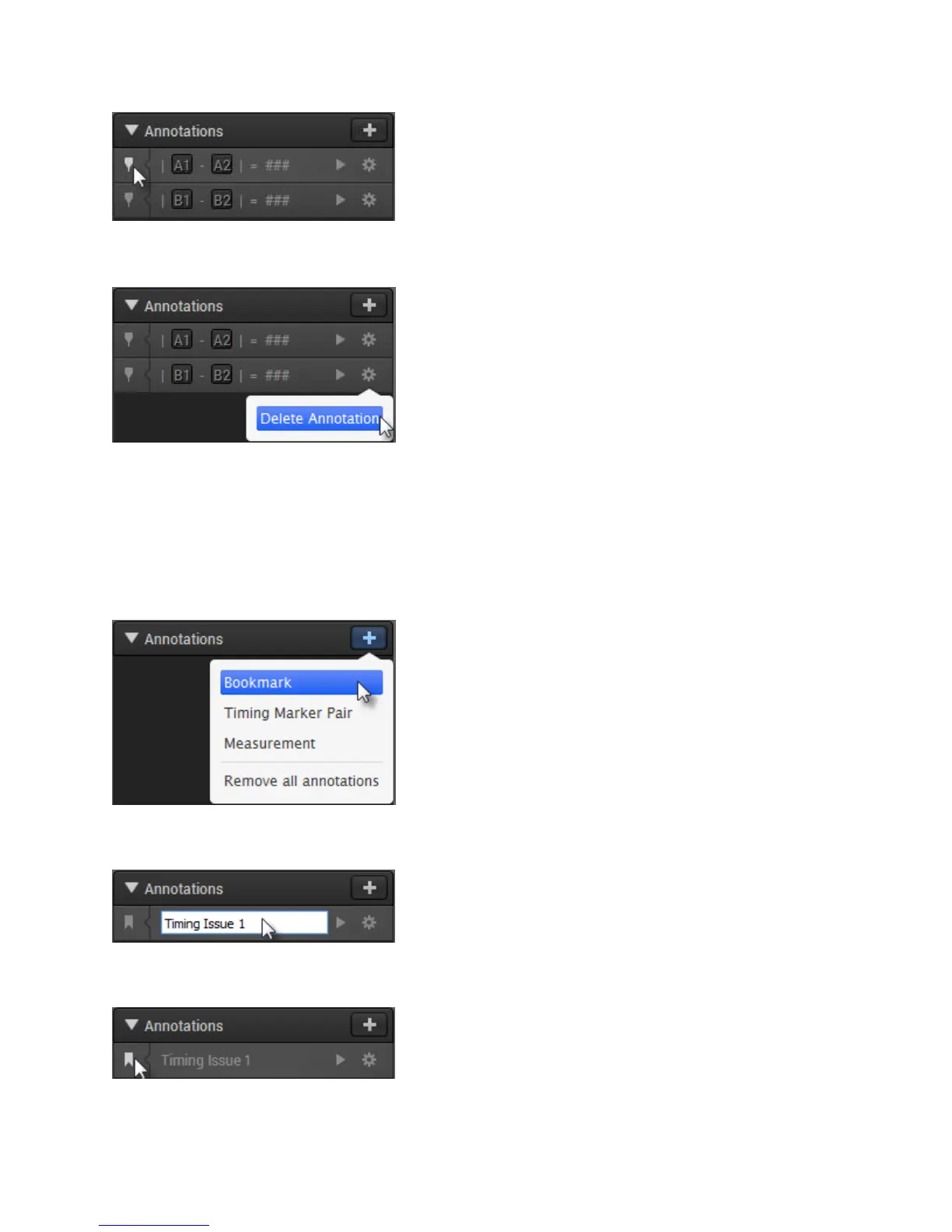Page 45 of 69
To delete a timing marker, select its settings icon (gear) and choose Delete Annotation.
Using Bookmarks
A Bookmark is simply a recording of your exact position and zoom level in your data. By making a
bookmark, you can quickly zoom back to this area again later.
To add a Bookmark, click the Plus button on the Annotations panel and select Bookmark.
To edit the name of the bookmark, click the Bookmark's label, which by default is "Bookmark").
To zoom to a Bookmark, click its icon at the left side of the Annotations panel.
