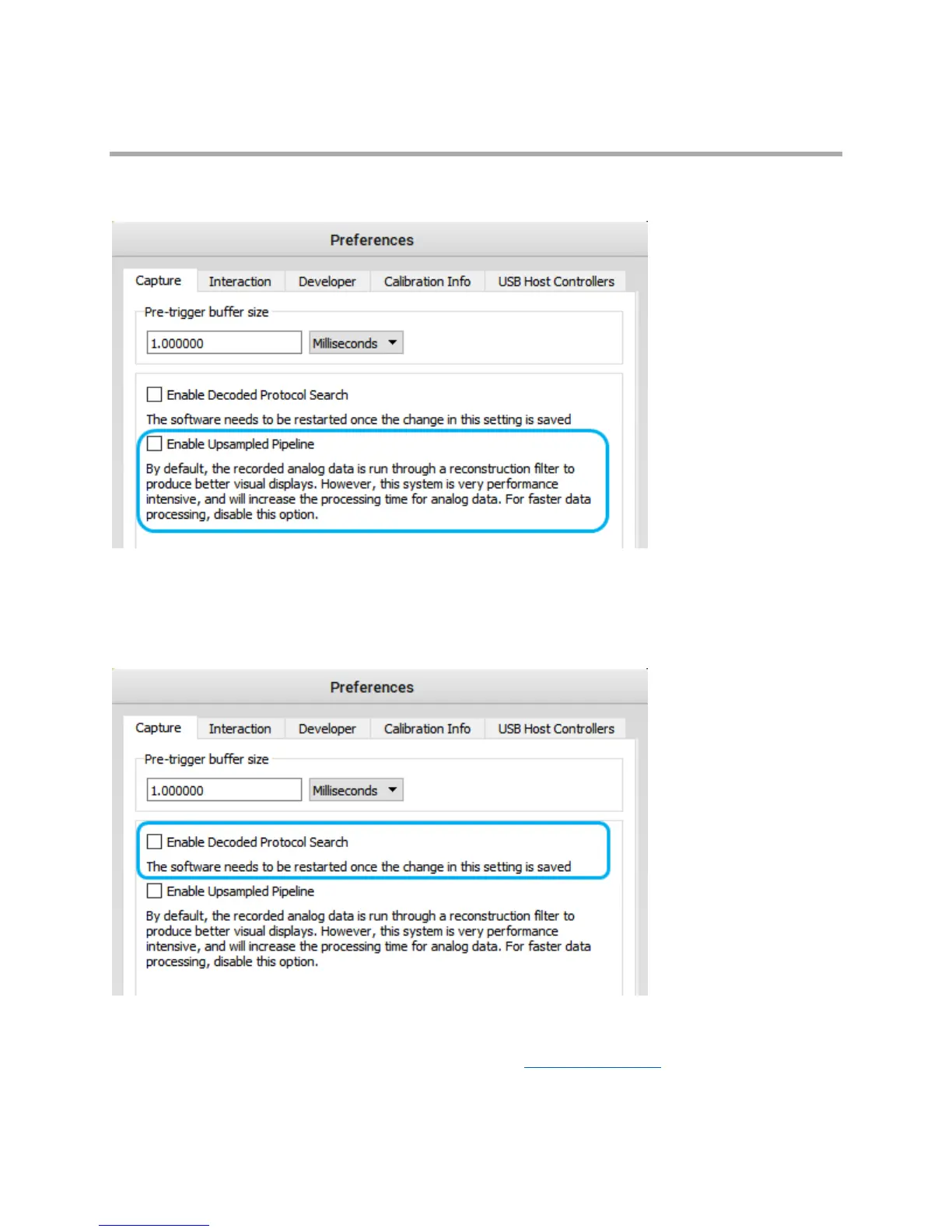Page 65 of 69
Time & Memory Saving Tools
Faster post-processing of analog captures
After a capture, analog data can be processed faster if Upsampled Pipeline is disabled.
Faster post-processing of decoded protocols
You can disable the Decoded Protocols search window located on the bottom-right of the software. This
will disable software indexing of the decoded protocols and will remove the ability to search protocol
results. This allows for faster post-processing of decoded protocols when using a protocol analyzer.
Keyboard Shortcuts
The software includes various keyboard shortcuts to set up and start captures, add measurements, and
utilize other functions that will help save the user time. See: Keyboard Shortcuts
