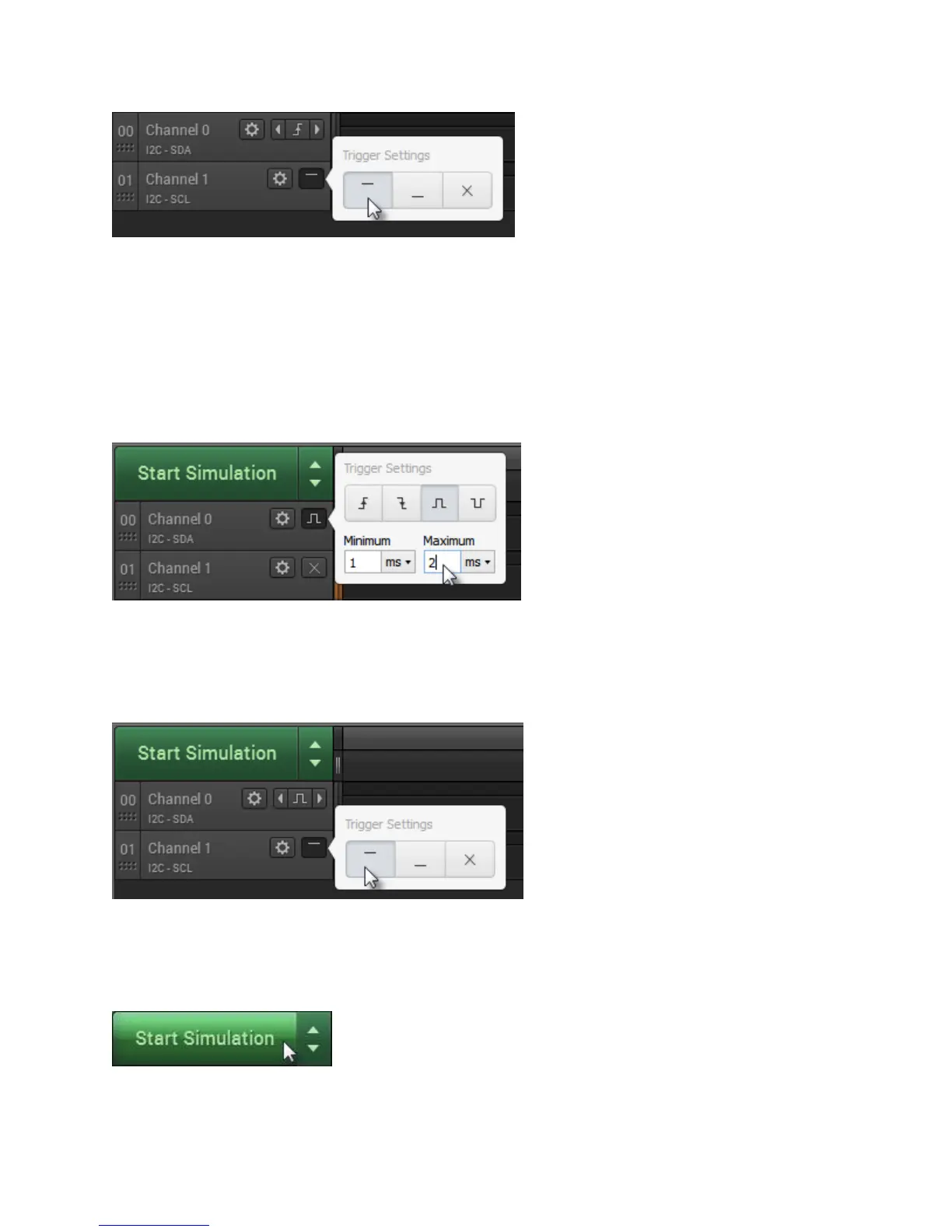Page 33 of 69
Trigger on Pulse Width
You can also trigger on a pulse width condition where a particular channel is high or low for a specified
amount of time.
To add a pulse width trigger, click the +Trigger button on the desired channel and select the positive or
negative edge. Next, enter the desired time range to search for.
If desired, you can also require other channels to be either high or low during a previously selected pulse.
After selecting an edge, note that other channels will display a button with an "X" (indicates "don't care").
To require a high or low, click this button and select high or low.
Start Searching for the Trigger
After setting the trigger, you can click the Start or Start Simulation button to begin searching for the
trigger. If and when the trigger condition is identified, data collection will start.
Skipping the Trigger
