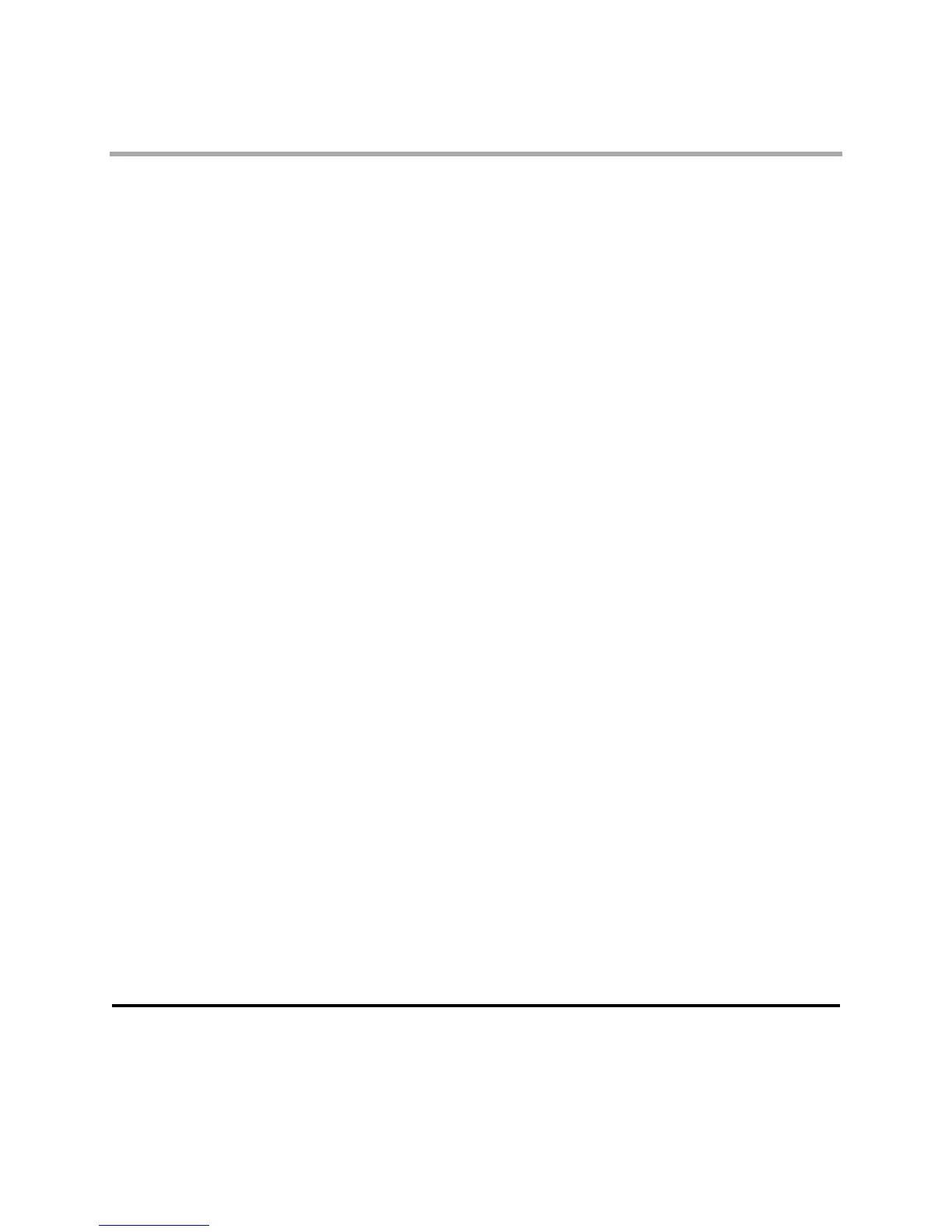Page 67 of 69
Keyboard Shortcuts
(On OSX, CTRL is replaced by Command)
Start a Capture: CTRL-R
Stop a Capture: ESC or Enter (presses the Stop button)
Move Right/Left: Right/Left Arrow Keys (Add CTRL to move faster)
Zoom In/Out: Up/Down Arrow Keys (Add CTRL to move faster). Also Plus and Minus (+/-)
Zoom to Region: Shift+Click and drag over region to zoom
Zoom All the Way Out: Ctrl+0
Place Timing Markers: All numbers 1=A1, 2=A2, 3=B1, and so on
Add measurement: "M" and then click twice to place both ends of the measurement
Add bookmark: "B" and then type the name for that bookmark
Jump to Next/Previous Bookmark: CTRL+N/CTRL+P
Open Options Menu: ALT-O
Save Session: CTRL-S
Save Session, Settings Only: CTRL-SHIFT-S
Open Session: CTRL-O
Export Data: CTRL-E
Take Screenshot: CTRL-I
Change Radix: SHIFT-A (Ascii), CTRL-H (Hex), CTRL-B (Binary), CTRL-D (Decimal), CTRL+SHIFT+A
(Ascii and Hex). Note: This changes the global radix.
Jump Left/Right to Next Edge: N (Next), P (Previous). Note: This applies to the channel where you last
clicked the Next/Previous button (appears at the beginning/end of a channel).
Jump to Next/Previous Trigger Event: SHIFT+N/SHIFT+P
Jump to Trigger Location (Time 0): Home
Jump to End of Capture: End
Scroll Channels Up/Down: Page Up/Page Down. Note: This applies when more channels are viable
than fit vertically on the screen. Use CONTROL to scroll to top or bottom.
Resize Selected Channels: CTRL-1, CTRL-2, CTRL-3, CTRL-4 for each of the four channel sizes.
Select All Channels: CTRL-A
