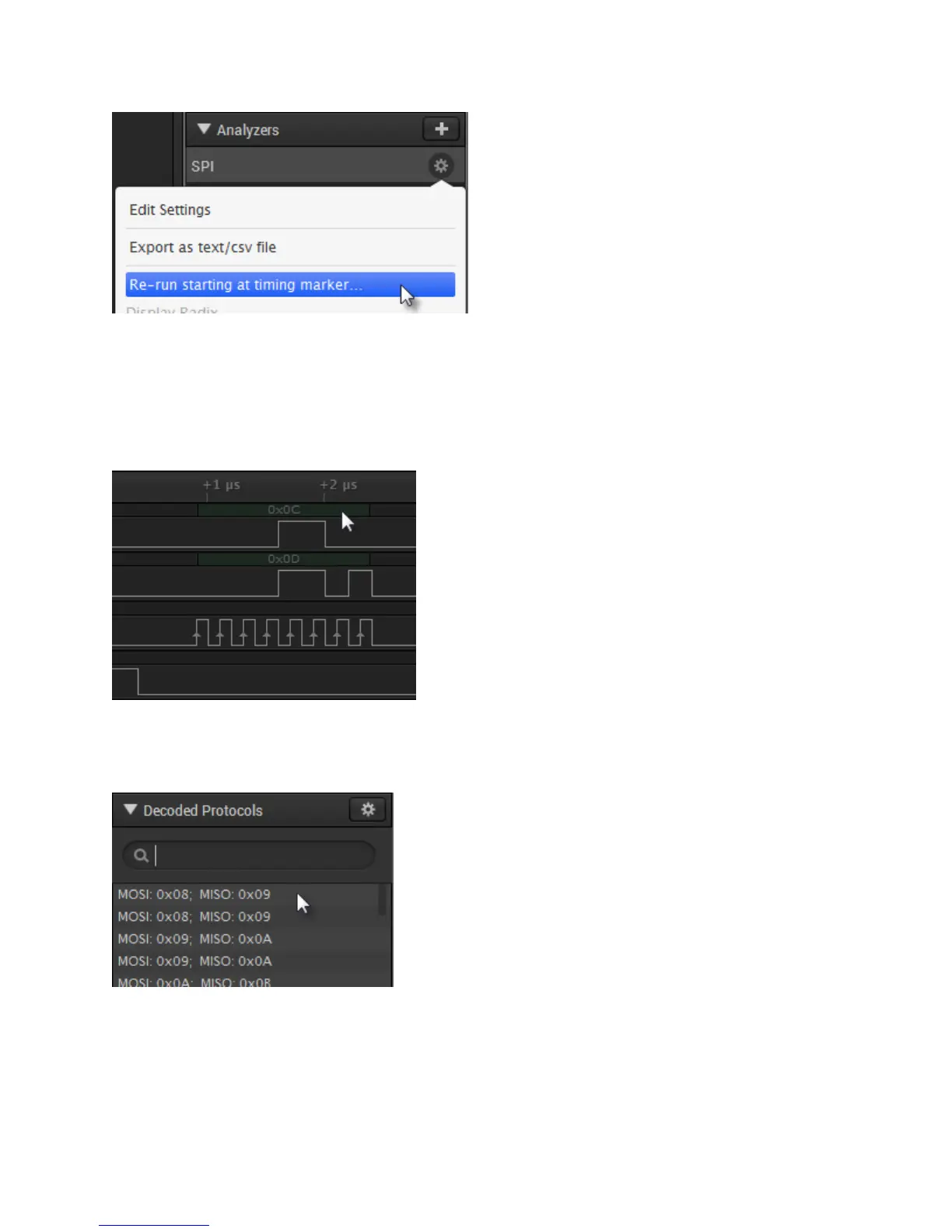Page 58 of 69
Viewing Protocol Analyzer Results
When a protocol analyzer successfully decodes data, colored regions will appear above the digital
waveform where a byte or other bit-field is transmitted. Be sure to zoom in far enough to see the
transitions making up a particular byte or bit-field.
In addition to displaying results over the digital waveform (in context), results are displayed in a list in the
Decoded Protocols panel on the right of the software.
Clicking an individual item in this list will zoom to that location in the digital waveform.
Searching Analyzer Results
