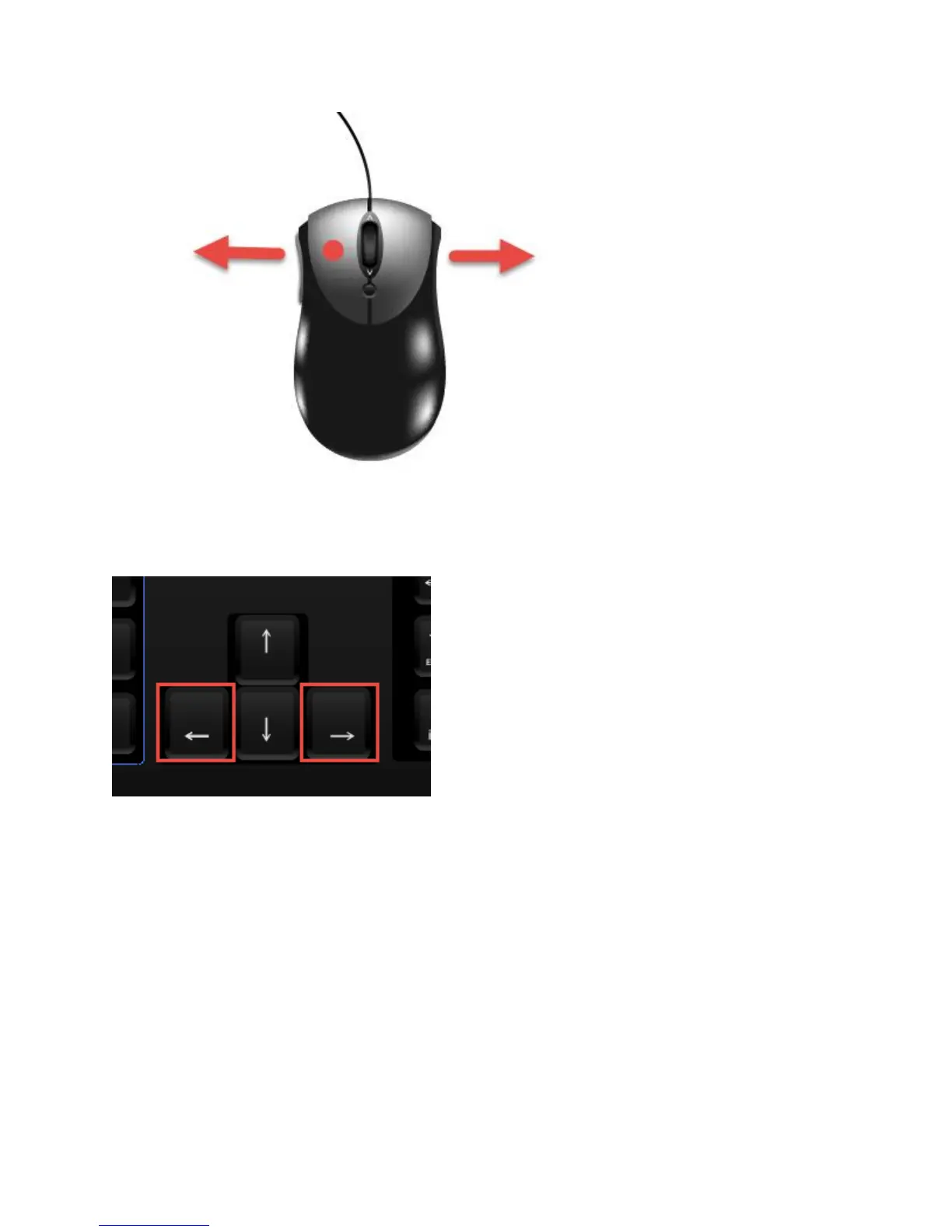Page 38 of 69
You can also use the left/right arrow keys or the scroll bar at the bottom of the display.
Jumping between Digital Edges
Sometimes digital data come in packets with long periods of idle in between.
To jump over idle periods, move your mouse to the far right or far left of a particular channel. A jump
button will appear. Note that these buttons are not visible until you move your mouse cursor over the area
where they are located. They will also only appear when you have captured data. They will not appear
when the graph area is blank before a capture is taken.
