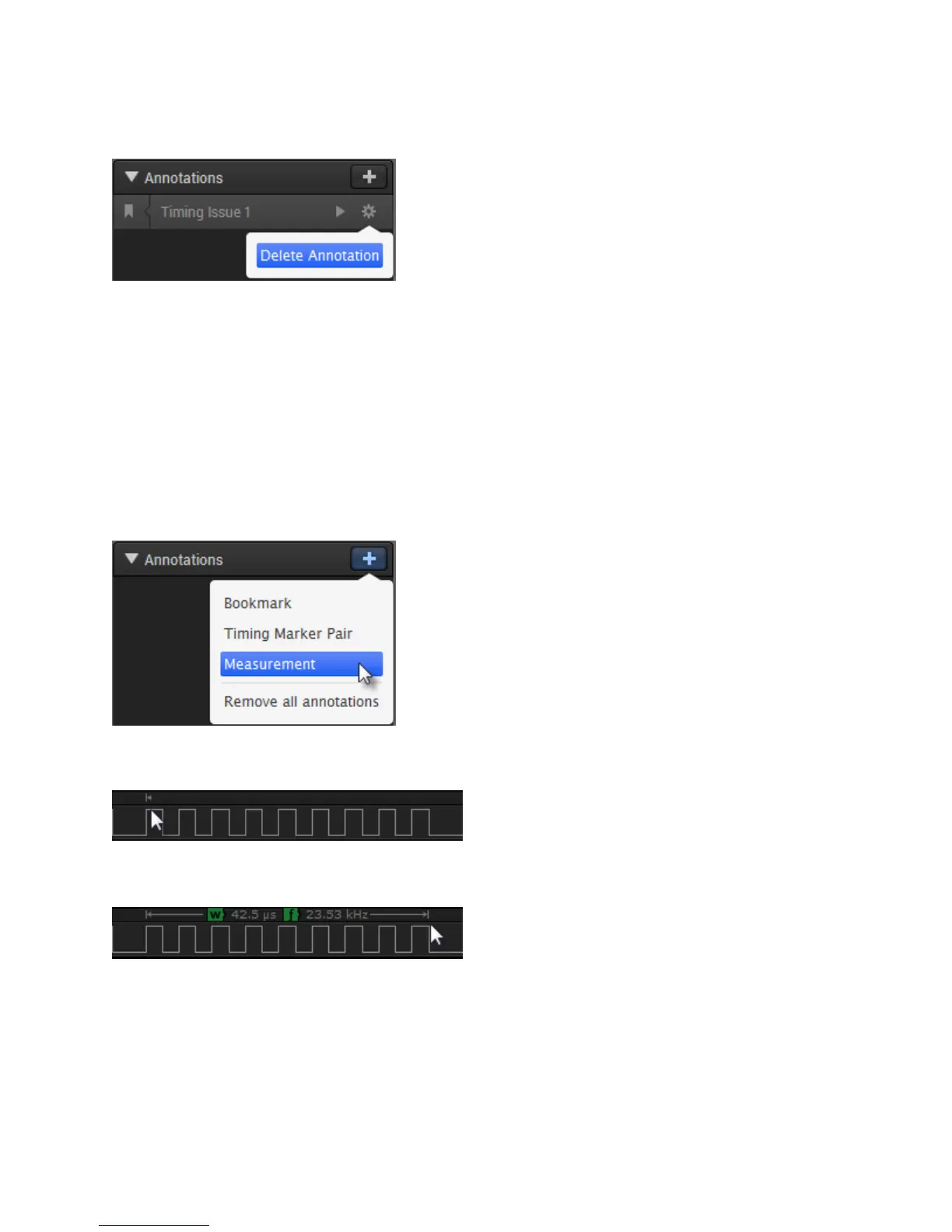Page 46 of 69
To delete a bookmark, select its settings icon (gear) and choose Delete Annotation.
Using Measurements (Persistent)
Adding a Measurement allows you to add a permanent annotation to your data for later reference. In
addition, Measurement Annotations allow for more sophisticated computations than the temporary
measurements that always appear at the mouse cursor. For example, you can compute the average duty
cycle across thousands of pulses.
To add a Measurement Annotation, click the Plus button on the Annotations panel and select
Measurement.
Use your mouse to click the starting point of your measurement.
Next, click the desired ending point.
To change which measurements are displayed, right-click anywhere inside the measurement area.