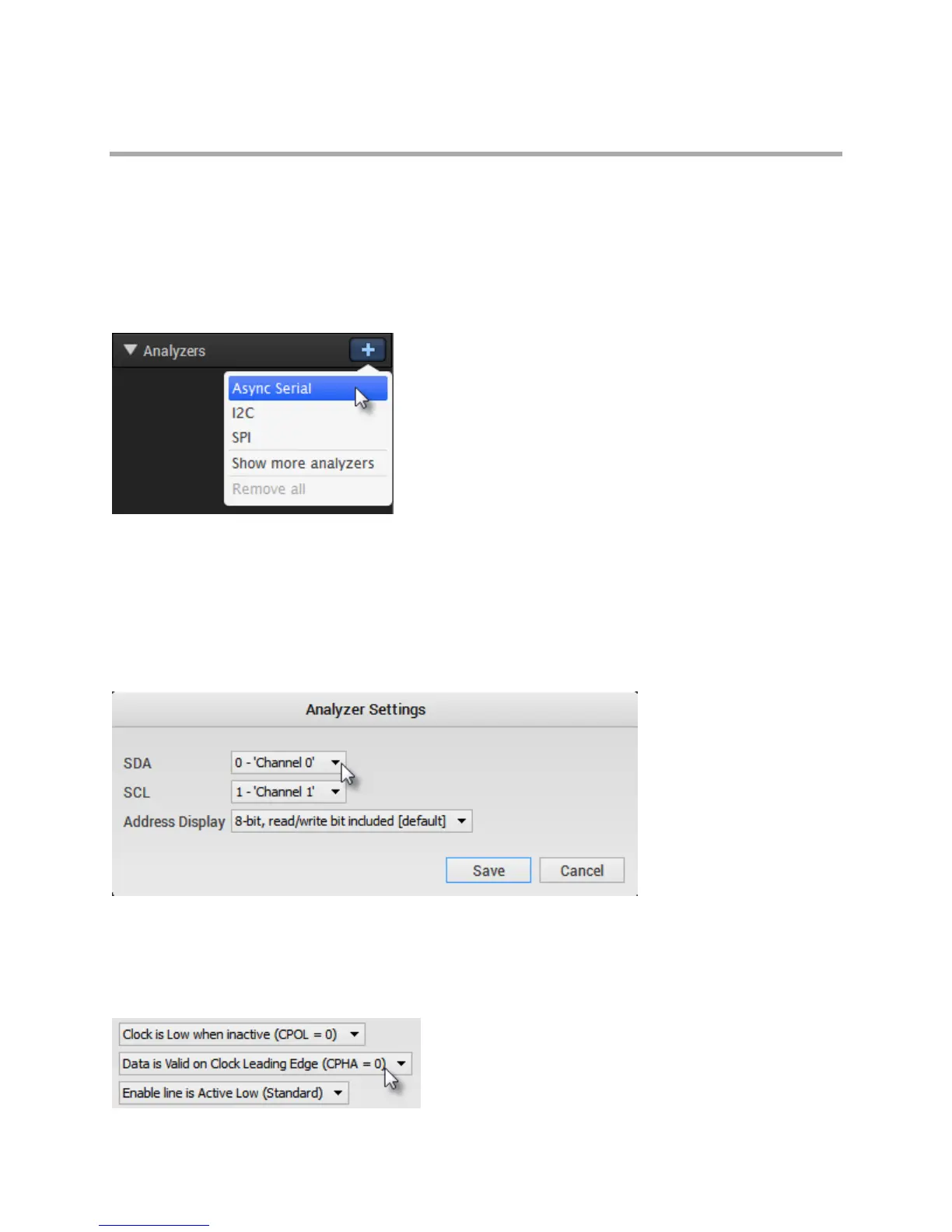Page 55 of 69
Using Protocol Analyzers
Protocol Analyzers decode data that have been encoded according to a particular protocol such as SPI or
I2C. The Logic software currently offers 23 protocol analyzers.
Adding Protocol Analyzers
To add a Protocol Analyzer, click the Plus button on the Analyzers sidebar on the right of the software.
Analyzer Settings
Different analyzers require different settings.
All protocol analyzers require you to specify which channels should be used for specific inputs used by
the protocol.
If, after running a protocol analyzer, you notice that it doesn't work or doesn't display correctly, you may
want to try editing the settings. For example, the SPI Analyzer must be set up to match the data exactly
for correct decoding.
