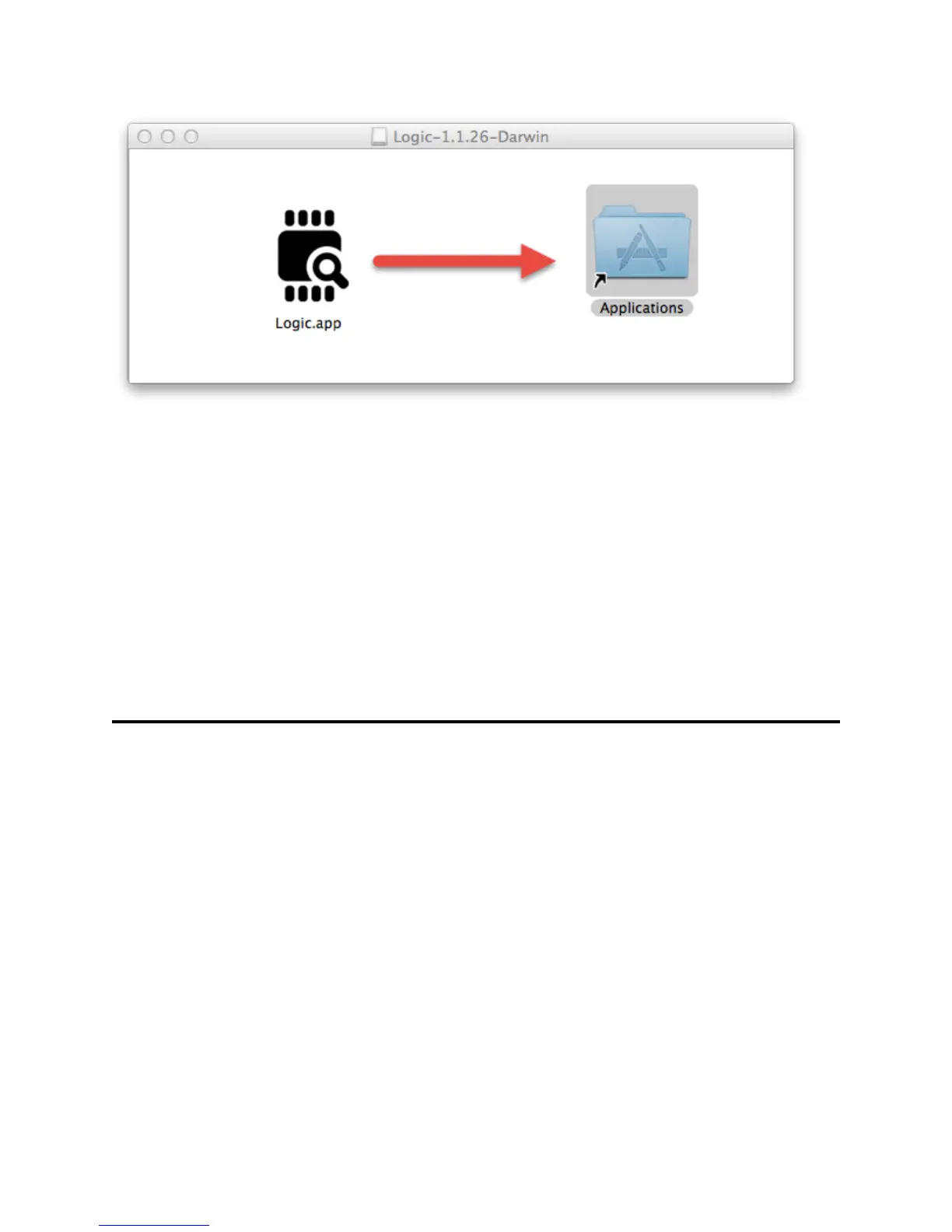Page 12 of 69
Installing for Linux
Download the zip file and extract it. The software will run from this folder. You can leave this folder on
your desktop or move it anywhere that has write permissions. Launch the Logic software by opening the
folder and double-clicking the Logic executable. You may want to make a shortcut to this executable for
more convenient access.
Installing for Linux – Driver
Before using the software with Logic hardware, you'll need to give the application permission to access
the device (otherwise you'll have to launch the application with sudo). To do this, unplug any attached
Logic device(s). From the command line, navigate to the Driver folder and run the script installdriver.sh.
