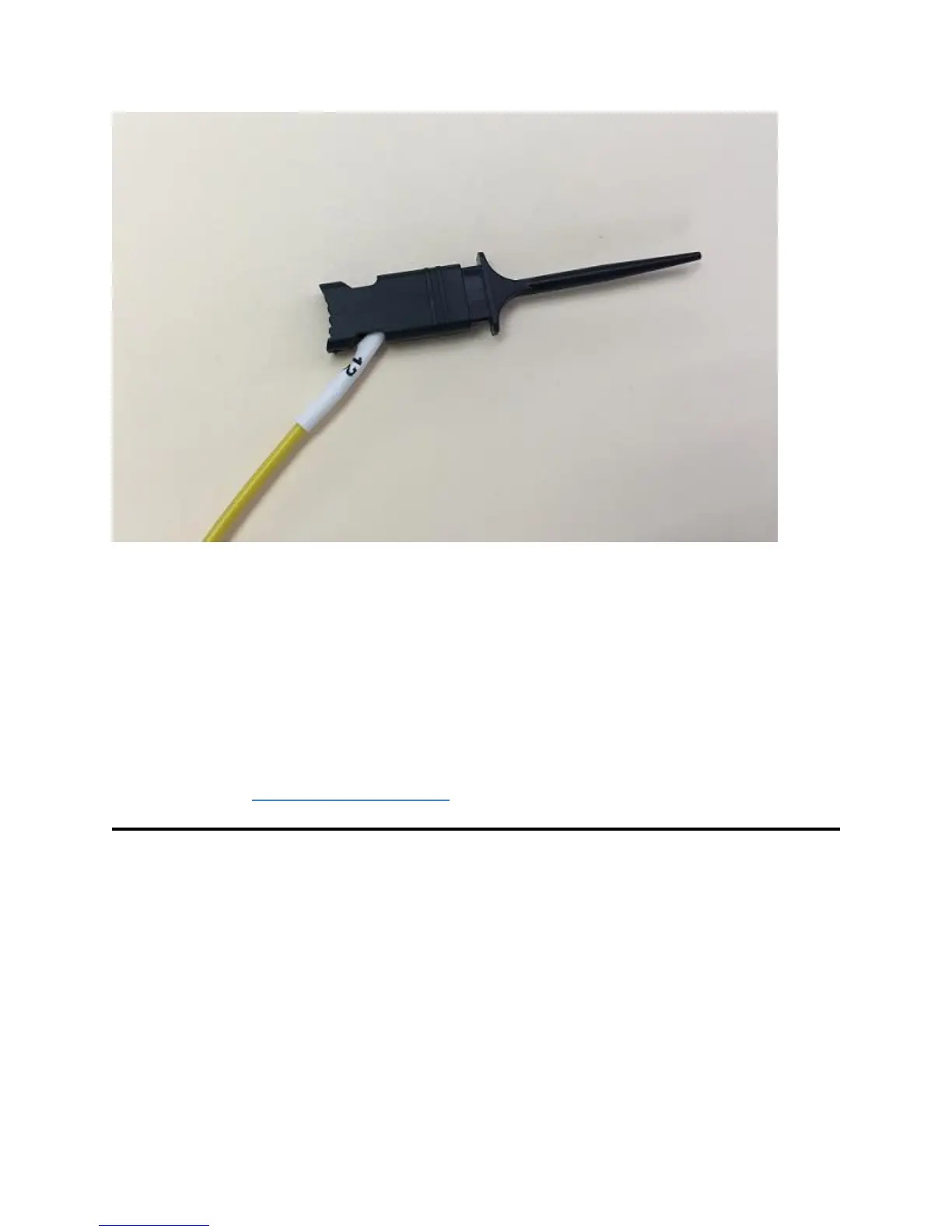Page 27 of 69
Connecting to Headers
If your PCB has .100-inch headers that break out signals you need to examine, you can connect the test
leads directly to these pins.
Ultra-Fine Pitch and Other Difficulties
In many situations, it may be difficult to connect Logic directly to your signal. Generally, in these
situations, you'll want to solder a wire (typically wire-wrap wire) to an exposed pin, trace, or via, and then
use Logic's test clip to connect to that wire. Alternately, you can invest in some extremely small pitch test
clips such as these: Test clips - Grabbers, Hooks
