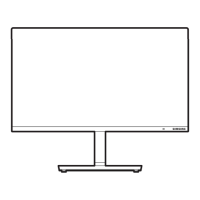I
Choosing a Digital Sound Format (Dolby Digital or PCM)
Both analog and digital
audio
are available
from
the rear-panel
connectors
of
the Wireless Home
AV
Center.
The digital
sound
output
is
labeled"
Digital
Audio
Out(Optical)".
After
connecting a digital-audio
component
such
as a Home Theater
or
Receiver,
you
must
specify
the matching
output
format
of
the Wireless Center.
Press the MENU button.
Press the
~
or button
to
select Sound, then press the ENTER button.
2 Press the
~
or button
to
select Digital Output, then press the ENTER
button.
•
Dolby
Digital: Dolby Digital
is
a digital audio coding technique that reduces the
amount of data needed to produce high quality sound. Dolby
Digital is used with digital versatile discs
(DVDs), high definition
television
(HDTV), digital cable and satellite transmissions. It
has been selected
as
the audio standard for digital television
(DTV). Dolby Digital provides five full-bandwidth channels, front
left, front right, center, surround left and surround right, for true
surround sound quality. A low frequency effect (LFE) channel is
included that provides the sound needed for special effects and
action sequences
in
movies. The LFE channel is one-tenth of the
bandwidth
of
the other channels and is sometimes erroneously
called the subwoofer channel. This multichannel format is known
as
5.1
channel.
• PCM: Digital data that is not compressed. Linear PCM spreads values evenly
across the range from highest to lowest,
as
opposed to nonlinear
(compressed) PCM which allocates more values to more important
frequency ranges.
>-
Manufactured under license from Dolby Laboratories. Dolby
and
the double-D
symbol are trademarks of Dolby Laboratories.
3 Press the
~
or
...
button
to
select the appropriate format, then press the ENTER
button.
4 Press the EXIT button
to
exit.
>-
This function
is
supported only with
HD
Digital channels received
via
an
antenna
connected
to
the Wireless Home
AV
Center.
>-
Select
PCM
when lip sync problems occur witth the Wireless Center set
to
Dolby Digital.
>-
When
an
external device
is
connected
to
the COMPONENT
IN
or HDMIIN
jacks of the Wireless Home
AV
Center
and
is
operated, the Optical jack
on
the
Wireless Center outputs 2 channel audio only. If you want
to
hear
5.1
channel
audio, connect the DIGITAL AUDIO OUT (OPTICAL) jack
on
the DVD player or
Cable/Satellite Box directly
to
an
Amplifier or Home Theater, not the Wireless
Home
AV
Center.

