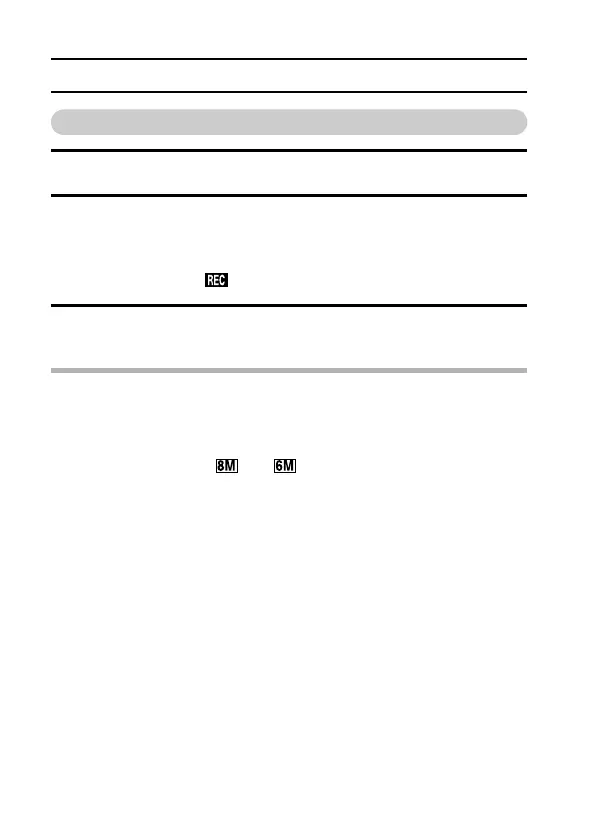45 English
CAPTURING IMAGES
Capturing sequential shots
1 Set the camera to the sequential shots shooting mode (see page 42).
2 Press the shutter release button to capture the sequential shots.
h Images are captured as long as the shutter release button is pressed.
h An image is captured every 0.7 second. A maximum of four images
are captured.
h During shooting, appears in the LCD monitor.
3 Finish capturing images.
h Release the shutter release button to end recording.
NOTE
About the focus during sequential shots shooting
i In sequential shots shooting, the autofocus function is activated when the
shutter release button is pressed halfway and remains fixed at the same
focus until the sequential shots are finished.
i The resolution settings and are not available for sequential shots
shooting.
