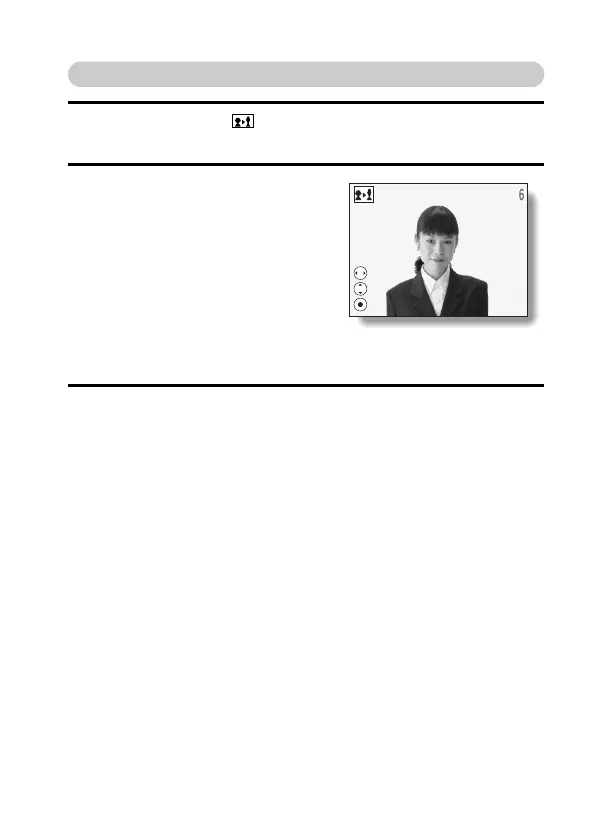English 54
Shooting with the slim
1 Select the slim icon from the Scene Select menu, and press the
SET button.
2 Press the SET button again, and
press the arrow buttons to zoom.
h Maximum magnification is approx.
4x.
Press the [n] or [o] button to magnify
the image vertically.
Press the [l] or [m] button to magnify
the image horizontally.
3 Press the shutter release to capture the image.
SLIM
S
TRETCH-HORIZONTAL
STRETCH-VERTICAL
RECORDING M
ODE
STRETCH-HORIZONTAL
STRETCH-VERTICAL
RECORDING MODE
<Example: Vertically
magnified image>
