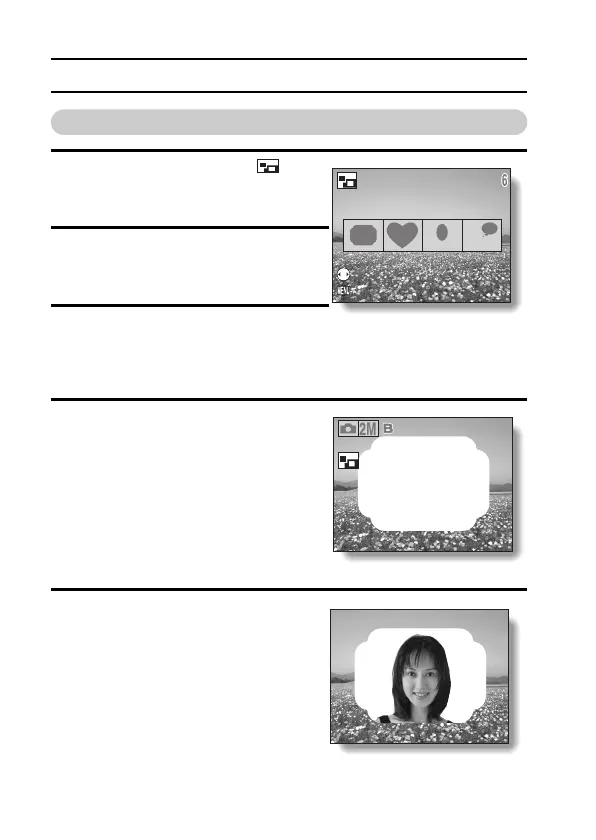55 English
SCENE SELECT FUNCTION
Shooting composite (combined) images
1 Select the composite icon from
the Scene Select menu, and press
the SET button.
2 Press the SET button again.
h The frame selection display
appears.
3 Press the [l] or [m] button to select
the desired frame shape, and press
the SET button.
h The select frame shape fills the display.
4 Capture the image for the back-
ground (frame).
h Point the lens at the background
subject, and snap the picture.
5 Next, capture the image that will be
superimposed in the frame.
h Take the photo of the image inside
the frame.
COMPOSITE
SELECT PATTERN
BACK TO MENU
COMPOSITE
SELECT PATTERN
BACK TO MENU
PHOTOGRAPH OUTER
PHOTOGRAPH OUTER
PHOTOGRAPH INNER
PHOTOGRAPH INNER
