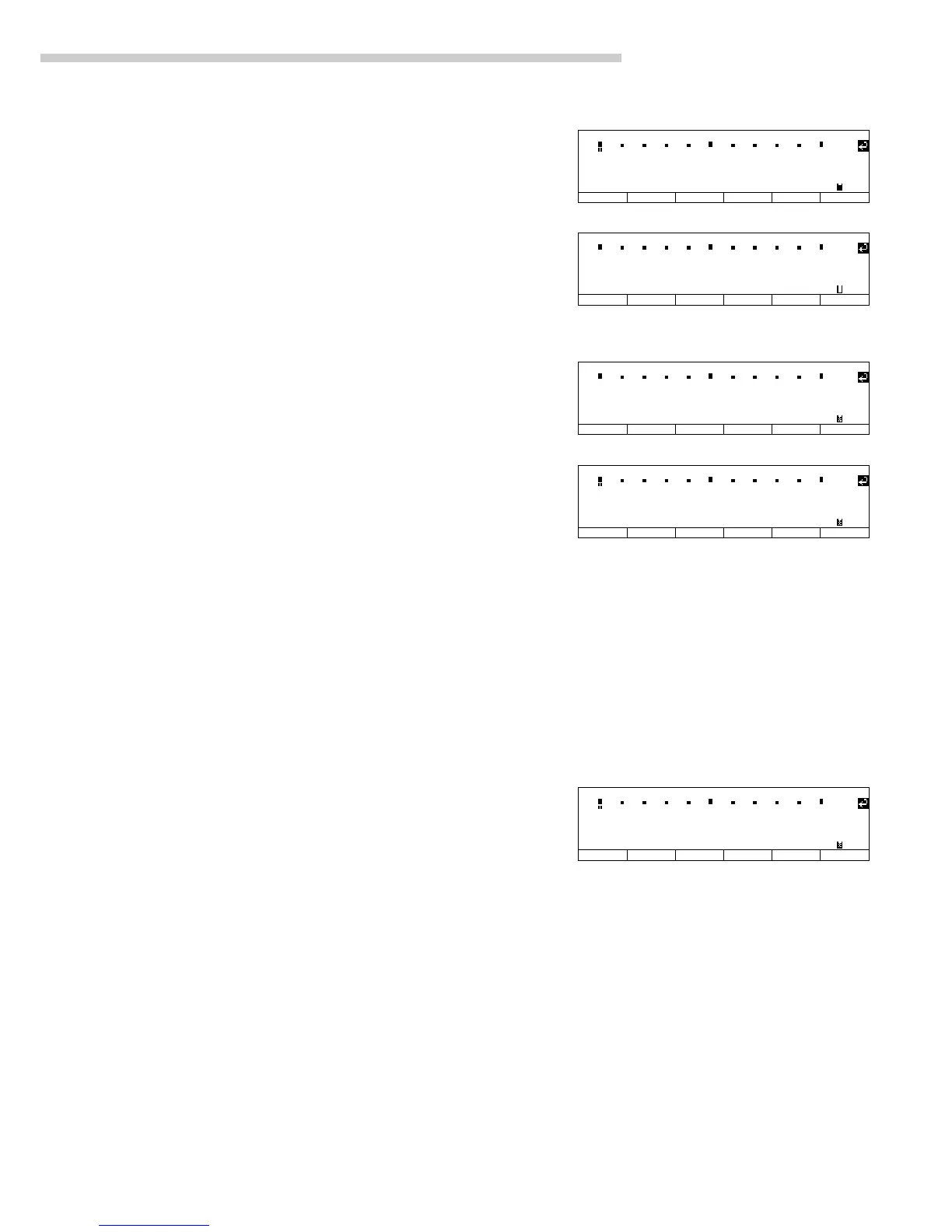111
Operating the Scale
18. Measure the initial weight Fill the container
(in this case: 25.79 g) Place filled container
on scale
19. Save initial weight value
Ini.wt soft key
Removed the filled container
20. Treat the sample
21. Go to backweighing function OBackw soft key
22. Save the 1st backweight Place 1st container
(the value to be displayed on scale
is defined on the display Backw. soft key
page for results; in this case:
backweighed residue in %)
Configured backweighing printout --------------------
is generated 17.11.1998 12:49
Lot CH0001
Sample 1
T1 + 72.07 g
N1 + 24.52 g
R (1)+ 19.44 g
R + 79.28 %
D - 5.08 g
D - 20.72 %
Ratio1+ 26.13 %
Ratio2+ 126.13 %
--------------------
23. Save the 2nd backweight Remove 1st container
Place 2nd container on scale
Backw. soft key
Configured backweighing printout --------------------
is generated 17.11.1998 12:52
Lot CH0001
Sample 2
T1 + 73.30 g
N1 + 22.43 g
R (1)+ 17.31 g
R + 77.17 %
D - 5.12 g
D - 22.83 %
Ratio1+ 29.58 %
Ratio2+ 129.58 %
--------------------
