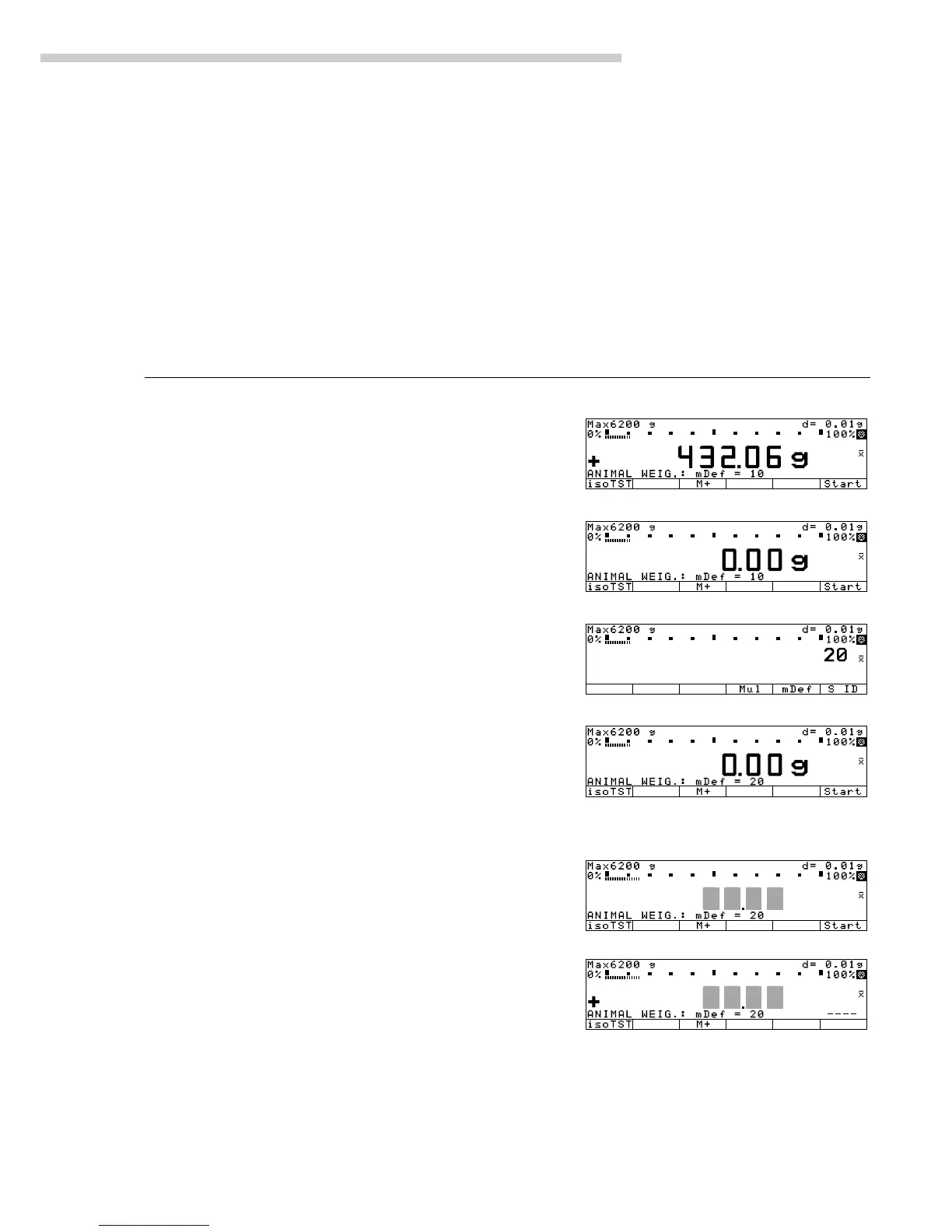151
Operating the Scale
Practical Example 2: Animal weighing with statistics
Determine the weights of 7 mice; generate and print a statistical evaluation.
Settings (changes in the factory settings required for this example):
Setup: App(lication parameters): Application 1: Animal weighing: Printout: Off
Setup: App(lication parameters): Application 2: Off
Setup: App(lication parameters): Application 3: Statistics: Automatic storage: On, first value at stability
Setup: App(lication parameters): Application 3: Statistics: Minimum load for automatic storage: 100 digits
Setup: App(lication parameters): Application 3: Statistics: Evaluated value: Calculated
Setup: App(lication parameters): Application 3: Statistics:
Evaluation mode, MR function: Intermediate evaluation, display+print
Setup: App(lication parameters): Extra function(F4): Man. store in app. 3 memory (M+)
Step Key (or instruction) Display/Output
1. Prepare a container (cage) Place empty cage
on the scale
2. Tare the scale t
3. Enter number of subweighing 2 0
operations for averaging
4. Save number mDef soft key
5. Weigh the first animal Place 1st animal in cage weight value fluctuates due to animal activity
6. Start automatic animal weighing
Start soft key