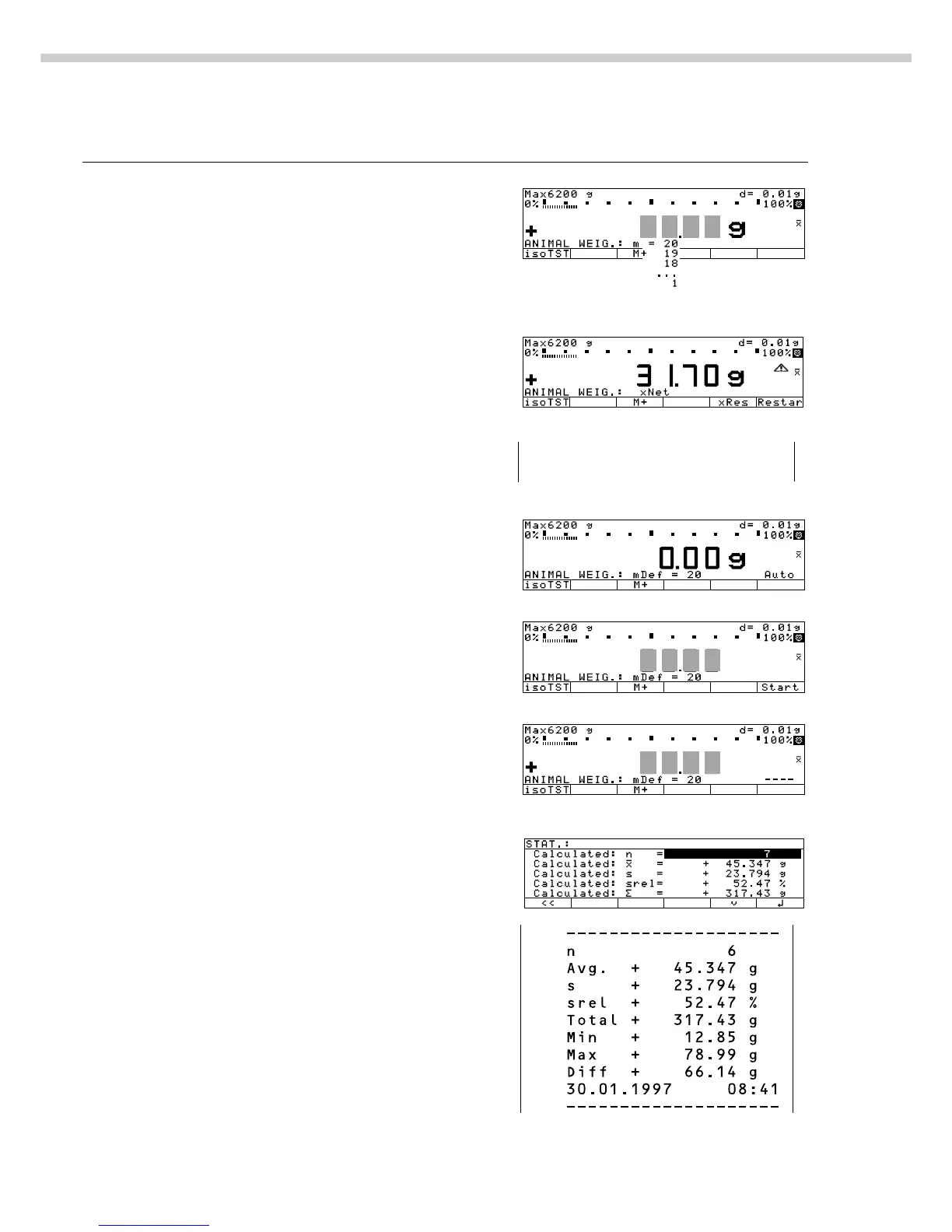152
Step Key (or instruction) Display/Output
The scale delays starting the When this criterion is met, the
subweighing operation until subweighing series begins
three successive subweights lie
within the range defined for
a “calm” animal
After 20 subweighing operations
(
n: number of current subweigh
x-Net: arithm. average, net value)
7. Store result and activate autom. M+ soft key
storage by pressing the M+ soft key
(automatic storage is not
active here*)
8. Unload the scale Remove animal from cage
9. Weigh all 7 animals Place one animal
after another in the cage
The next weighing operation
starts automatically; the result
is stored automatically in the
Statistics program
10. View display, then print D
MR soft key
p
* The first time you store a value
after the Statistics memory
has been cleared, storage
must be initiated manually,
by pressing the M+ soft key.
The subsequent values in
the statistics series will be
stored automatically.