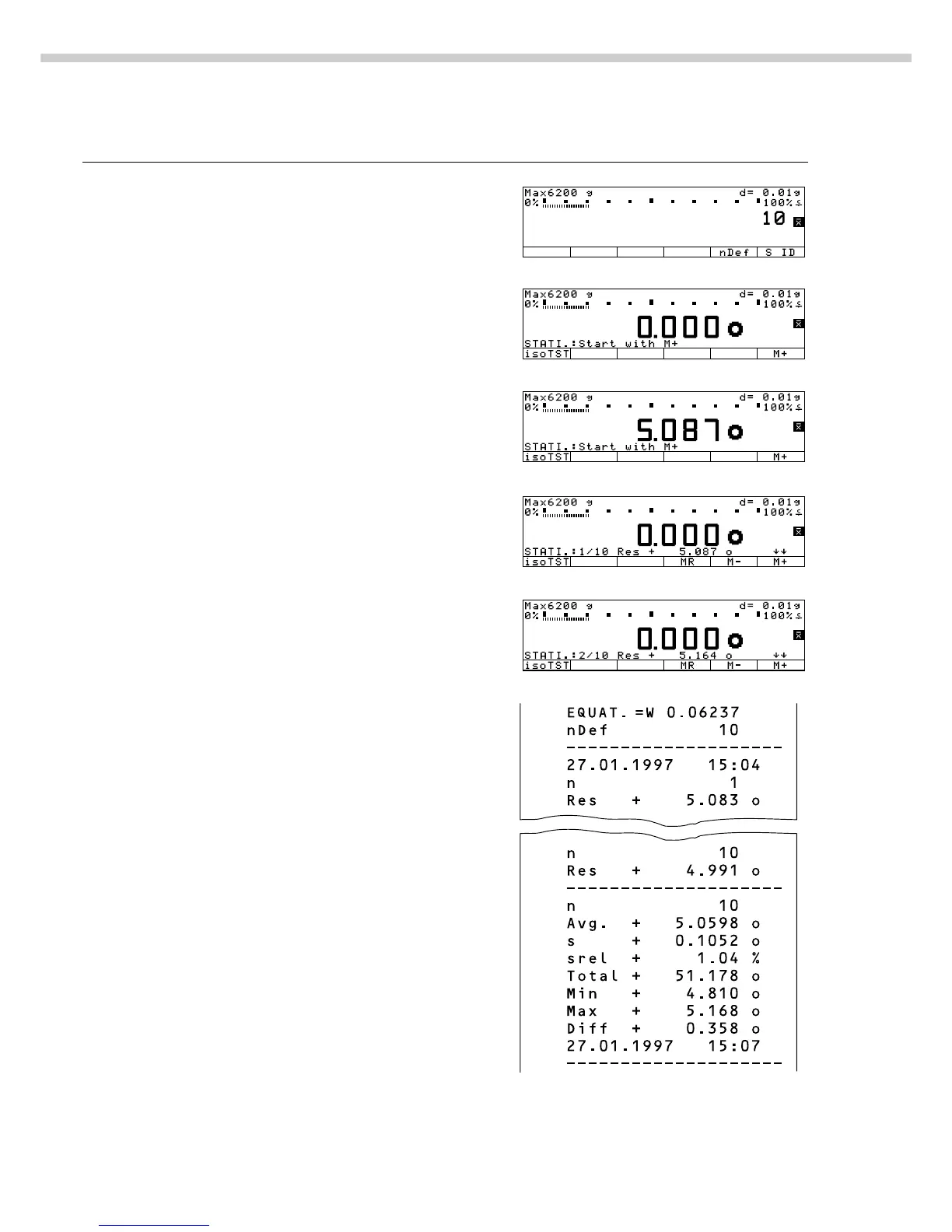154
Step Key (or instruction) Display/Output
9. Enter no. of samples for Statistics 1 0
(here: 10 samples)
10. Store number of samples
nDef soft key
11. Place one sheet of A 4 paper Place load on scale
in the container
12. Store measured value M+ soft key
13. Place the next sheet of paper Place load on scale
in the container
(value is stored automatically)
14. Repeat step 13 eight times
The statistical evaluation is
printed automatically