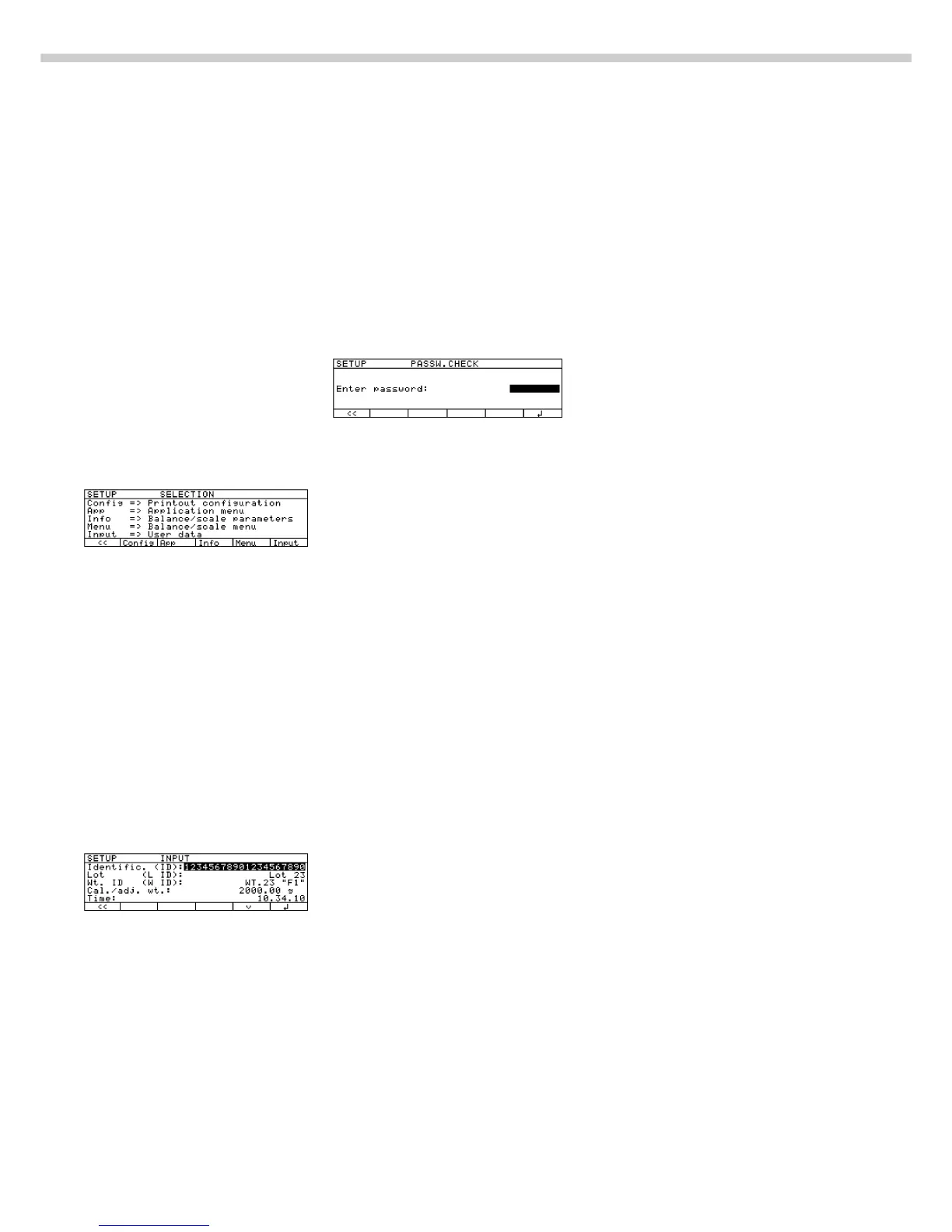8
Factory Settings
Password: No designation
If no password has been assigned,
anyone can access the Setup: Input,
Setup:App and Setup:Menu functions
without entering a password.
If you assign a password and then
forget what the word is, you can
use the General Password (see
Appendix) to access these menus.
Preparation
Display existing user data
§ Select the Setup program:
Press M
> “SETUP SELECTION” is displayed.
§ Select User Data:
Press the Input soft key
If you have already assigned
a password:
> The password prompt is displayed
$ If access is blocked by a pas-
sword: enter the password using
the alphanumeric keys
$ If the last character of the
password is a letter: conclude
input by pressing a
§ Press l to confirm the password
> User data is displayed:
Enter/Change Password
§ Select the Setup program:
Press M
> SETUP SELECTION
is displayed
§ Select Information:
Press the Input soft key
If you have already assigned
a password:
> The password prompt is displayed
$ Enter the password
$ Press l to confirm the password
> User data is displayed:
§ Write down the password here
for easy reference:
Password = .............................
If you assign a password and then
forget what the word is:
$ Enter the General Password
(see Appendix)
$ Press l to confirm the password
> User data is displayed:
§ Select the password-setting
function: Press the q soft key
repeatedly until
> Password:
and any existing user password
are displayed
§ New password: Enter the letters/
numbers for the new password
(max. 8 characters)*
If “none” is displayed as the
password, this means no
password has been assigned
To delete the password:
Enter . and confirm
§ To confirm: press the l soft key
§ Exit the Setup menu: Press the
oo soft key
> Restart the application