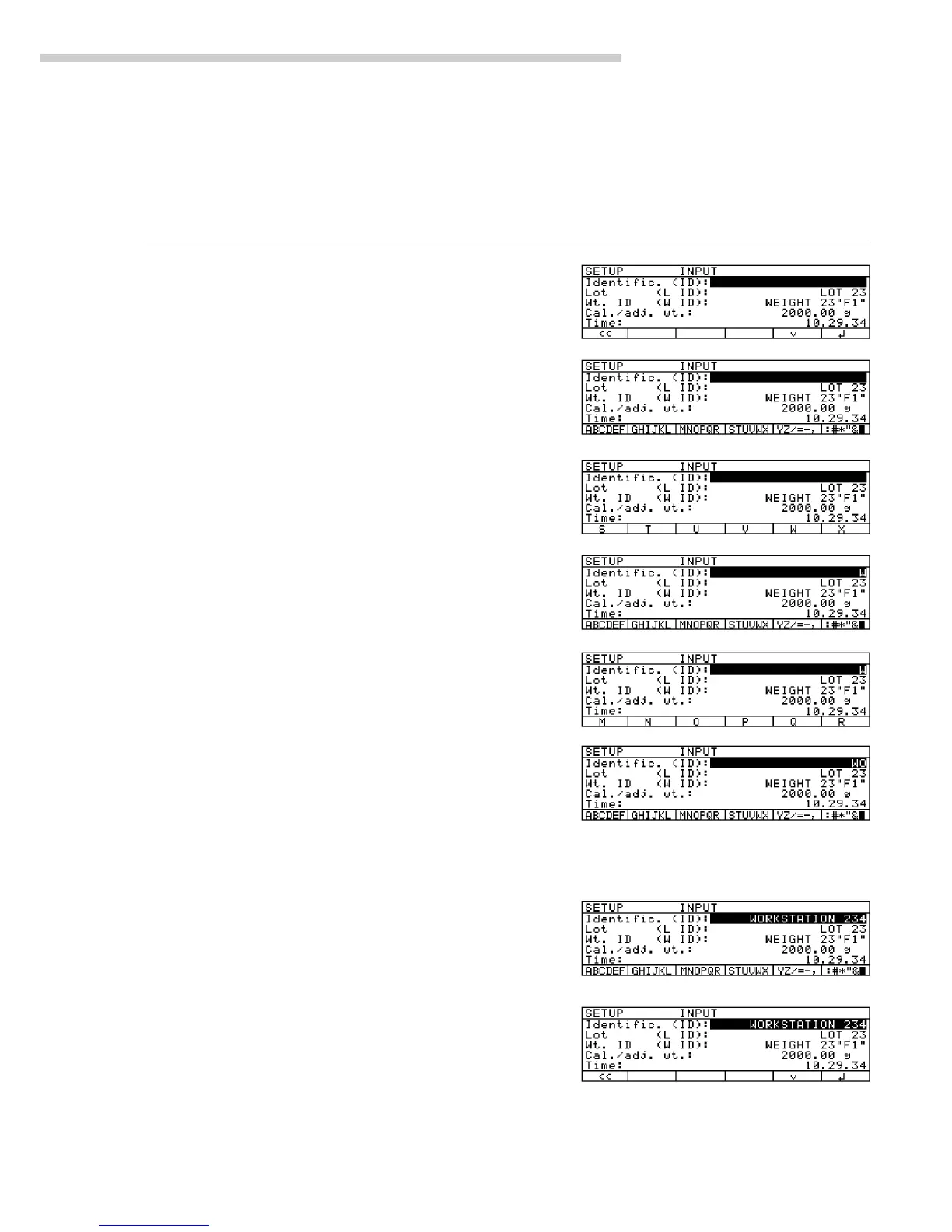9
Configuring the Scale: FC
Practical Example 1:
Enter “Workstation 234” as the scale ID; display and print other user data
Step Key (or instruction) Display/Output
1. Select Setup: Input Press M, then
Display workstation ID the Input soft key
(in this example: no ID assigned)
2. Before entering letters: Press a
Then enter first letter of
the workstation ID
3. Select the letters group Press the STUVWX soft key
4. Select the letter “W” Press the W soft key
5. Enter the next letters of the Press the ABCDEF soft key
workstation ID
6. Select the letter “A” Press the A soft key
7. Repeat steps 5 and 6 to enter Soft key ...
the required letters
8. Enter the numbers 234 2 3 4
If the last character entered
is a letter:
Conclude input of letters a
9. Store workstation ID Press the l soft key