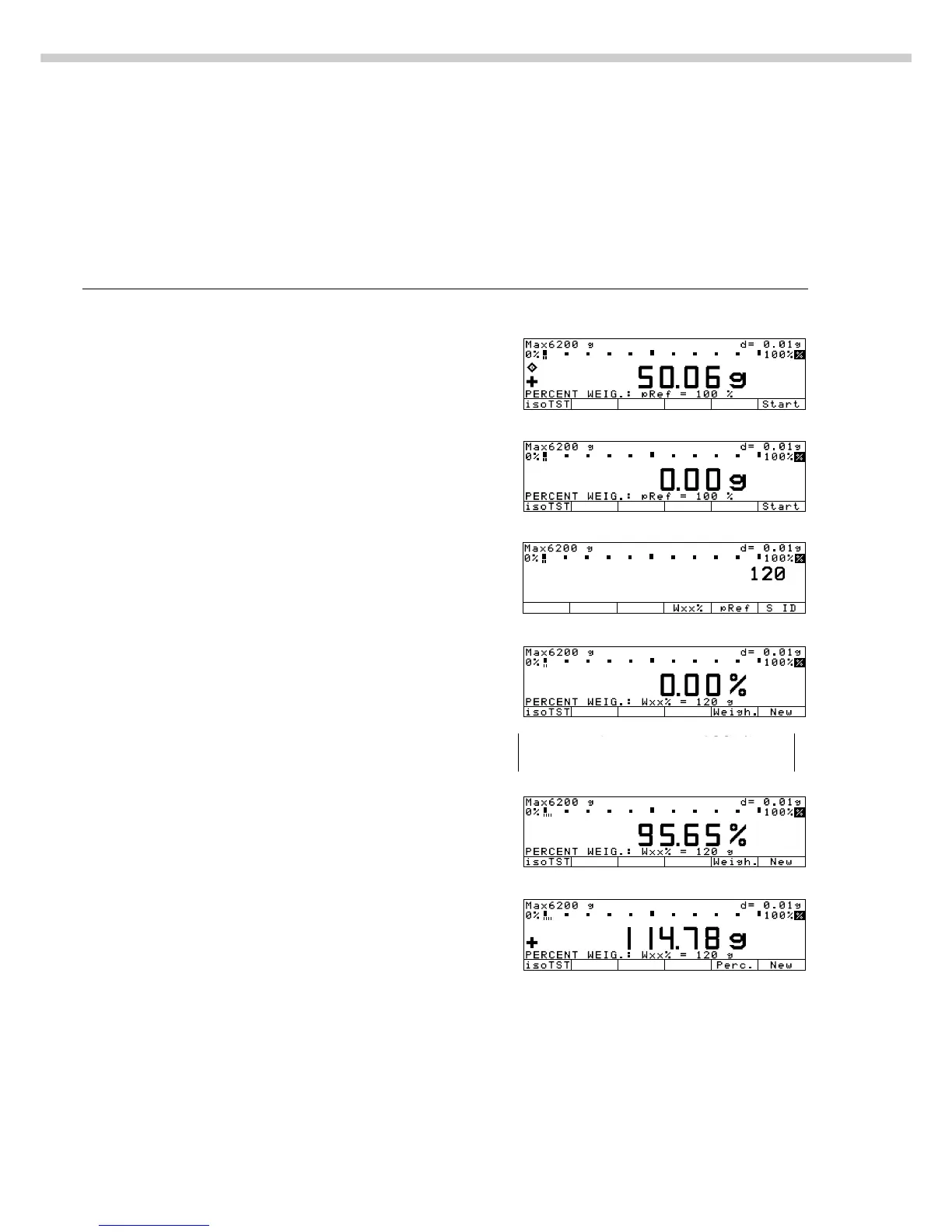88
Practical Example P2: Weighing in Percent with Reference Weight Entered Using the Numeric Keys
Settings (changes in the factory settings required for this example):
Setup: App(lication parameters): Application 1: Weighing in percent
FCA Models: Setup: Printout: Application-defined output: Autoprint upon initialization: All values
Step Key (or instruction) Display/Output
1. Delete previous setting if necessary c
2. Prepare a container Place the empty container
for the parts on the scale
3. Tare the scale t
4. Enter the reference weight using 1 2 0
the numeric keys (here: 120 g)
5. Store the reference weight Wxx% soft key
6. Determine the percentage Place sample to be
of an unknown weight measured in the container
(in the case: 114.78 g)
7. Toggle to weight display
Weigh. soft key
