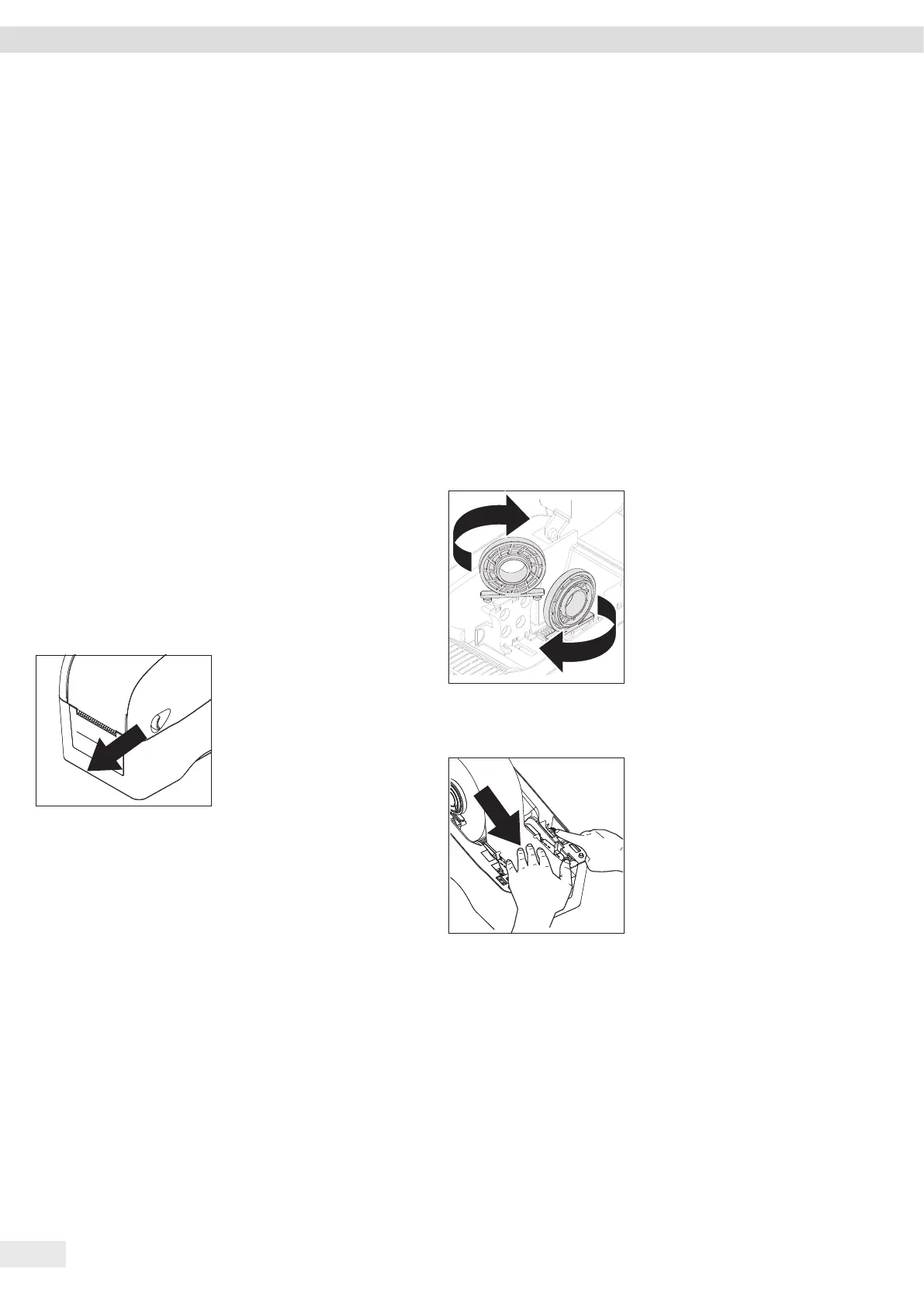12 Operating Instructions YDP30 | YDP30-NET
Getting Started
5.4 Switching the Device On or Off
Procedure
t To switch the device on: Press the On/Off switch so that it is
in the “I” position.
y When the device is connected to a network: The device
establishes a connection to the Wi-Fi network or corporate
network and retrieves an IP address for the device. This
procedure usually takes 20 seconds.
y The LED display illuminates in the color “yellow”.
y If media and an ink ribbon are inserted into the device: The
device will print an initial printout containing the Sartorius
logo and the current software version.
y The LED display illuminates in the color “green”. The device
is ready for use.
t To switch the device off: Press the On/Off switch so that it
is in the “O” position.
5.5 Opening or Closing the Top Cover
Requirements
The device is switched off.
Procedure
t To open the top cover:
t Pull the levers located
on both sides of the top
cover forwards.
t Open the top cover upward and push it backward until
it stops.
y The top cover lock audibly engages.
t To close the top cover:
t Push sideways against top cover lock. This will unlock
the top cover.
t Push the top cover back down. Both levers should snap
into place.
5.6 Inserting Media into the Device
5.6.1 Inserting Media into the Media Mount
The media spool, e.g. the standard paper roll, must be inserted
between the 2 media mounts. The print side of the media must
be facing up.
Requirements
− The print roller is clean (see Chapter “7.2 Maintenance
Schedule”, page 16).
− The device is switched off.
Procedure
t Check if the media are suitable for the device (suitability,
see Chapter “13.7 Ink Ribbon”, page 25).
t Open the top cover.
t Check if the media mount is
set to the right media spool
size.
t If required: Push the
2 mounts apart and turn
them 180°.
t Push the 2 mounts apart and fix the media spool between
the mounts.
t Push the media over the
media feed, the sensor for
black marking and the print
roller.
t Turn the setting wheel for the media feed so that the media
feed is set to the width of the inserted media.
t Close the top cover.
