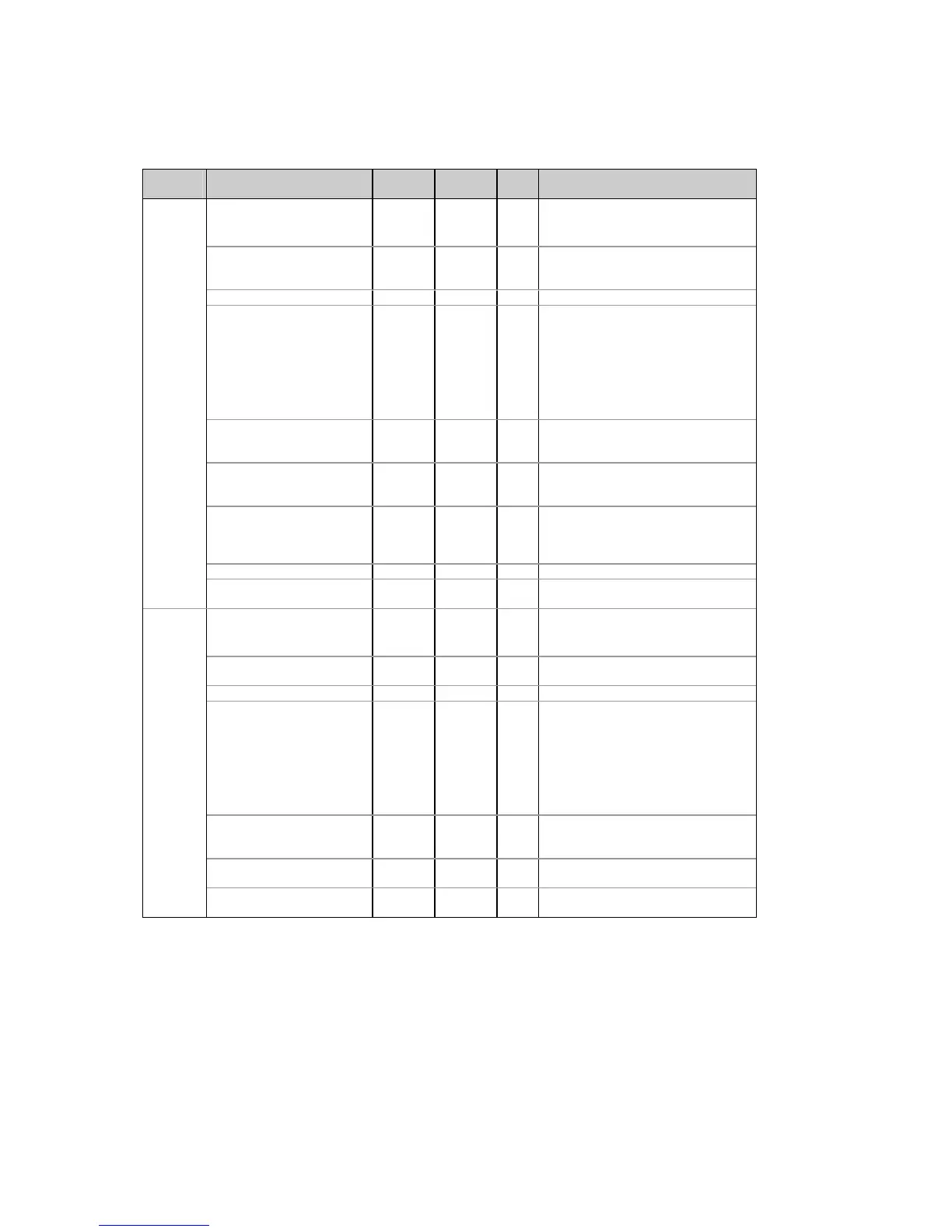38
5.5 Communications Setup
Table 5-10 Communications Setup Registers
Comm.
Port
Parameter Register Type R/W Range
Port #1
Communication protocol
8500h
UINT16
R/W 0 = ASCII
1 = Modbus RTU
3 = DNP3.0
Interface 8501h UINT16 R/W 0 = RS-232
1 = RS-422
2 = RS-485
Address 8502h UINT16 R/W 0 to 99
Baud rate 8503h UINT16 R/W 0 = 110 bps
1 = 300 bps
2 = 600 bps
3 = 1200 bps
4 = 2400 bps
5 = 4800 bps
6 = 9600 bps
7 = 19200 bps
Data format 8504h UINT16 R/W 0 = 7 bits/even parity
1 = 8 bits/no parity
2 = 8 bits/even parity
Flow control (handshaking) 8505h UINT16 R/W 0 = no flow control
1 = software(XON/XOFF)
2 = hardware (CTS)
RTS control 8506h UINT16 R/W 0 = RTS is not used
1 = RTS is permanently asserted
2 = RTS is controlled by the meter
(asserted during the transmission)
Reserved 8507h UINT16 R Read as 65535
ASCII compatibility mode
1
8508h UINT16 R/W 0 = disabled, 1 = enabled
(see Note
2
to Table 4-1)
Port #2
Communication protocol
8510h
UINT16
R/W 0 = ASCII
1 = Modbus RTU
3 = DNP3.0
Interface 8511h UINT16 R/W 1 = RS-422
2 = RS-485
Address 8512h UINT16 R/W 0 to 99
Baud rate 8513h UINT16 R/W 0 = 110 bps
1 = 300 bps
2 = 600 bps
3 = 1200 bps
4 = 2400 bps
5 = 4800 bps
6 = 9600 bps
7 = 19200 bps
Data format 8514h UINT16 R/W 0 = 7 bits/even parity
1 = 8 bits/no parity
2 = 8 bits/even parity
Reserved 8515h-
8517h
UINT16 R Read as 65535
ASCII compatibility mode
1
8518h UINT16 R/W 0 = disabled, 1 = enabled
(see Note
2
to Table 4-1)
1
Changing ASCII compatibility mode for either port will cause the same setting to be applied for both ports.
When changing the instrument address, baud rate or data format, the new communications parameters will take effect 100 ms
after the instrument responds to the master's request.
