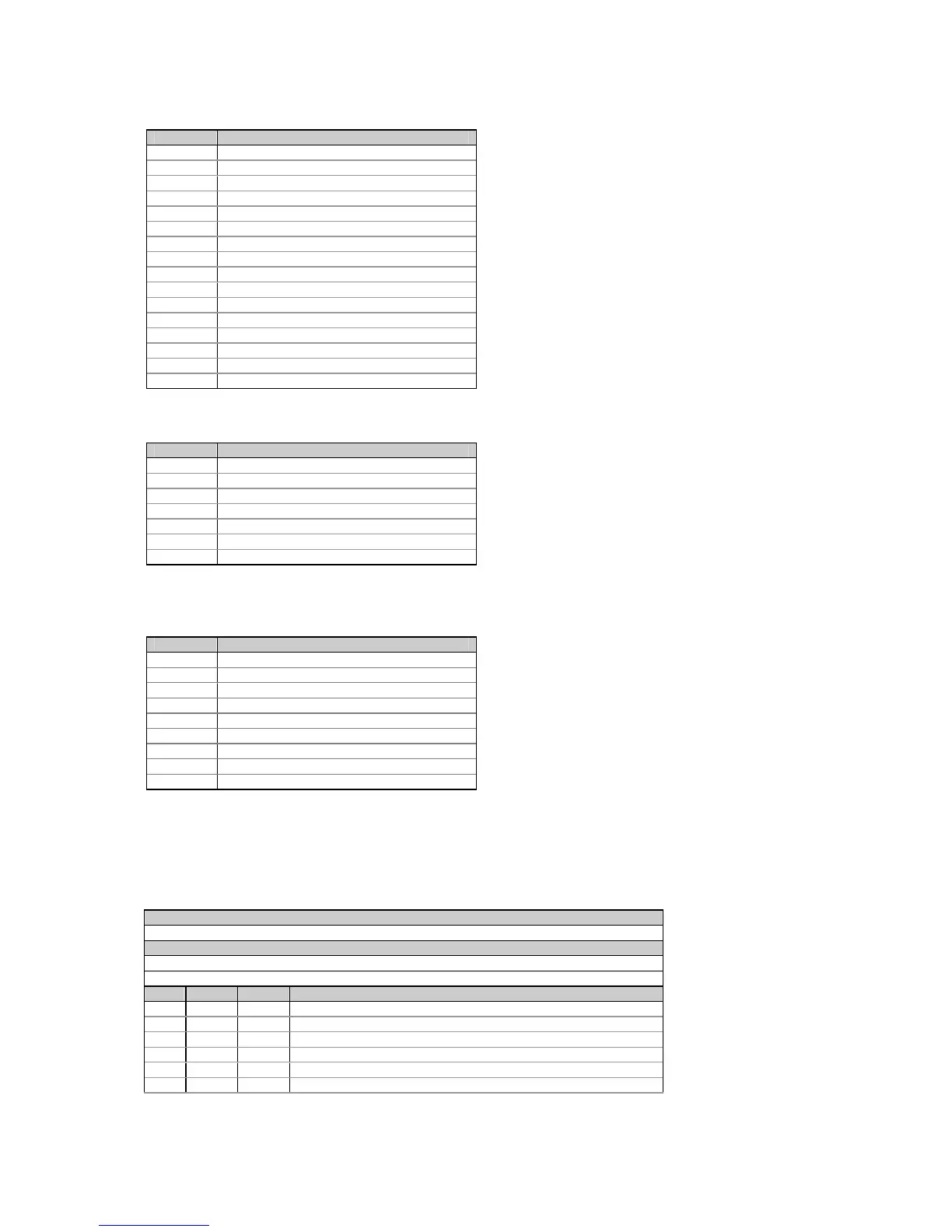14
Table 4-15 Setpoints Status
Bit Description
0 Setpoint # 1 status
1 Setpoint # 2 status
2 Setpoint # 3 status
3 Setpoint # 4 status
4 Setpoint # 5 status
5 Setpoint # 6 status
6 Setpoint # 7 status
7 Setpoint # 8 status
8 Setpoint # 9 status
9 Setpoint # 10 status
10 Setpoint # 11 status
11 Setpoint # 12 status
12 Setpoint # 13 status
13 Setpoint # 14 status
14 Setpoint # 15 status
15 Setpoint # 16 status
Bit meaning: 0 = setpoint is released, 1 = setpoint is operated
Table 4-16 Log Status
Bit Description
0 Reserved
1 New Min/Max Log
2 New event log
3 New data log (any)
4 New waveform log #1
5 New waveform log #2
6-15 Not used (permanently set to 0)
Bit meaning: 0 = no new logs, 1 = new log recorded (the new log flag is reset when the user reads the first log record after the
flag has been set)
Table 4-17 Data Log Status
Bit Description
0 New data log #1
1 New data log #2
2 New data log #3
3 New data log #4
4 New data log #5
5 New data log #6
6 New data log #7
7 New data log #8
4-15 Not used (permanently set to 0)
Bit meaning: 0 = no new logs, 1 = new log recorded (the new log flag is reset when the user reads the first log record after the
flag has been set)
4.7 Log Memory Status
Table 4-18 Read Request
Message type (ASCII)
‘@’
Message body (hexadecimal)
Request - no body
Response
Field Offset Length Parameter
1 0 8 Total memory size, byte
2 8 8 Free memory size, byte
3 16 4 The number of logged records in event log
4 20 4 The number of logged records in data log #1
5 24 4 The number of logged records in data log #2
6 28 4 The number of logged records in data log #3
