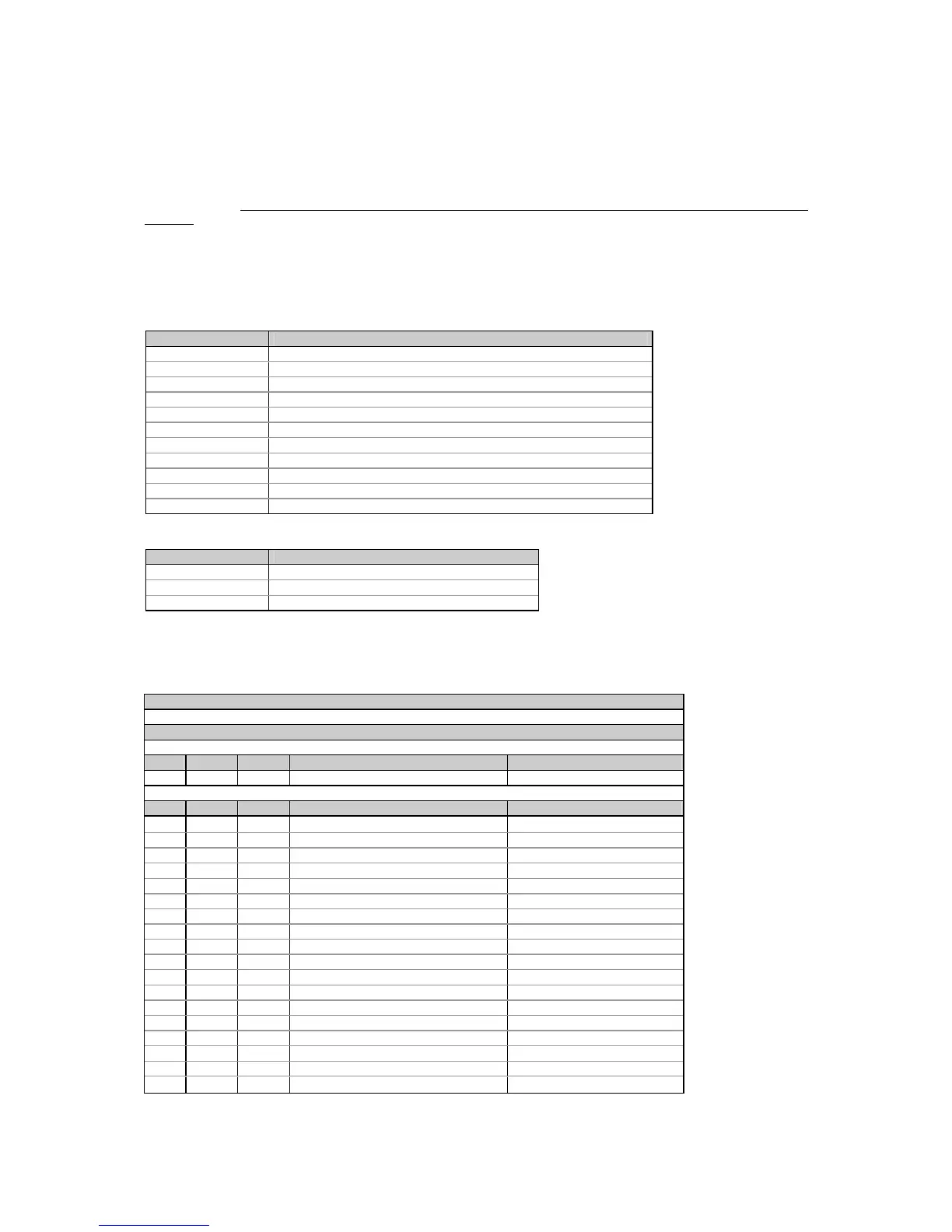21
This request allows you to allocate a memory partition for logging and to specify the partition size and type. Before allocating a
partition, it is recommended to check the available memory by issuing request "@". Table 4-42 shows the record size for each
partition. Note that an existing partition may not be resized. To change the partition properties, you should first delete the
partition, and then reallocate it with the desirable properties. After reallocation of memory, the instrument performs the
memory optimization and will not respond to the host requests for approximately 1 second per 128 Kbytes of memory.
Partitions #7 and #8 can be configured as TOU monthly and daily profile log partitions respectively. Both will be set as wrap-
around partitions. Before configuring the partition as a profile partition, you should set up your TOU registers, daily profiles and
calendars. The memory for a profile log will be allocated automatically in accordance with the number of TOU registers you
defined in the TOU setup. For each TOU energy and maximum demand register, a separate log sub-partition will be allocated
within a parent log partition. Each of these can be accessed and read individually (see Section 5.15). The number of log
parameters in the record should specify the maximum number of active season tariffs. The file record size will be set in
accordance with this number. If you specified it as less than the actual number of tariffs that may be in effect within a tariff
season, then only a part of the tariff registers will be recorded to the profile.
Table 4-41 Log Memory Partitions
Partition number Partition name
0 Event log
1 Data log #1
2 Data log #2
3 Data log #3
4 Data log #4
5 Data log #5
6 Data log #6
7 Data log #7 (can be configured as a TOU monthly profile log partition)
8 Data log #8 (can be configured as a TOU daily profile log partition)
17 Waveform log #1
18 Waveform log #2
Table 4-42 Partitions' Record Size
Partition Record size, byte
Event log 14
Data log
8 + 4 ∗ (NUMBER OF PARAMETERS)
Waveform log 6240
4.16 Data Log Setup
Table 4-43 Read Request
Message type (ASCII)
‘L’
Message body (hexadecimal)
Request
Field Offset Length Parameter Range
1 0 2 Data log number 0-7 = log #1-#8
Response
Field Offset Length Parameter Range
1 0 2 Data log number 0-7 = log #1-#8
2 2 2 The number of parameters in the record 1-16, 0=partition does not exist
3 4 4 Log parameter #1 ID see Table 5-7
4 8 4 Log parameter #2 ID see Table 5-7
5 12 4 Log parameter #3 ID see Table 5-7
6 16 4 Log parameter #4 ID see Table 5-7
7 20 4 Log parameter #5 ID see Table 5-7
8 24 4 Log parameter #6 ID see Table 5-7
9 28 4 Log parameter #7 ID see Table 5-7
10 32 4 Log parameter #8 ID see Table 5-7
11 36 4 Log parameter #9 ID see Table 5-7
12 40 4 Log parameter #10 ID see Table 5-7
13 44 4 Log parameter #11 ID see Table 5-7
14 48 4 Log parameter #12 ID see Table 5-7
15 52 4 Log parameter #13 ID see Table 5-7
16 56 4 Log parameter #14 ID see Table 5-7
17 60 4 Log parameter #15 ID see Table 5-7
18 64 4 Log parameter #16 ID see Table 5-7
