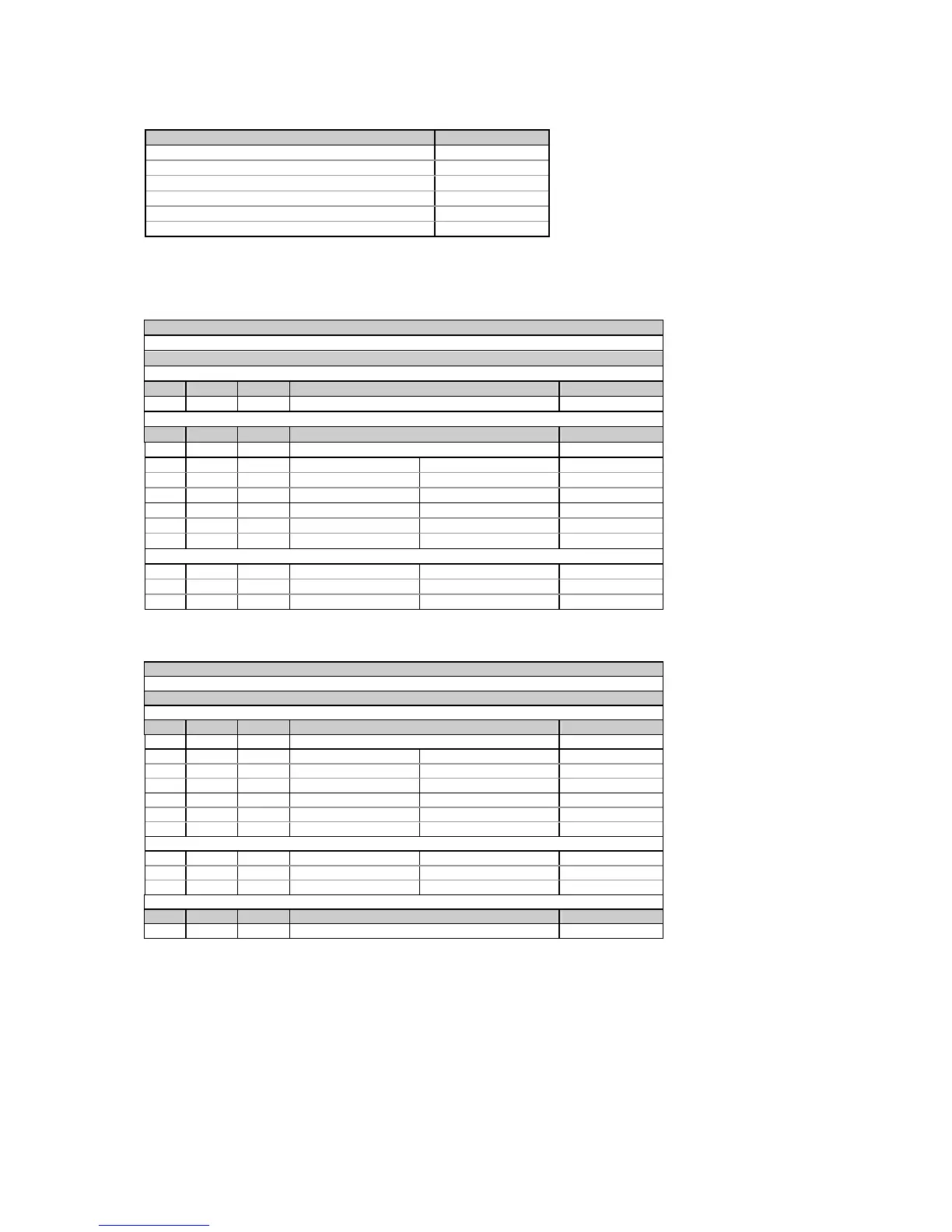24
Table 4-49 TOU Maximum Demand Registers Inputs
Register input Input ID
None 0
Maximum kW import sliding window demand 1
Maximum kW export sliding window demand 2
Maximum kvar import sliding window demand 3
Maximum kvar export sliding window demand 4
Maximum kVA sliding window demand 5
4.18 TOU Daily Profiles
Table 4-50 Read Request
Message type (ASCII)
‘Q’
Message body (hexadecimal)
Request
Field Offset Length Parameter Range
1 0 2 TOU daily profile number 0-15
Response
Field Offset Length Parameter Range
1 0 2 TOU daily profile number 0-15
2 2 2 1st tariff change Tariff start hour 0
3 4 2 Tariff start minute 0
4 6 2 Active tariff number 0-15
5 8 2 2nd tariff change Tariff start hour 0-23
6 10 2 Tariff start minute 0-45
7 12 2 Active tariff number 0-15
. . .
23 44 2 8th tariff change Tariff start hour 0-23
24 46 2 Tariff start minute 0-45
25 48 2 Active tariff number 0-15
Table 4-51 Write Request
Message type (ASCII)
‘q’
Message body (hexadecimal)
Request
Field Offset Length Parameter Range
1 0 2 TOU daily profile number 0-15
2 2 2 1st tariff change Tariff start hour 0
3 4 2 Tariff start minute 0
4 6 2 Active tariff number 0-15
5 8 2 2nd tariff change Tariff start hour 0-23
6 10 2 Tariff start minute 0-45
7 12 2 Active tariff number 0-15
. . .
23 44 2 8th tariff change Tariff start hour 0-23
24 46 2 Tariff start minute 0-45
25 48 2 Active tariff number 0-15
Response
Field Offset Length Parameter Range
1 0 2 TOU daily profile number 0-15
The request allows you to change the daily profile for any of the 16 TOU system profiles. The daily start time for each tariff is
specified with a resolution of 15 minutes. If another value is specified, it will be truncated to the lower value divisible by 15
minutes. No error will occur. The first daily tariff change time is always 00:00. It is preserved internally and cannot change.
