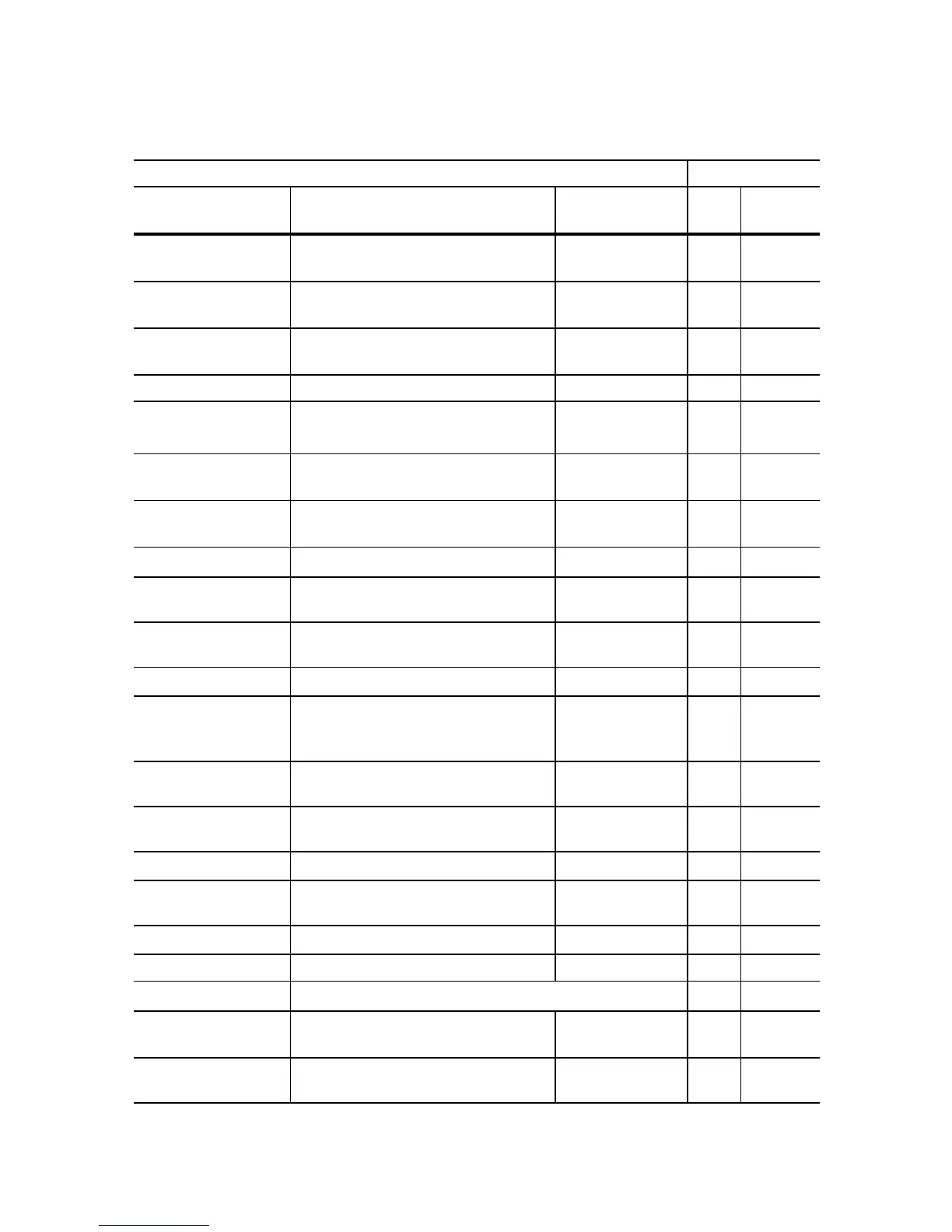Table B-1 Setup Parameters
Access
Parameter Description Options Front
panel
Commu-
nications
Action number Selects one of the four setpoint
actions
1 to 4
Action type Specifies the action to be made
on setpoint operation
see Table B-9
Action target Specifies the target to which the
action is intended
see Table B-9
Setpoint delays definition
Time unit Defines the time unit for delay
measurement
0.1 sec/ 1 sec
Operate delay Specifies the time delay to
operate the setpoint
1 to 9999
Release delay Specifies the time delay to release
the setpoint
1 to 9999
Timer setup
• •
Timer number Selects one of the four interval
timers
1 to 4
Timer interval Defines the time interval for the
timer
1 to 9999 sec
Real-time clock setup
• •
Date Defines current date (in user-
programmable format for front
panel operation)
see Section
3.3.17
Time Defines the current time in
HH.MM.SS format
00.00.00 to
23.59.59
Day of week Defines the current day of week see Section
3.3.16
Display setup
•
Date format Defines the date format for the
front panel display
see Section
3.3.17
Reset/clear functions
• •
See Table B-10
Password protection control
•
User password Specifies the password to enter
the protected level
0 to 9999
Password control Disables/enables password
checking
disable/enable