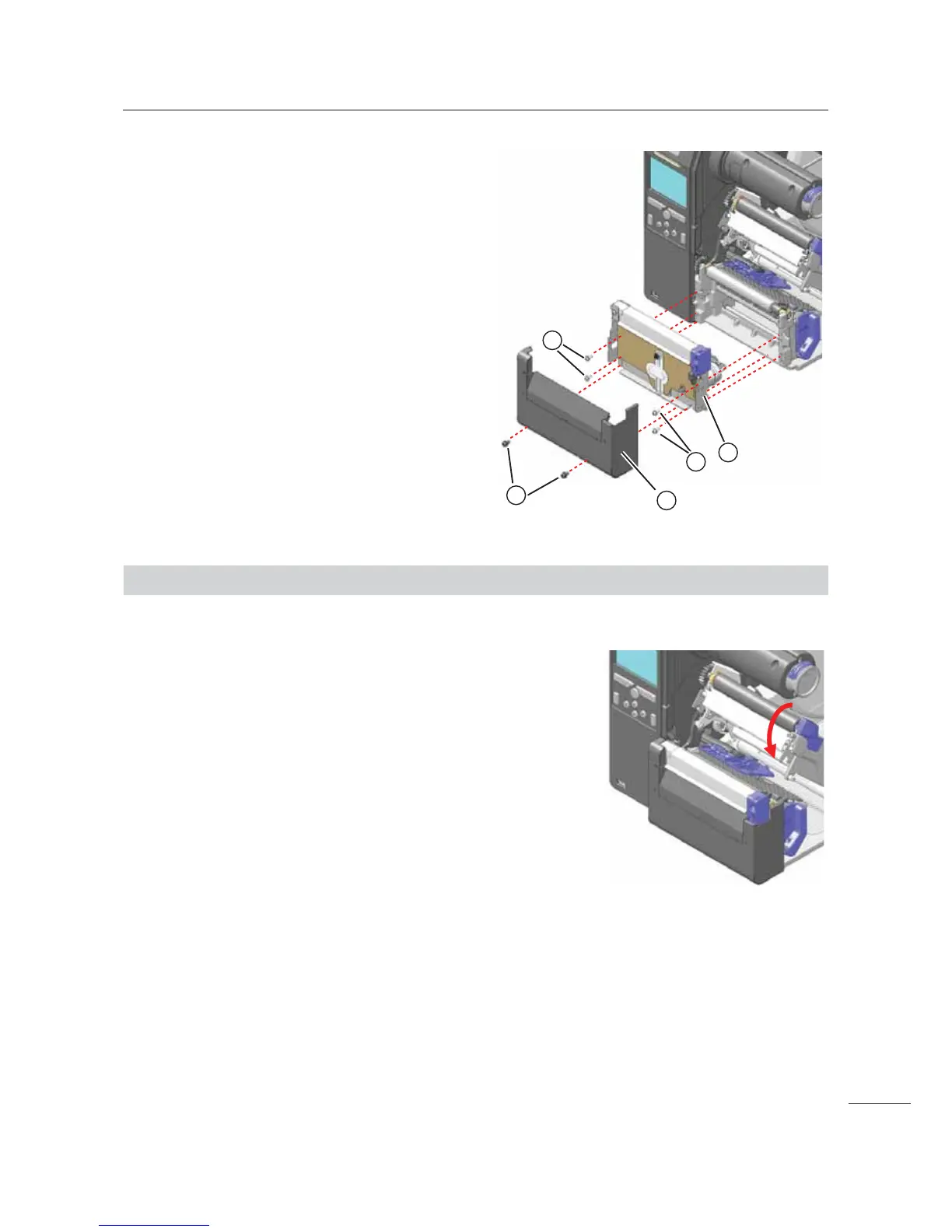6 Installation of Options
109
CL4NX/CL6NX Service Manual
8 Attach the cutter unit " to the printer
and tighten four screws
0.
9 Attach the front cover # of the cutter
and tighten two screws
$.
Checking and Adjustment after the Installation
Error message checking
1 After you load the media and ribbon,
close the print head then power on the
printer.
12
10
