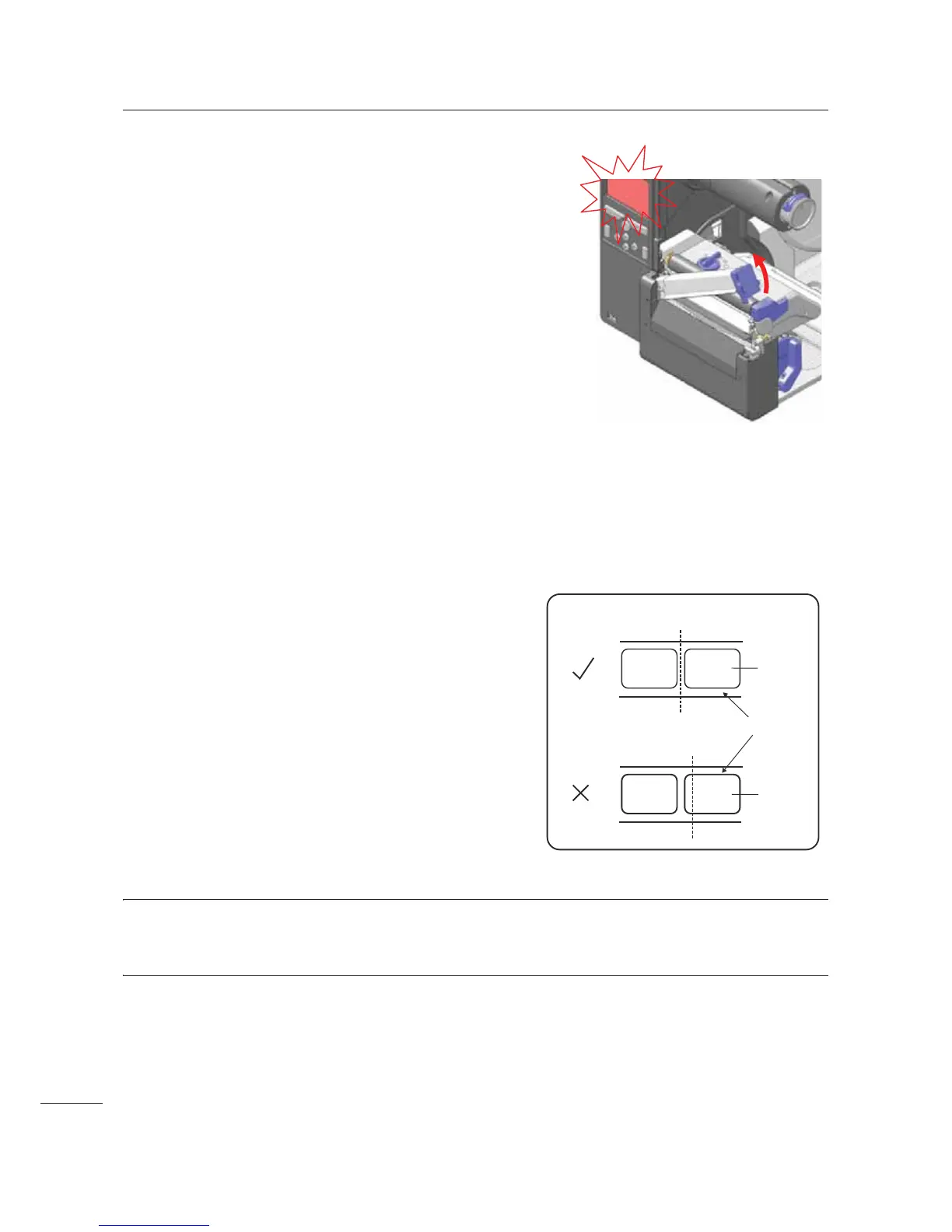6 Installation of Options
110
CL4NX/CL6NX Service Manual
2 Pull the tab to open the cutter-open
lever and check that the Cutter open
error message shows on the LCD.
3 Close and lock the cutter-open lever.
Cut position adjustment
1 In offline mode, press the right soft button
(FEED).
The printer feeds and cuts one label.
2 Check that the cut position is correct.
Make sure that the cutter cuts on the label gap. If
not, adjust the offset value.
Refer to the Printing > Advanced >
Adjustments > Offset menu in the chapter 5 of
CL4NX/CL6NX operator manual to adjust the
media stop position if necessary.
Note
If the Auto-mode in Printing is disabled, make sure that you have selected Cutter, Linerless or Cut & Print
in Printing > Print Mode.
