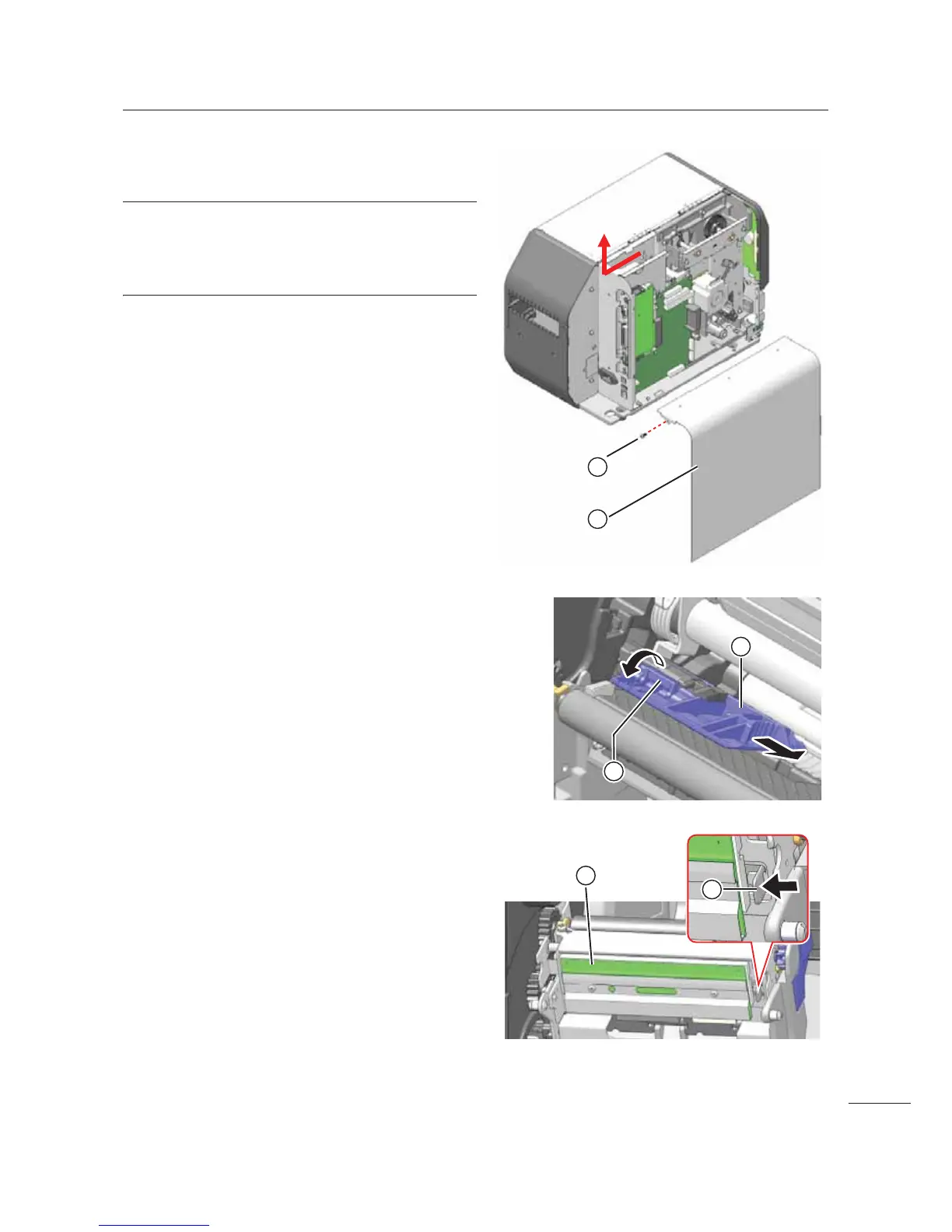6 Installation of Options
139
CL4NX/CL6NX Service Manual
3 Remove the screw 4, slide and lift to
remove the left housing cover
2.
Note
When removing the left housing cover, make sure that
the cover does not touch the PCB, causing the
components of the PCB to be deformed.
4 Tilt the sensor guide lock ( down and
pull out the media sensor guide
,.
5 Press the lever " to remove the
print head
0.
7
6
Slide
& Lift
8
9
11
10
